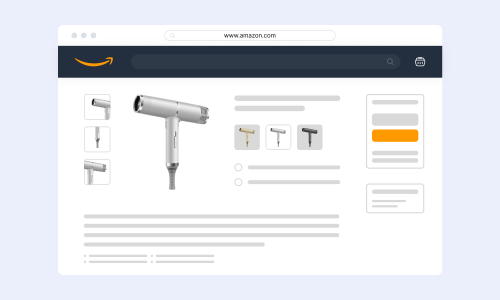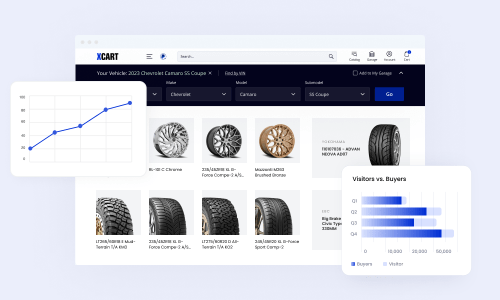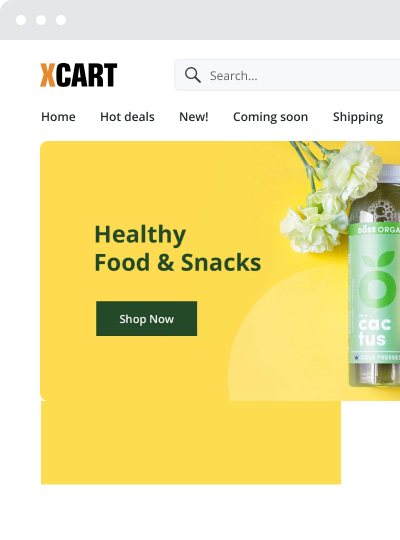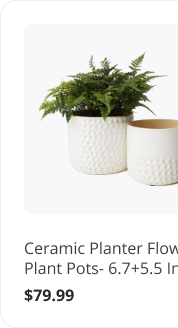Ultimate Guide to Instagram Shopping [+ Do’s and Don’ts]

This blog post was originally contributed by Jake Rheude, Vice President of Marketing at Red Stag Fulfillment.
We all dream of the perfect something, and we’ll know it when we see it. Well, if we’re going to find it on social, then it’ll definitely be on the image and video-focused Instagram. Such tools as Instagram shopping are allowing businesses to sell directly to consumers at every turn. It’s all boiled down into three steps your eCommerce business will love:
- People see it.
- People want it.
- People click to buy it.
And we know that 72% of Instagram users are ready to buy.
This streamlined selling is having a significant impact on eCommerce owners because your newest store is also your Instagram account. Thankfully, the backend integrates well with most eCommerce platforms, so you’re not worried about filling these orders. What you are concerned about is having everything in place to offer the products and complete the sale with as little friction as possible.
To get you there, we’ve created the best resource list of do’s and don’ts that are easy to skim, understand, and act on right away. Let’s dive in this Instagram shopping guide right now.
1. Create a Business Account to Get Started With Instagram Shopping
If you want to enable Instagram shopping feature, you’ll need to set up an Instagram Account. It’s quick and easy to set up, plus you get a lot of great tools that personal accounts don’t see. If you’ve already got this Instagram account, then you’re on the right path.
An Instagram shop requires this account to sell better and get deep insights into who is engaging with your business. Because Facebook owns Instagram, linking your business accounts across each can simplify some advertising and audience options as well. A Facebook product catalog also makes it easier to use Shoppable posts that we’ll discuss next.
You also need to select and add products to reach at least 100 followers to make the most of your business profile on Instagram, so if you’re just starting with Instagram Shopping, you’ll want to immediately run some awareness or sales campaigns to reach this level and generate baseline engagement.
Once your Instagram Business account is ready, you can use all of the available tools to sell directly through your profile and content.
Often, we hear rumors around how the discovery algorithm may work against businesses, but that’s generally not true. You have to work for sales, and the social network is always trying to balance ads and promoted content with user-generated items.
With our other tips, you’ll get set up with shopping on Instagram feature and be able to run a successful Instagram store.
2. Dive into Instagram Shopping Tags
Start selling on Instagram immediately by using Instagram shopping tags and posts.
According to Instagram internal data (as of February 2019), more than 130 million people tap on these tags each month, browsing through their Instagram feed.
These tags allow your users to interact with you and your products more quickly, including clicking around to look at products featured in images and your product categories.
While users still have to leave the Instagram app for the last process of their checkout, Shoppable tags ensure that your audience is primed and ready to dive in Instagram shopping.
To use these, you’ll need a connected catalog. It can be the Facebook Shop or Facebook Catalog Manager or services from eCommerce companies like X-Cart, Shopify, or Magento. They’re worth signing up for if you don’t have any because you’ll be able to support multiple platforms, not just Instagram.
How to enable Instagram shopping with X-Cart?
You can easily sell your products with X-Cart just by tagging them on your Instagram shopping stories or posts. This option instantly provides your users with such valuable info as price, stock availability, and other details. By tapping on your product tags, your shoppers will see a direct link to your online store where they can make a purchase.
Here are the main steps you should follow to get started with shopping on Instagram:
- Add products to your Facebook shop. As Instagram is somehow related to Facebook, so you’ll have to create a Facebook business account first and install our free Instagram app called ‘Instagram Ads and Facebook Ads’. This app will do all the dirty work for you and upload your products to Facebook catalog. If you need to change some product info in the future, do it, the app will sync all the data and keep the catalog up-to-date.
- Bind your Instagram account with Facebook catalog. Before doing that make sure that your Instagram user account is switched to a business profile. Then, select the Facebook page you’d like to associate your Business Profile on Instagram with.
- Submit your account for review. You won’t be able to use shoppable pins until your account is approved, so grab a cup of coffee and wait. Typically, it may last from 2 days to several weeks.
- Start tagging! Tag up to 20 products on your posts, add stickers to your Instagram stories, and view insights on how people interact with your brand.
Still got questions? Check out the detailed guide on how to enable shopping on Instagram. Or let us do it.
After connecting everything, Instagram will review your account and details and then let you know if things are okay. Once accepted, you can start your first Instagram Shopping campaign using Shoppable tags and product stickers whenever you post something with your products.
Pro tip: mix it up, so your audience doesn’t get bored.
The wonderful thing about these is that the product tags are minimal and don’t feel like blatant ads, even though you’re still selling each time.
Hopefully, the company will expand Instagram Checkout feature outside of its closed beta and to businesses like yours soon. But for now, shoppable tags are your best tool to get started with shopping on Instagram and generate sales.
3. Use Photos with Clear Instagram Shop CTAs
Instagram shopping is all about the imagery, and we love it. That little “like” button is clicked nearly 4.2 billion times each day, giving Instagram one of the best overall engagement rates of a social network. The better or more interesting your photos, the more likely you are to pull in some of those likes and get eyeballs on your products on Instagram (and, if you are lucky, get on Instagram’s explore tab. Yep, Instagram shopping brings great results when you know how to use this feature!).
But, when you’ve got a little something special going on, we’re fans of making those CTAs a little larger when done sparingly. Taking your best products and mixing an ad and post-campaign will do wonders for a sale.
When you’re pitching a big discount like a 50% off or BOGO free, use that text for up to 20% of the image and help spread the word. Or, promotions for holidays and events can be a perfect overlay for an already appealing photo.
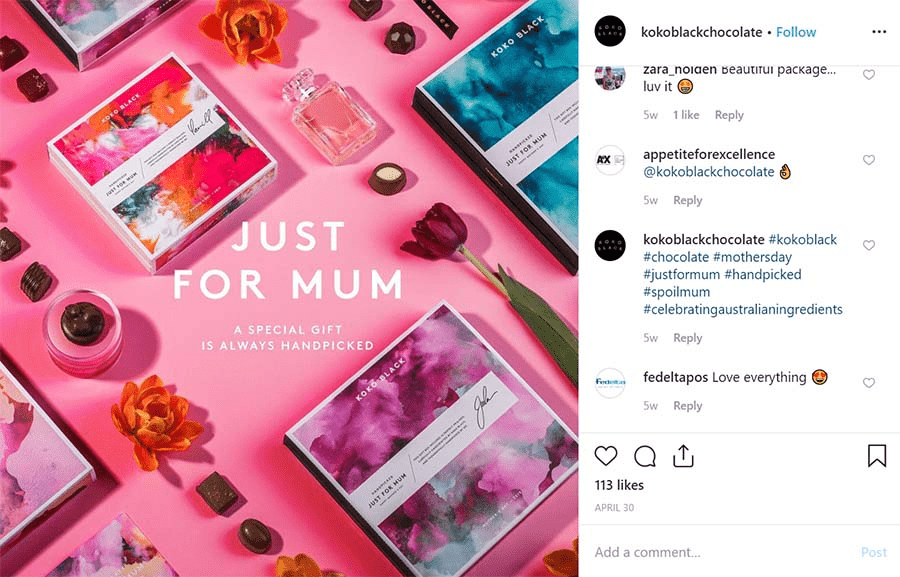
Things to consider to start selling with Shopping on Instagram feature:
- Photos with faces get 38% more likes.
- Combining filters consistently creates more visual cohesion to boost engagement rates.
- A plethora of apps that generate leading photos can support text.
- “Thank you” is an excellent text, especially if you’re sharing user-generated content (so include their account!)
- Special messaging is always a smart idea.
4. Fill Out Your Bio Profile to Improve The Results of Instagram Shopping
While we’ve talked about sales platforms as a channel, it’s important to remember that Instagram will serve as a de facto home page, especially if your core audience is younger. They may search for your brand first on Instagram or can land on you based on hashtags.
If they decide to check you out, your profile needs to do the heavy lifting.
Zuri provides an incredible example of this.
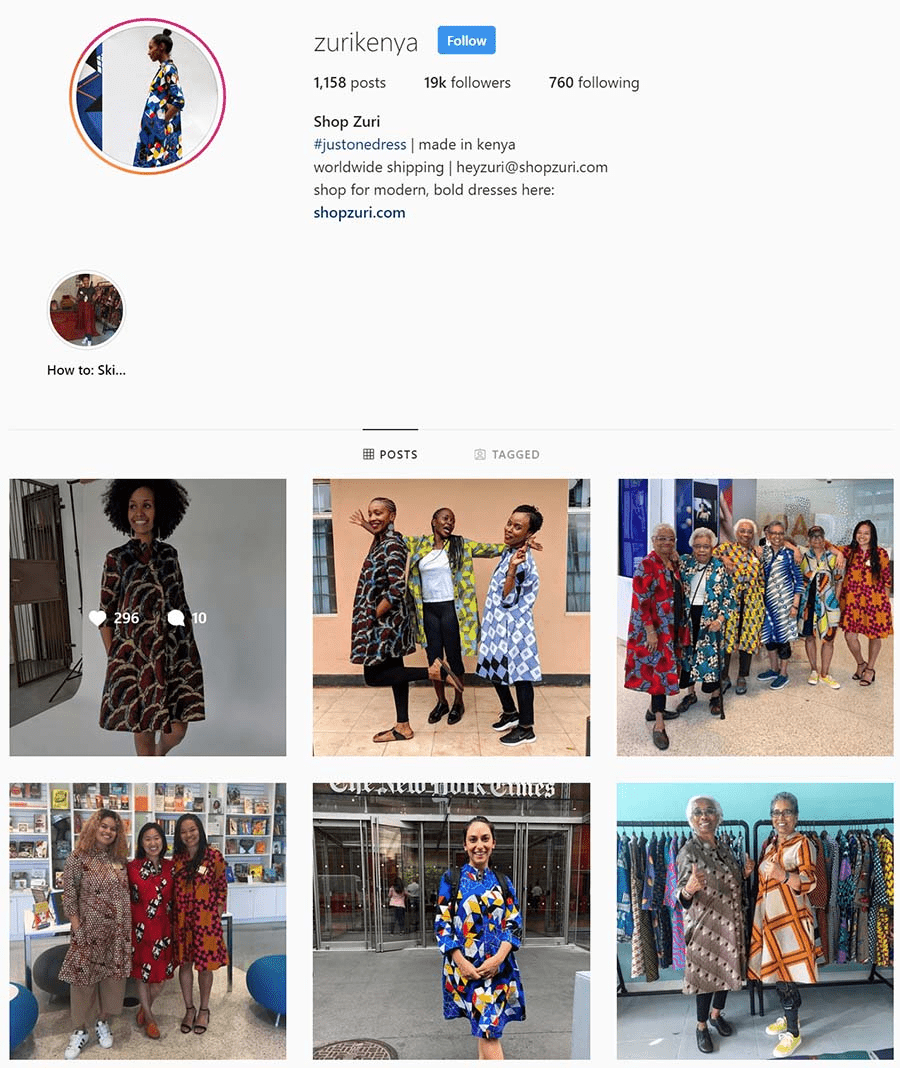
Instantly we see a branded style that highlights their offering and even the multiple ways their clothes can be worn. We get a branded hashtag at the top, website link, email support, and an idea of how people enjoy the clothes.
If you land on that product page, it’s easy to browse or jump right over to their web store to buy. As you scroll, you get a good look at their existing catalog and even see some influencers and celebrities. They follow a few core rules of doing this well:
- Bio is simple and easy to read
- Links for stores and support are high up (bio links are the only clickable links that Instagram allows!)
- You can instantly understand who they are and what they sell within the first few images
Every aspect feels like the brand, and when users find your Instagram shopping posts via search, they’re going to be able to understand what they’ve found immediately.
5. Embrace Your Fans
Instagram is a community where you and your fans both live. It thrives based on the everyday people sharing thoughts and feelings and their favorite products. User-generated content, or UGC, that highlights your brand is a gold mine.
UGC is like a review of your products, allowing customers to tell their own story around what they do and don’t love. It gives that elusive “social proof” to demonstrate your quality and options. People trust these reviews more than any advertising you could develop.
The best part is that it’s all free advertising as it gets shopping on Instagram available without any investment at all.
If someone has a great post that you want to share, there’s a quick and easy method to properly securing the content.
- Find it on Instagram.
- Reach out to the creator in a public way and ask for permission to use the content they created.
- Get affirmative consent from the creator.
- Repost the content and give the original creator proper credit, notably including using their Instagram username in the post description.
Pantone, the color company, and user @suzannemarije demonstrates just how easy and cool this can be:
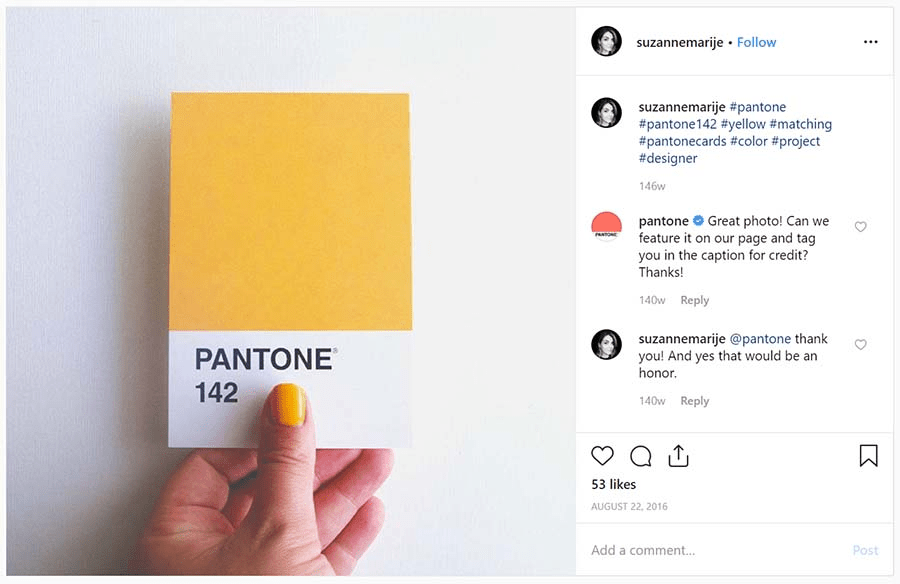
Selling via UGC is just as easy, and also requires you getting permission. Tagging people and then adding their content to a post with multiple photos can be a terrific way to engage and share while making sales on subsequent images. You avoid turning someone into a complete ad, but still get the lift from the share.
1. Do not Skimp on the Instagram Shopping Strategy Research
Your Instagram shopping success is all about connecting with people, but are you meeting your best audience?
Many companies start creating content and then either hope to inherently “know” the hashtags they should use or try to jump on whatever is hot today. That’s a perfect way not to get much selling done.
You might wonder why we’re starting the strategy discussion with hashtags, but they remain some of the best ways for you to organically reach people and are central to organic campaigns.
When you create that Instagram shopping business, you get major insight into how each Instagram shopping post performs and how many impressions you get via hashtag. You’ll also see who saw the posts but doesn’t follow you. The main threat linking these metrics is search and that is predominantly done on Instagram via hashtags.
If you’re targeting the popular hashtags that trend each day, you’re competing with millions of Instagram shopping posts.
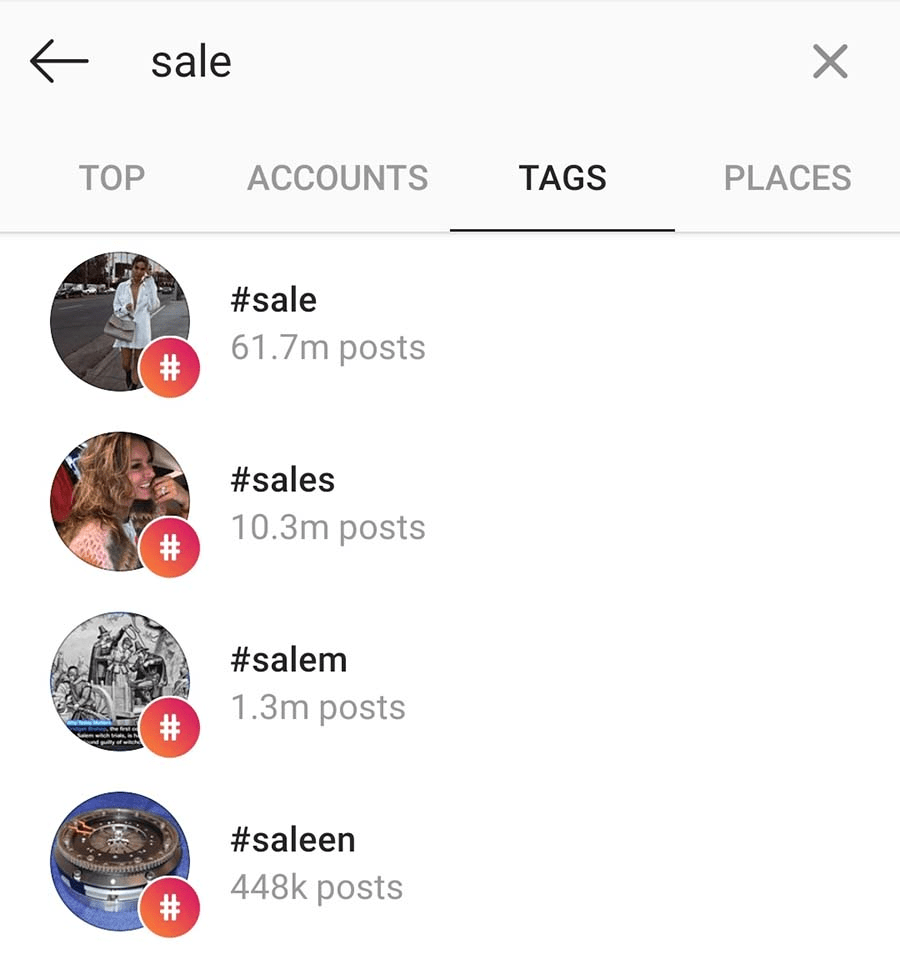
What your best bet is to look at the keywords you use for your eCommerce store and try to find related items on Instagram. Here, you can use your account to see how many people use those or follow those. If something looks right but doesn’t have a lot of activity, Instagram will suggest related hashtags in its search results. Look through these to find out what people are already using to talk about your brand.
2. Do not Partner with Just Anyone
If the Fyre festival taught us anything, it’s that we shouldn’t trust influencers just because they’re popular. When someone is dishonest or doesn’t match your brand’s values, they can harm your brand reputation.
Evaluate Instagram shopping influencers carefully and ensure that you would want to buy something from them. Then, secure a smart and intelligent contract that lays out as much of the agreement and methodology for promoting you as possible. Micro-influencers may be a good target because they are more affordable and tend to have better relationships with fewer brands, but you’ll want to guard this process very carefully.
Don’t assume anyone is savvy. Even Oprah has let some sponsors down in the past.
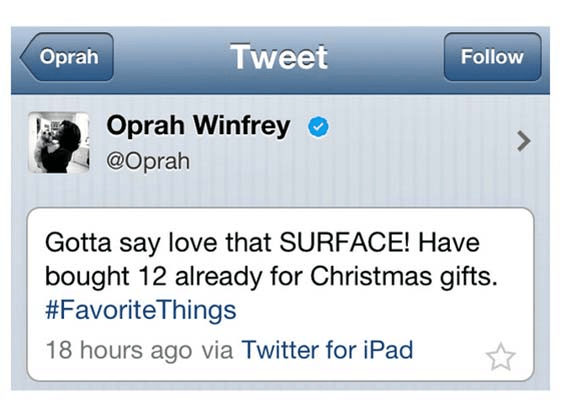
3. Do not Leave Out the Text
Yes, Instagram is a very visual experience. However, people do read posts, and they have to click through to find those hashtags on what they like. This digital window shopping on Instagram still has plenty of people who will read what you write if your photos get their attention.
So, on those promotional elements and posts, be sure to include what you can. This is especially true for sales!
If you’re running an Instagram shopping special, campaign, or another promo, you want it clearly defined in the copy. Ensure you provide dates, deal, and discount information, and anything people need to do to participate. It’s a suitable place to answer customer service questions too, so your shoppers hit your eCommerce store ready to buy.
If your eCommerce efforts have a brick-and-mortar counterpart, be sure to note where deals are available. You don’t want someone showing up in the wrong place, because they will blame you for the headache and you might just lose the sale.
4. Do not Keep Everything Separate
Yes, this is a big guide to improving your Instagram shopping sales. However, for the time being, that Instagram buy button still takes your customers to a separate spot to complete the purchase. So, this is all part of a larger sales funnel.
To make the most of it, you’ll need to cross-promote and connect as many platforms as you have to get the best reach. The good news is that Instagram and Facebook posts can be mirrored automatically, giving you more exposure with minimal effort.
Connecting other popular social media sites as well as your sales tools ensures that you’re reaching customers on every space that you exist. It’s also smart to link up your eCommerce or CRM tools to capture and use as much customer data as possible. This can allow you to use the right messages and hashtags to attract more people to your content and ultimately generate more sales.
Advanced tools can also help manage your Instagram and Facebook ads in a single platform, which is all part of the basics of how to create an online store that succeeds.
5. Instagram Shopping is Not About Spam
Our final “don’t” should be the most obvious, but if you spend more than 10 minutes on Instagram, you’ll realize that it isn’t. Spamming content unrelated to trending topics and hashtags will hurt your brand because it isn’t engaging.
Be intentional and try to reach your audience based on the hashtags they already follow. Using unrelated ones or the same in every single post may make it more likely that people skim past your Instagram shopping posts. The same is true for those hashtags that are used millions of times already.
If you’re just spamming the most popular hashtags, you may end up getting a few additional followers. What you won’t get is people looking to buy what you’re selling. Use your Post Insights feature to see what people are liking and determine how many hashtags is too many for your followers.
And, being smart also helps you avoid the banned hashtags that can cause your account to be flagged for spam.
Instagram Shopping Is Complex but Beneficial
Making the most of Instagram selling and truly putting out shoppable posts can be difficult but worthwhile. Getting in front of excited buyers who are interested in your products requires that you adhere to the standards of the social network and excel in its visual focus.
The good news for many is that getting started with the Instagram Shopping feature doesn’t require a large ad budget or cameras that cost thousands of dollars. You can use images your smartphone takes and a bit of hard work to find out where your audience is and how they want to engage.
Create content that you’d want to see and avoid tactics that you hate, and you’re well on your way to be an Instagram star.
Chapters
- 1. How to Create an Instagram Business Account
- 2. How to Get More Followers on Instagram
- 3. How to Get More Likes on Instagram
- 4. Instagram Influencer Marketing
- 5. How to Advertise on Instagram
- 6. How to Sell on Instagram
- 7. Instagram Analytics
- 8. Instagram Tools
- 9. Instagram Shopping
- 10. Instagram Stories

Maria is a marketing manager at X-Cart. Once captured by digital and content marketing in her student days, she keeps living and breathing it ever since.