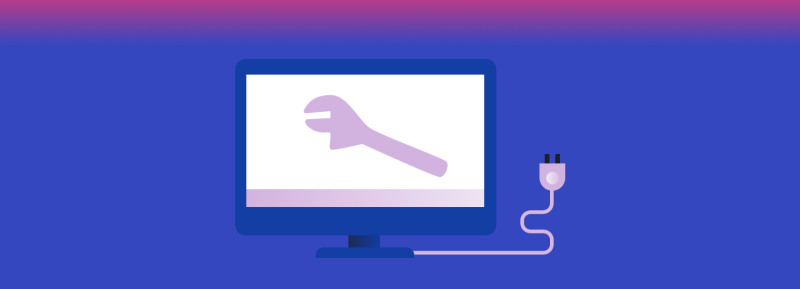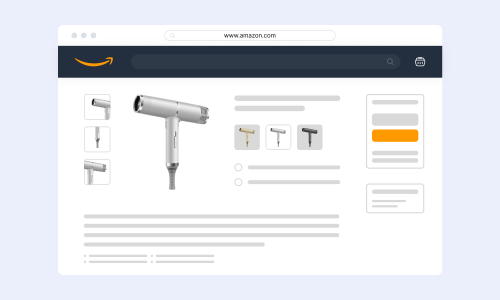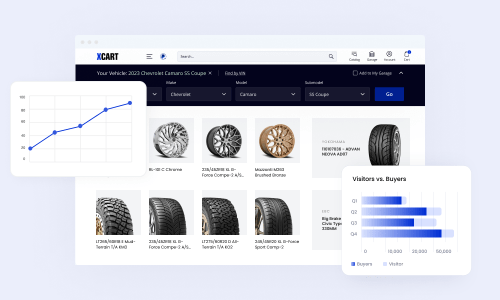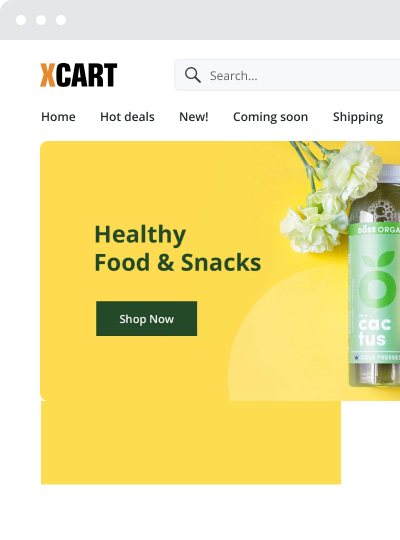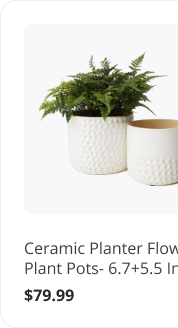25 Robust Instagram Tools You Should Use to Turn Instagram into a Money-Making Machine

Edit and upload images. Find an influencer. Schedule the post. Remove fake followers and bots from your Instagram account. Then, rinse and repeat. EVERY. SINGLE. DAY.
This is a daily routine of an Instagram marketer. Monotonous and oh so boring.
However, as long as you have the right Instagram tools ready at hand, these repeated actions are no longer a bugbear for you. Your daily routine becomes easy peasy lemon squeezy.
In this article, I’m going to meet you with Instagram marketing apps of all sorts and tastes — photo editors, hashtag analyzers, reposters and schedulers, apps to help you run contests and discover influencers, and other Instagram tracker tools.
Let’s dive into each of them one by one and see why you should be using them ALL as part of your content strategy in 2020.
Types of Instagram Tools:
- Photo Editors
- Hashtag Research
- Instagram Reposts
- Instagram Contests
- Instagram Schedulers
- Influencer Marketing Platforms
- Instagram Analyzer Tools
- Miscellaneous Apps
I. Photo Editors
If you run a personal account, the built-in photo and video editing tools of your smartphone may be pretty sufficient. But to create images for an account of your brand you may need more bells and whistles. There are a plethora of solutions on the market, which one is a gem?
Canva
Canva is one of my favorite free design tools that can help you create beautiful ads, social media images, infographics, emails, blog posts, and more.
There’s a special Instagram template with the right dimensions, plenty of backgrounds, stickers, text options – more than enough to create a lovely pic.
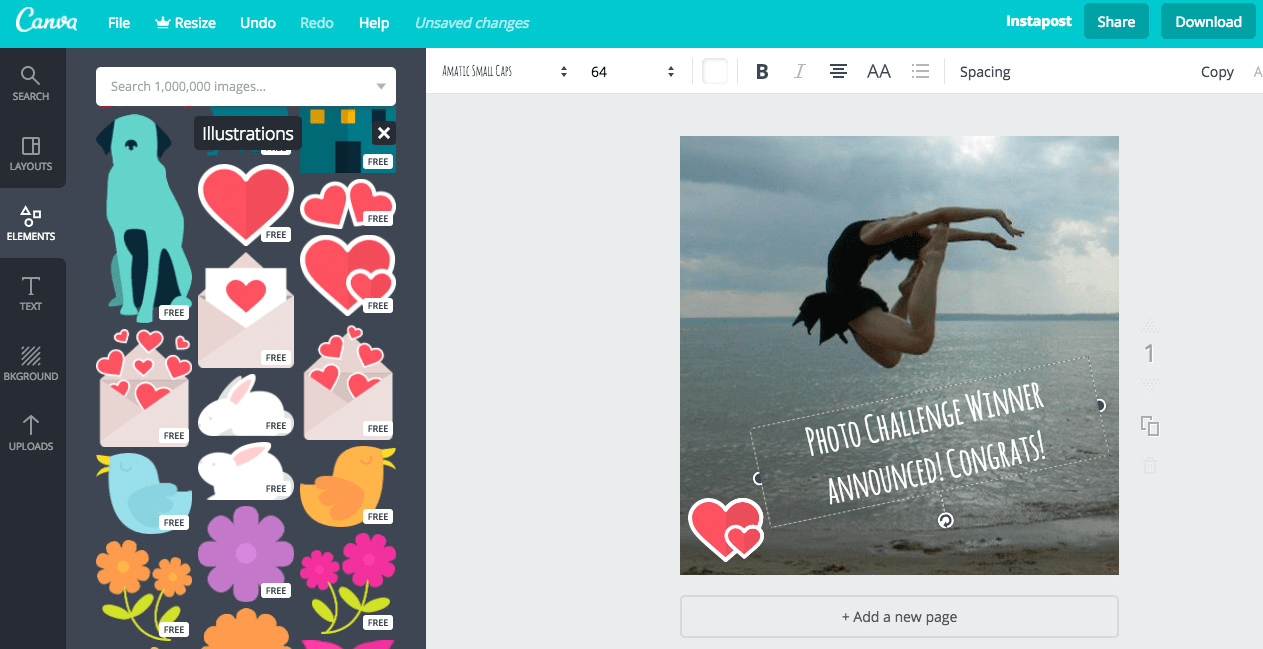
Aviary
Aviary is another 5-star Instagram app you will fall in love as soon as you try it. Stunning stickers, over 100 filters, Splash effect to selectively remove color, amazing teeth whitening, redeye and blemish removal, not speaking of “standard” cropping, rotating, brightness and contrast adjusting and more.
One of the New York Times “Best apps for iOS 7”, it remains a brilliant app for iOS 10, and, I believe, will remain a top choice for many.
As an Instagram marketer, you will need to work with your images a lot. With this great app, available for both iOS and Android, editing photos is a pleasure. Plus, it will let you easily create shoppable stories and posts on Instagram.
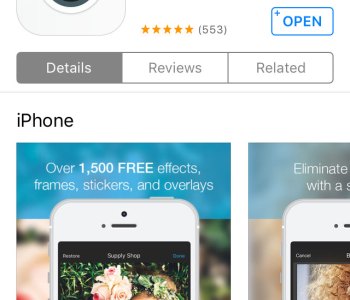

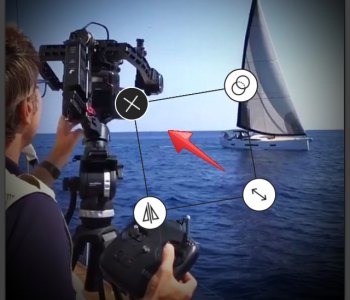

II. Hashtag research
Ability to find the relevant Hashtags is crucial for a successful Instagram marketer. Not only will they bring followers, searching by hashtag, but also (if you’re lucky) put your posts at the top of Instagram’s Explore feature, additionally boosting your following.
If in addition to manual Hashtags research you are looking for efficient tools, try these.
Websta.me
One of the top free tools for Instagram marketers, WEBSTA can help you with finding the best hashtags.
Its major options are as follows:
- Top 100 most popular Instagram hashtags ever;
- Instagram search by people location and hashtags;
- Related hashtags for the one you are researching;
- Total statistics for your hashtag (trend and number of posts).
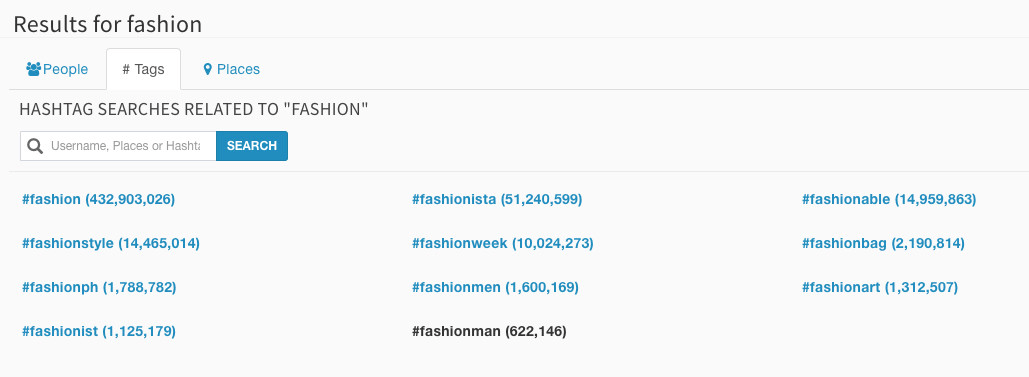
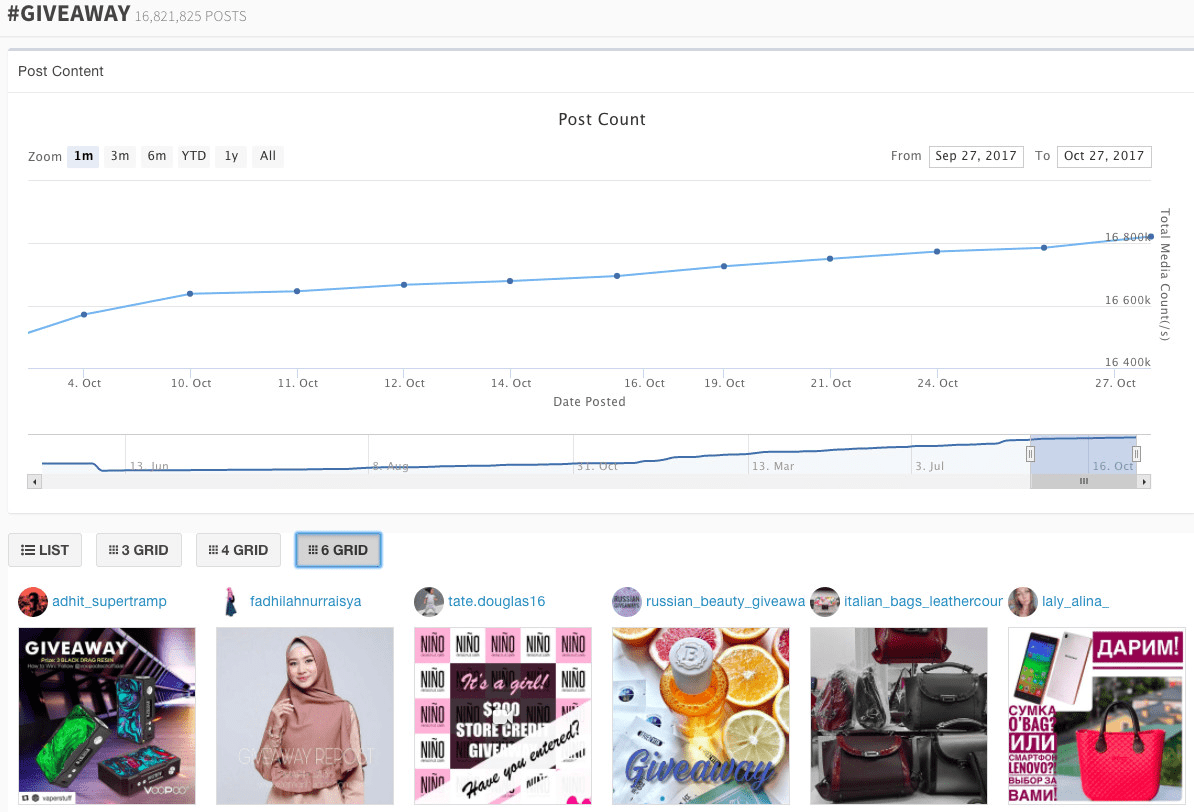
Hashtagify.me
From the pricing point of view, nothing beats free.
But investments into social media marketing pay off, as long as you invest in the efficient tools. Hashtagify is a great tool you may want to pay for.
- It can build a cloud of related hashtags based on correlation and popularity, and the results will be presented in either an easy to get a visual form or as a report with many columns and figures.
- It gives you a list of influencers related to the hashtag you research – so you can save on the influencer research platform ?
- they have a very useful report – the last month most popular hashtags ( no account required), as well as last week most popular hashtags and top-30 breaking out hashtags (you will need to subscribe at least to a 14 days trial, and they will ask for your credit card number for that)

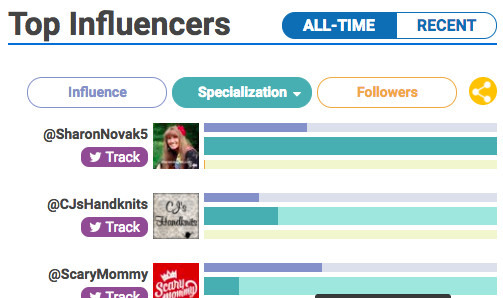
Trendsmap.com
This free Instagram app shows the most trending hashtags right on the map, which makes it a good helper for a marketer looking for a way to target a particular location – city, state or country.
The research is based on Twitter, but a red hot topic trendy in twitter will most likely be equally hot on Instagram too.
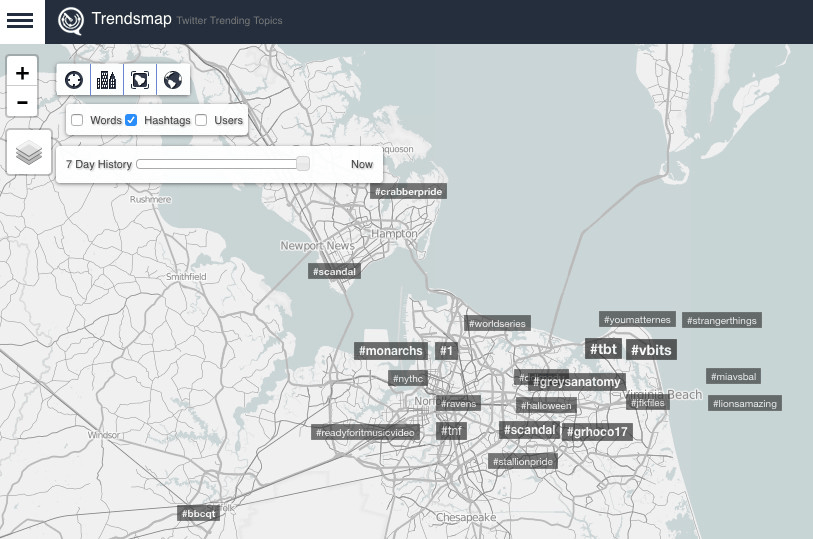
III. Instagram Reposting Tools
Run a Regram competition where the followers need to repost (or “regram”) your pic? Want to share a Boomerang of your happy customer, wearing the goods of your brand? You’ve got a shoutout by a celebrity and want to share this news with your followers?
These are everyday tasks of an SMM manager responsible for a Instagram’s business account. Impossible on Instagram, but easily doable by 3rd party apps. These are the most trusted.
Repost for Instagram by WuJiajia
- Chose whether to copy the caption or not.
- Add a link to the original post author or not, and where.
- Supports reposts of Instagram stories, photos, and videos.
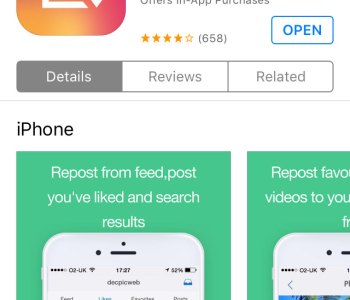
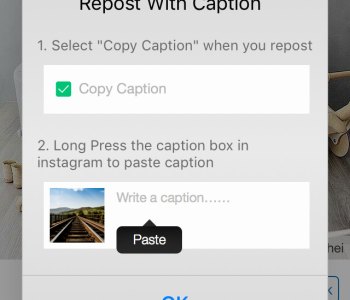
In addition to the repost feature, it supports a couple of “side features”:
- It supports a follower tracker as a premium (paid) feature (“secret admirers, ghost followers” etc. require a “pro” subscription).
Crowdfire is another robust tool that will give you real-time insights on the new Instagram users to follow, inactive users to unsubscribe from, and those ones who unfollowed you without your assistance. The tool is free but it allows for in-app purchases starting from $3.99.
- “Get likes”/”get comments” feature for “coins” that can be either earned for watching Instagram ads and liking/commenting on the other participants’ posts, mainly, low-quality ones, or purchased for real $$.
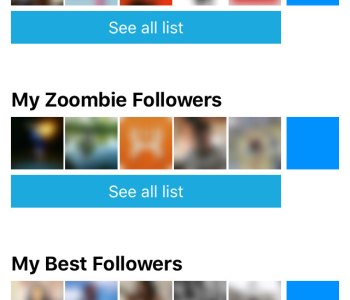
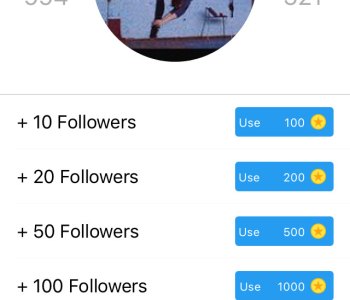
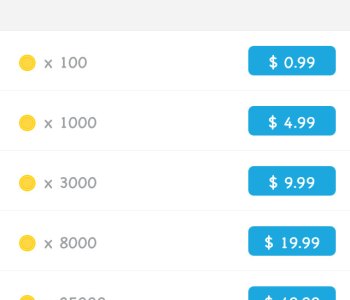
But let me, please, remind you that buying likes, followers, and comments is the last thing a good Instagram marketer will want.
Repost – Repost Photo & Video Stories by XinYing Zhong
This tool is pretty much the same as the above one. Interface, layout, workflow, coins, ads and likes/comments exchange. The only difference is that there is no followers tracking. But that’s not the primary feature of an Instagram repost app.
As for its main function – sharing Instagram stories and photos of other people, it works just fine.
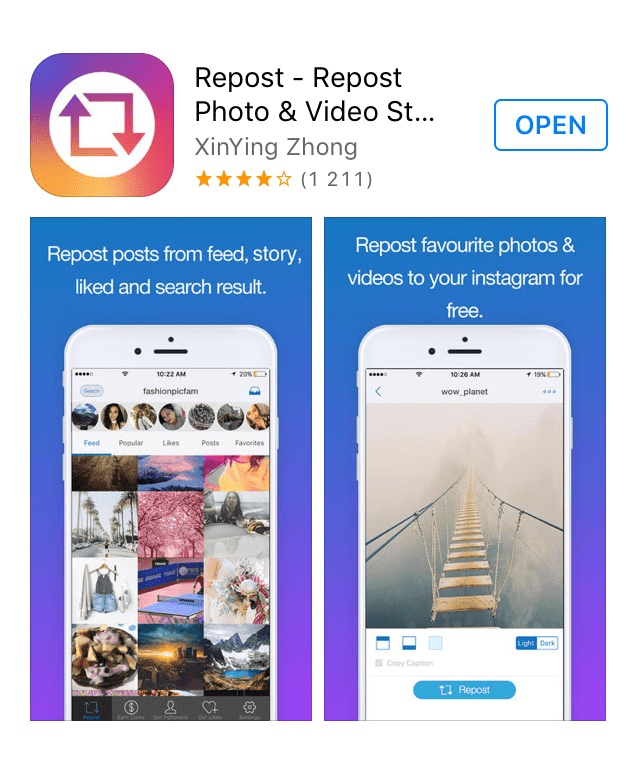
IV. Instagram Contests
Running contents on Instagram is a great way to grow your audience without any tricks and magic. It’s another creative way to NATURALLY attract new Instagram audience.
And the best thing about contests is that there’s no need to auto-follow people hoping that they will follow you back.
Below are a couple of Instagram tools that will help you run contests more effectively.
Giveawation.com
Add this service to bookmarks if you want a reliable tool for your Instagram contests. So far, it’s completely free, but their website states that they’re going to add some paid features soon.
It’s a brilliant service that can choose a contest winner based on a single condition of on the combination of them: likes, comments, flowing, tagging a friend, posting media with your hashtag.
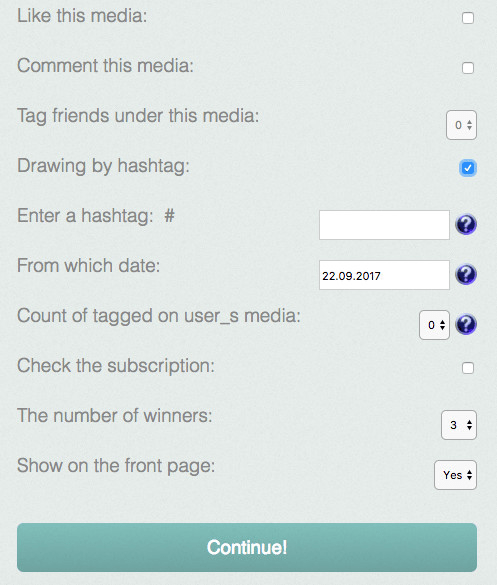
So, how to pick a winner of an Instagram giveaway?
- Go to https://giveawation.com/
- Authorize the service to use your Instagram account
- Choose the post with your contest from the list of your recent Instagram posts.
- Specify the rules of the contest. You can even set the number of winners
- The service will get all the necessary tags, likes and comments, if this is relevant to the rules you have set, and the winner(s) will be chosen
- You will have 2 hours to check the winners manually to make sure the criteria of participation are met
- Now you can repeat the same drawing to record it and to share with your subscribers. It will not be choosing another random winner. You will get the same results. Show them to the participants, say, in the Instagram story or Live Stream.
Never has it been so easy!
ShortStack
ShortStack is what you should consider for organizing user-generated content contests. But it is a bit beyond the borders of Instagram itself, which you can turn into a huge plus for your brand.
The format of the contest will look as follows:
- A participant makes a photo and shares it on Instagram.
- After that the participant fills in the form. There he/she chooses the contest photo from the list of most recent Instagram posts, and gives you, among all, an email address.
- Now the entry is to be shared with friends to gain votes.
On the free plan, you can host an unlimited number of contests and collect up to 100 entries.
Compared to Giveawation, it adds extra steps for the participants, which can be a stop-factor.
On another hand, if you have a solid email marketing strategy, you will benefit from getting participants’ emails. Also, it will increase your brand awareness, fuel your marketing growth, and send extra traffic to the contest landing page, as the friends will come there to vote.
V. Instagram Schedulers
Designed for spontaneous media sharing, Instagram does not support posting by schedule out of the box. If your target audience on the opposite side of the globe is most active, say, at your 3 am, wake up, get up, take your device and tap-swipe-type.
But there are numerous Instagram scheduling tools to fill this gap.
Most of these tools can not post media to Instagram directly, just because Instagram’s API would not allow that. They will remind you about the scheduled post via their own application. You will need to tap several times before it appears in your Instagram account, but anyway, it’s a time saver, as the image and caption are ready, you do not need to create a post from scratch.
But an exception exists;)
Viraltag
A service like Viraltag will remind you about the scheduled post via its own application. You will need to tap several times before it appears in your Instagram account, but anyway, it’s a time saver, as the image and caption are ready, you do not need to sit and type.
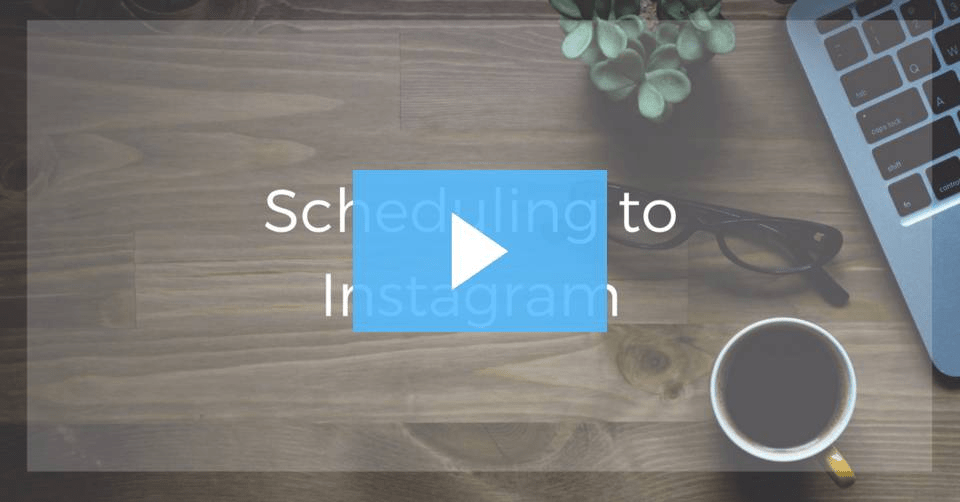
Iconosquare.com
Iconosquare.com also supports a scheduler, among the other strong features.
View this video to see how it works. In a nutshell,
- You log in to their website, create media, select time and date to publish, and wait for an Iconosquare app to remind you about the post.
- When it’s time to publish your post, the app will show you a preview. After that, you will be able to add a final touch to your media, add filters, paste a perfect text, and hit the “publish” button.
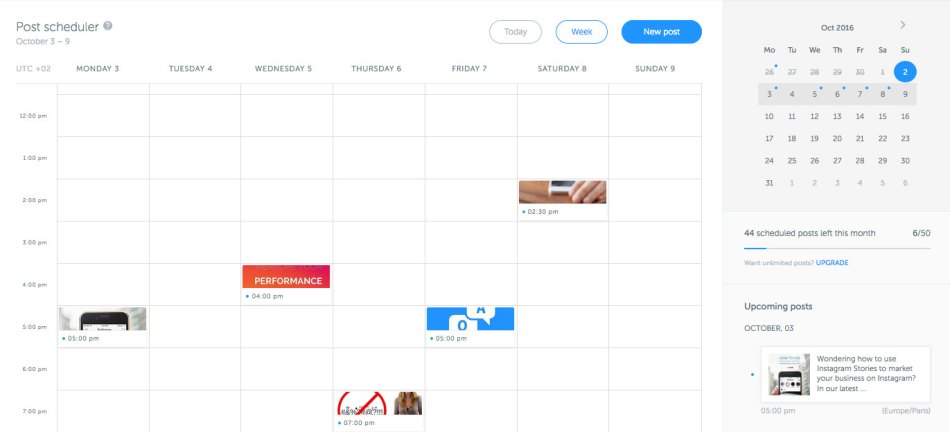
Hootsuite
Hootsuite is more than just an Instagram scheduler. It enables you to schedule and publish content to Instagram, Facebook, Twitter, LinkedIn and Google+ all at once. Also, it’s done for teamwork: several Instagram accounts can be managed, or several people can manage a single Instagram account, reply to comments and engage followers.
A single-user plan for up to 10 social profiles starts from $19/mo, a multiuser one – from $99/mo. A 30-day free trial is more than enough to understand if you’re ready for long-term relations with this tool.
But they ask for credit card info when you signup for a trial, and I hate it.
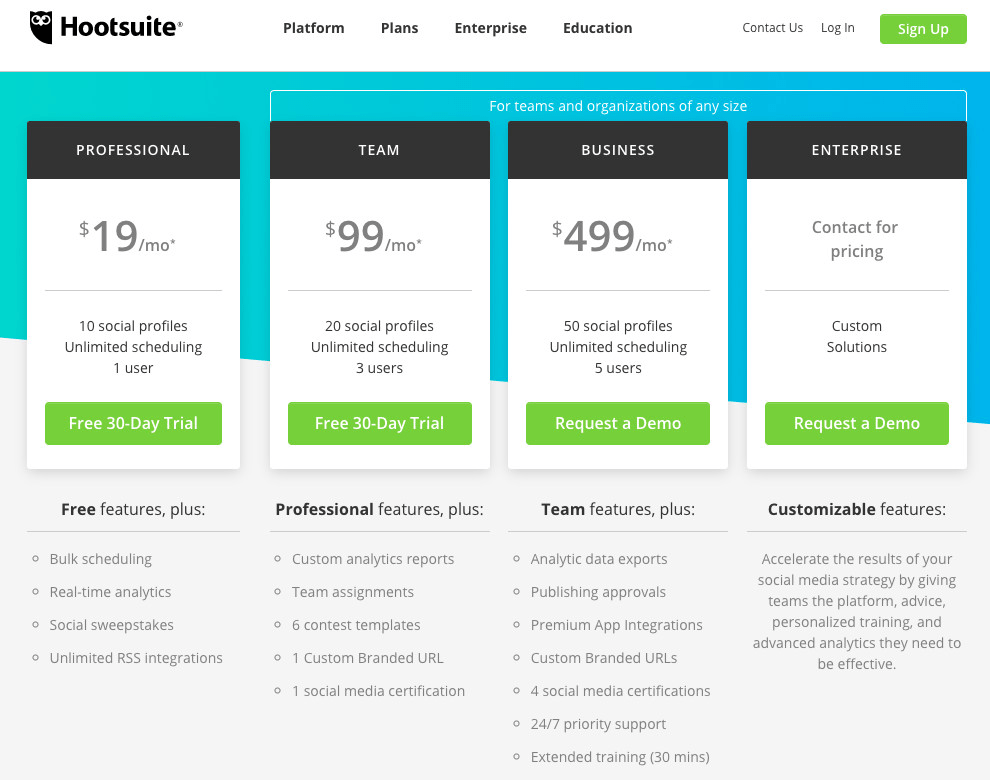
Schedugram
Schedugram is purely a scheduler, and they handle it differently than many other Instagram schedulers. They use a pool of real phones to post the content.
…
Here comes a pregnant pause, I’m giving you some time to imagine what their team may look like.
…
An army of with crooked necks, posting pics all day long?
Fortunately, not at all. No single neck has suffered! The physical phones are used indeed, to comply with Instagram’s requirements, yet they’re operated by machines.
Simply said, for you it means that your phone will not vibrate in the midnight, inviting you to get out of your cozy bed because “Instagram Promotion duty calls you”. You just create and forget.
The monthly cost starts at $20 and depends on the number of followers you have.
Not a scheduler, yet a very related tool
You may be interested in this tool, which suggests the perfect time and day of the week to post your content, depending on the industry (from the list of 65 industries available). It’s based on a study of 17737 brands and on the analysis of the engagement rate of 17.5 million social media posts.
Check Best Time to Post on Instagram Generator tool before you set up a scheduler.
VI. Influencer Marketing Instagram Tools
Believe me, finding influencers manually is a daunting task. Luckily, there is a number of influencer marketing platforms made to assist you.
Famebit
Famebit is one of the largest platforms for marketing on Instagram, YouTube, Facebook, Twitter, and Tumblr.
It’s a self-service solution where it’s free to post your campaign and receive proposals from creators. Only if you decide to move forward with a campaign and approve of the content, the service fee will apply, which will add quite fair 10% to the campaign budget.
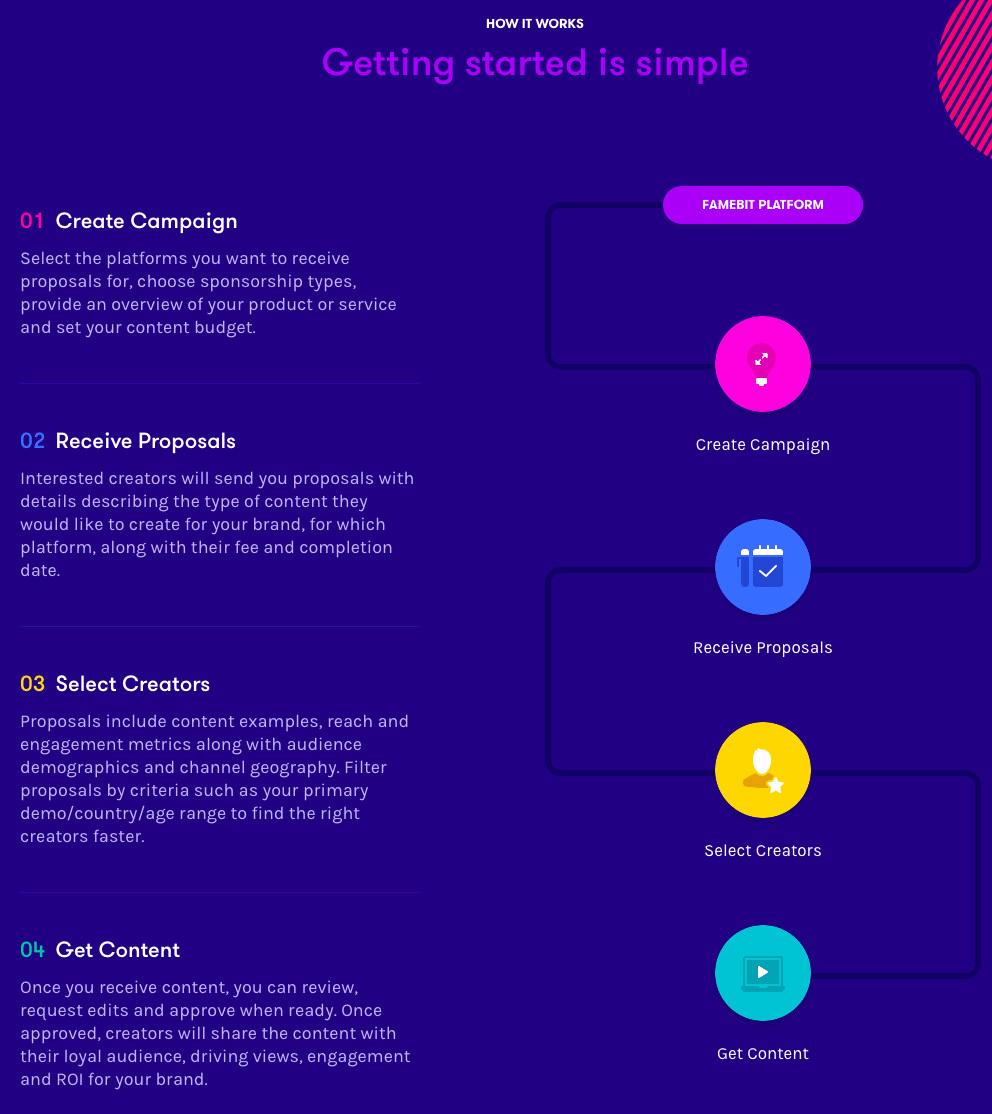
Shoutcart
A marketplace to buy shoutouts by Instagram influencers. And to sell, too, but we’re looking at them from the point of view of a brand; hence we’re buyers.
You can filter influencers by category (fashion, sports, pets, food and more) and social media platform (Instagram, Facebook or Twitter), sort them by price, number of followers or score, preview the influencer and place an order right away.
Sorting the sports category by price returns the results within $1-300 range, so you can find low-budget options to try them out.
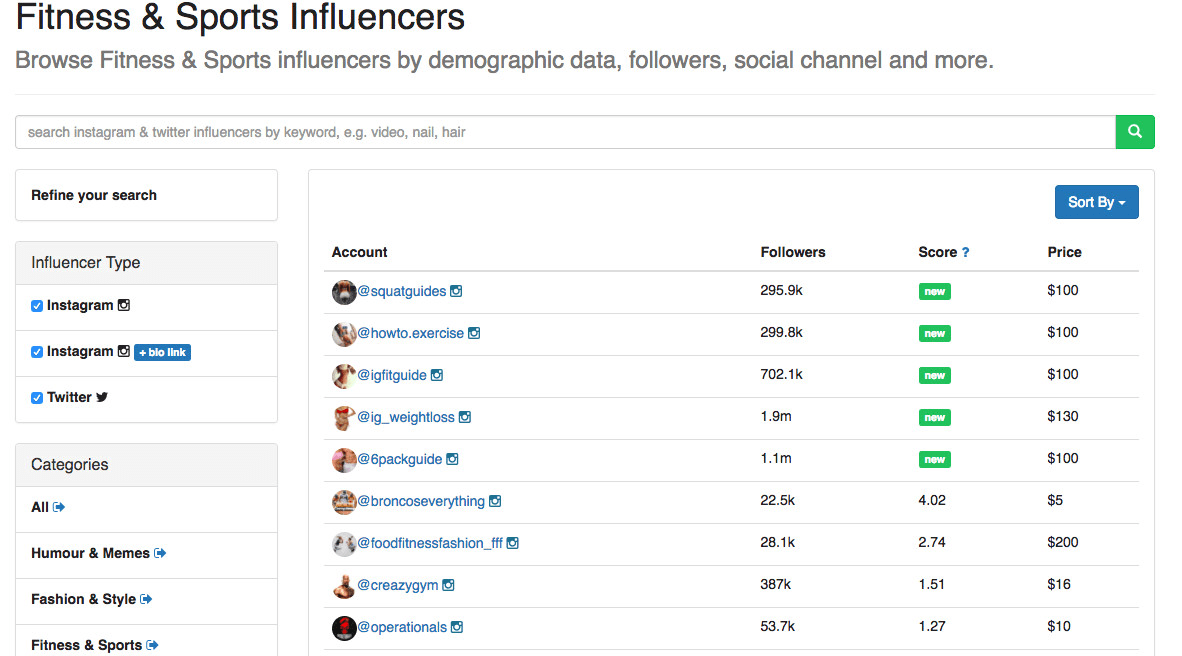
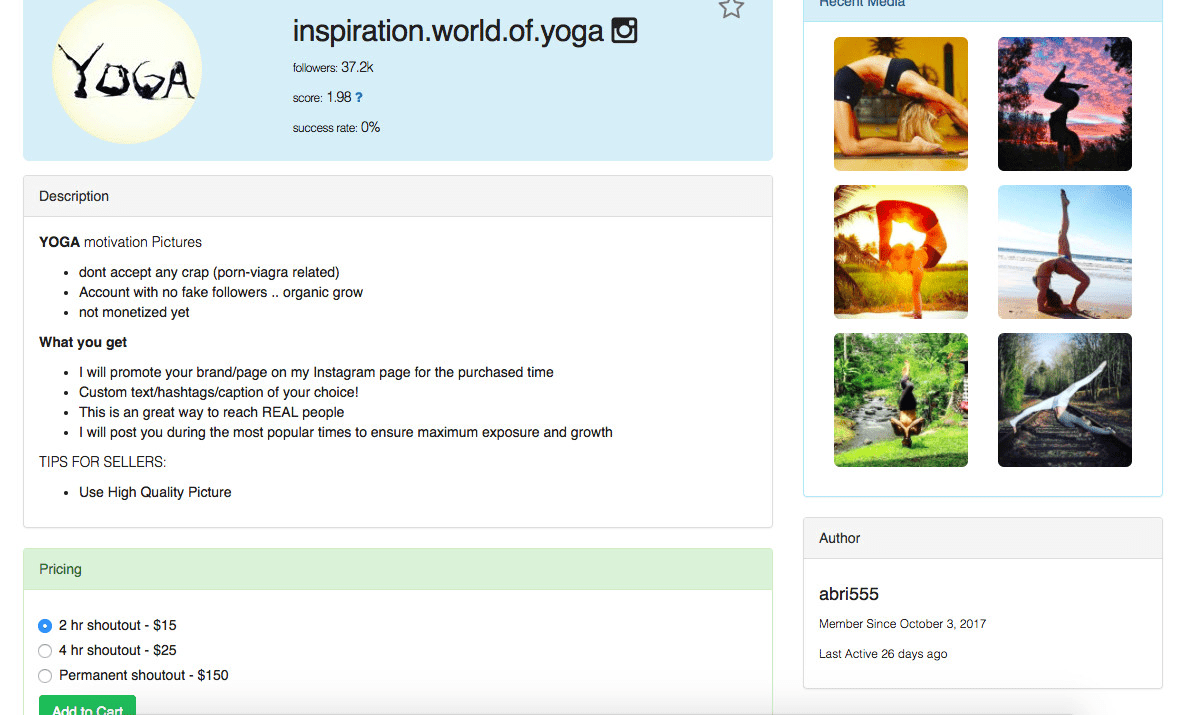
Iconosquare
Unlike the aforementioned influencer marketing platforms, Iconosquare doesn’t need an influencer to register with them and explicitly express their wish to collaborate with brands. It just offers a very good search tool to find the accounts in accordance with your criteria like the number of followers and post, keywords in bio, hashtags used, and more.
It has its cons and pros:
- A person may be a good influencer in his niche but never register with Shoutcart, Famebit, Nichify, or alike. You will still find him. That’s cool.
- An influencer you have found may not be open for partnership, so your effort to reach him or her for advertising your brand may be in vain. That sucks.
Nevertheless, I would still bookmark it. Check out a free Influencer searcher available at Iconosquare.com.
VII. Instagram Analyzer Tools
Understanding your Instagram account performance is an essential part of Instagram marketing.
Who are your followers? When to post to get maximum user engagement? What type of content do they like and comment on most?
Your Instagram account will no longer be a blind zone with the analytics tools below.
But before diggigng deeper into the third party analytics services, take a look at the built-in Instagram analizer tool. To get the access to it you’ll have to create a business profile. It provides a range of useful information about your followers and your content performance.
Instagram Insights
First and foremost, switch your Instagram account to a business type, and you will immediately get full (and free) access to the essential information about your posts, account and followers. Reach, impressions, comments. Probably, not too detailed, but comprehensive and digestible even for a beginner.
Union Metrics
This great analytics tool will measure your brand’s impact on social media, help you find influencers and trending topics to cover for your target audience, analyze your competitors’ performance, and generate beautifull reports.
Socialbakers
Here you can get a free report with you top filters, top hashtags, most tagged users. Also, top-liked and top-commented posts and distribution of posts per month. A lovely tool to take a look at it out of curiosity for a 15-year old girl who posts selfies, but it seems useless for a business owner who is serious about selling on Instagram.
What you should take a closer look at is Socialbakers Suite. In addition to the valuable insights about your own Instagram account, engagement predictions and recommendations, it can give you some pretty good data about your competitor’s Instagram strategy. What content they are promoting, when they are promoting it, and how effectively it works for them, the ratio of their paid and organic posts and overall share of interaction.
A free trial and no credit card asked – that’s the way I like it!
Try it!
Sprout Social
This social media management software can work with Facebook, Twitter, Google Plus, Linked in and, of course, Instagram.
Its features are wider than just free metrics – it’s a feature-rich software to manage your Instagram account a-z: plan and publish, monitor and engage, analyze and report.
I have listed it in the analytics section because the reporting part is very strong.
Audience growth, sent messages, team report, competitors report, hashtag performance and more. A cherry on top, this tool can create beautiful, client- or presentation-ready PDF reports or easily export the data in CSV.
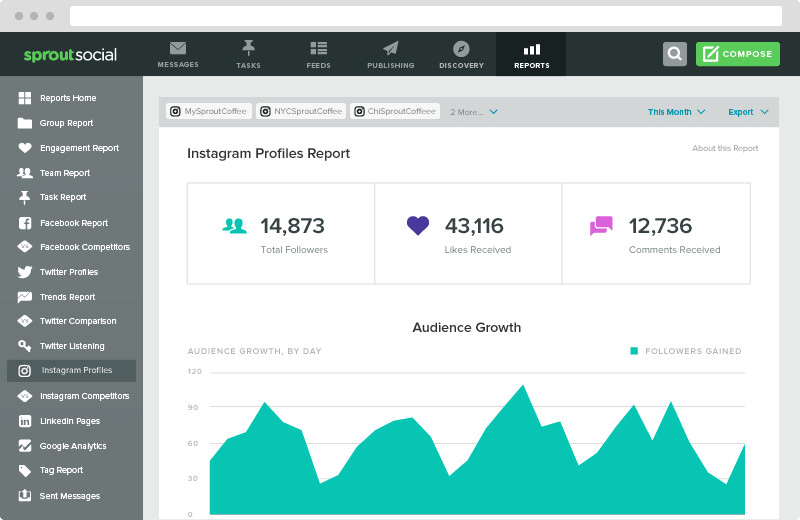
The pricing starts from $59 per user per month on the “Standard” plan. The free 30-day trial does not require you to submit credit card details.
Minter.io
That’s one of my favorite free Instagram analytics tools. You can try it for free. But if you’re looking for comprehensive info about your followers, with Minter.io, you will get it for as low as $9/mo.
I would say it’s the best follower tracker tool, as it gives you, among all, the understanding of the quality of your Instagram audience: how active they are, how many accounts they follow (and you have to compete within their feeds), how many followers they have and so on.
City and country and language of followers, average likes per post and total likes, number of interactions for photos and videos, profile engagement rate as a graph, top posts and best time to post – analyze that all!
VIII. Miscellaneous Tools For Instagram
Giant grid with Pic Splitter
@melania_ciao_shoes uses a “giant grid” (or “big grid”) approach, and when you’re watching their Instagram profile, you may like the result.
However, you should be careful with this quite a controversial content strategy.
- The individual images are still shown in your followers’ newsfeeds, and they look weird.
- and so will the home screen of your page, unless you post ALL the further photos in portions of 3


A giant grid can be with Pic Splitter.
Boomerang
One of the very Instagram-specific types of content is Boomerang, a very short video that plays forwards and then backward, so looks rather like a GIF than like a video. To create a Boomerang, you need the Boomerang app available both for iPhone/iPad and Andriod-based smartphones.
It may be very engaging and funny, but the era of Boomerangs seems to be declining – it is no longer so trendy as it used to be when it has only appeared on Instagram.
Mass Unfollow for Instagram
This app is used by some social media marketers to unfollow users, or bulk delete them, or bulk unlike Instagram posts.
Mass Unfollow is free to use, but if you want to remove ads and get unlimited unfollow option, you’ll have to pay $2.
Shop Social
Shop Social is one of the most efective tools that should help you sell products on Instagram.
It allows you to:
- tag multiple products to your posts, thus making them shoppable;
- build your Instagram feed into your eCommerce site;
- integrate Google Analytics and track the overall performance via the admin panel;
It also sends the alerts to you when there are issues with your product feed.
* * *
These are all the apps for Instagram that I wanted to tell you about. For sure, there are dozens if not hundreds of other tools for businesses and brands on Instagram. And even more will appear after this guide goes live. Please drop me an email to friends@x-cart.com if you know a must-have tool that I missed.
My Instagram marketing guide ends here too. I hope it will help your brand, and you will have such a presence on Instagram, that the upcoming guides will feature you and your posts as the best examples of how to do that right… But you will be busy accepting the orders coming and coming and coming like crazy ?
See you on Instagram!
Chapters
- 1. How to Create an Instagram Business Account
- 2. How to Get More Followers on Instagram
- 3. How to Get More Likes on Instagram
- 4. Instagram Influencer Marketing
- 5. How to Advertise on Instagram
- 6. How to Sell on Instagram
- 7. Instagram Analytics
- 8. Instagram Tools
- 9. Instagram Shopping
- 10. Instagram Stories

Maria is a marketing manager at X-Cart. Once captured by digital and content marketing in her student days, she keeps living and breathing it ever since.