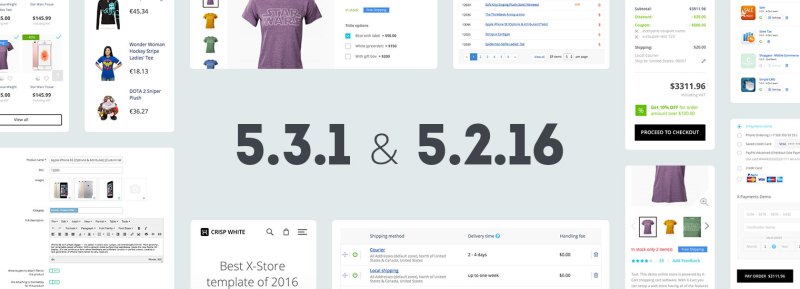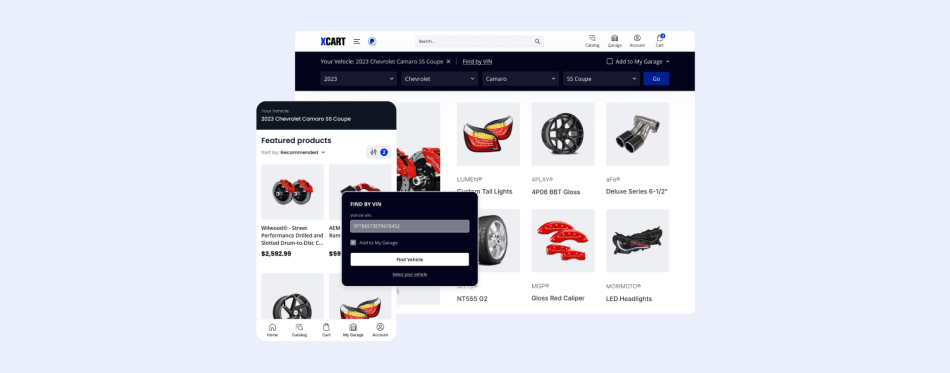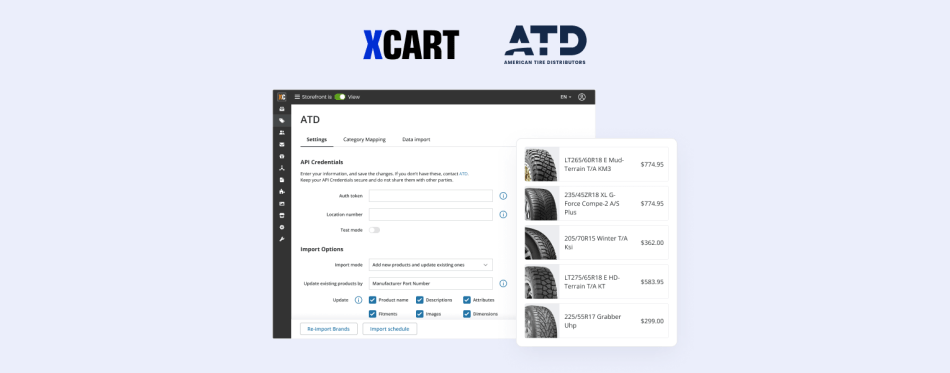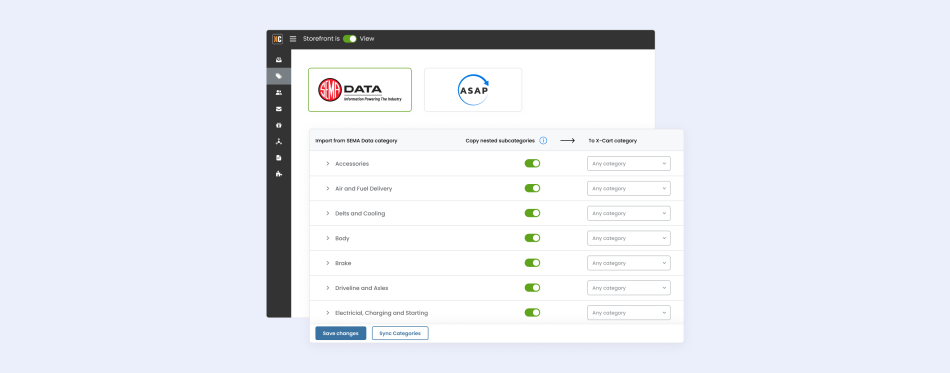Double Release: 5.3.1 and 5.2.16, XC4 to XC5 Migration Wizard, New Developer Portal
Hi friends,
Today we are euphoric to announce our latest news.
First of all it’s the release of X-Cart 5.3.1 stable, after two months testing of 5.3.0 Beta. Working on 5.3.1 we have focused mainly on the stability. However, it also comes with a couple of improvements: updated view of invoices and more flexible customization of e-mail notifications. You can view the changelog here. Big job has been done, and today I can confidently say, that X-Cart 5.3 is ready for live stores.
Second, it is the release of X-Cart 5.2.16. This is a bug fix release, nonetheless coming with several improvements, and mainly significant improvements in upgrading procedure, which makes upgrade from X-Cart 5.2 to X-Cart 5.3 smoother and simpler. The upgrade to 5.2.16 will be available in all live stores within a week. Changelog is available here.
Third, we’ve created an XC 4 to XC 5 Migration Wizard for those who are ready to migrate from X-Cart 4 to X-Cart 5 but didn’t have enough time for the long and complicated routine. Migration Wizard is available as a free module starting from X-Cart 5.3 and makes the switch from X-Cart 4 to X-Cart 5 much quicker and easier. View the module page.
And finally, understanding the importance of high-quality resources for developers, to make development for X-Cart more clear and efficient we’ve created a separate knowledge base for developers at https://devs.x-cart.com.
A few more words about 5.3
Working on X-Cart 5.3 we hurled all effort to the development and integration of the new superior features, and yeah, all those cool features added in the new branch needed proper testing. That’s why we started with Beta.
I greatly appreciate all the help of developers and partners who took part in the Beta testing and thank them for all their effort and patience.
As for the new features, coming with 5.3, they are described in details in my previous announcement, but to refresh memory I’ll summarise them here:
- Modern responsive flat skin
- Drag-n-drop layout edit mode
- Inline description editing
- Twig as the new template engine
- Fast Lane Checkout
- Bulk edit for the products
- Doubled improved performance
- 4-digits version numbering scheme and changelogs for modules
- PHP7 support
- Cache redeploys on the fly in the developer mode
- Enhanced debugger tool
Also, as I stated above, there have been a couple of new improvements after the release of Beta. So, here are just a few words about them, too.
Changes in the invoice view
In response to numerous requests from merchants, we’ve moved shipping and billing details to the top of the invoice. Moreover, we’ve re-grouped some other elements to make the invoice more clear and easier to perceive for your customers.
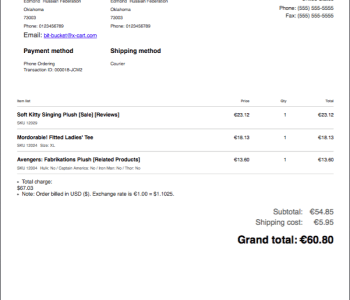
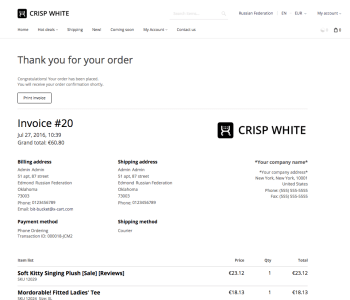
Starting from 5.3 merchants can attach PDF invoices to emails within the default functionality. Previously, this feature was available only within the premium “PDF Invoice” module. However, if you’ve already been using this module, don’t hurry to disable it, as the core provides only basic functions.
Email notifications improvements
Email notifications are the most important part of improving conversation rates. So, to make changing and tweaking email notifications easier and more convenient for merchants, we’ve added corresponding changes to the functionality. In 5.3.1 email notifications consist of the following parts: header, greeting, body and signature.
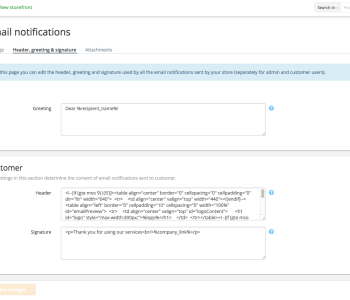
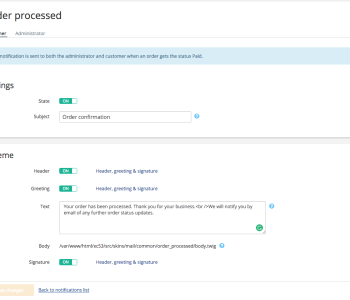
Every part can be included into or excluded from every email notification (except for the body). To customize the body, you still need to copy the needed templates to “skin/theme_tweaker” (or “skin/custom_skin”) directory. However, in the next version, we will implement the webmaster mode to most of the email notifications to simplify the customization process and keep the upgradability.
In 5.3 any email notification can include its PDF version attached. And here we didn’t forget about developers. They can use this feature in their modules via an API.
New developer portal
Well this can hardly be considered as a feature of X-Cart itself, however it’s directly related to the release of 5.3, so I announce it here as well.
Previously, developer documentation was in the the X-Cart 5 knowledgebase at https://kb.x-cart.com, a single portal for merchants and developers. However, what is clear for developers is a total nightmare for merchants, and all instructions useful for merchants are not enough for developers. So, we decided to put things in order and created a separate portal for developers at https://devs.x-cart.com keeping https://kb.x-cart.com only for merchants.
With the release of X-Cart 5.3 we began actively filling this portal with information necessary for developers, and many of them are especially relevant in the light of the new branch release. Also, we will share information about the changes in new releases, best practices and other things which our developers and partners will find very useful. All the existing developer articles have already been migrated from https://kb.x-cart.com to https://devs.x-cart.com.
Upgrade to 5.3
X-Cart 5.3.1 is going to be in developer wave at least for one month, so upgrade is available only for developers. Though I say that 5.3.1 stable is ready for live businesses, we need your help to thoroughly test it and make sure that upgrading procedure is also stable. So, please make sure you do a back-up before the upgrade and still be ready that it may be quite a job. I will appreciate it if you report the found issues in our Bugtracker
At this time, we firmly recommend developers to start adaptation of their modules, to have them ready when upgrade to X-Cart 5.3 is available in all live stores. For this purpose, we’ve created some tools to help move the custom mods to the new branch. These tools will be useful not only for module creators, but also for developers who performed some custom changes to 5.2.x.
We’ve gathered some important information on adapting modules and custom code for 5.3. It’s available in our new developer portal here.
For those who changed design with Custom Skin or Theme Tweaker tools, we’ve also prepared a solution to move the custom changes to 5.3.x. If there are “.tpl” files in your skins directory, you will find “Flexy to twig converter” link on the “Look & Feel” -> “Webmaster mode” page. This page will contain the list of your customized templates which can be converted to Twig and moved to the right location in the new structure.
By the way, don’t forget that starting from 5.3, X-Cart is also available via public GitHub repository.
Well, it’s high time to try 5.3.1! As always, your feedback is much appreciated. It helps us make X-Cart better with every new version.
About the author