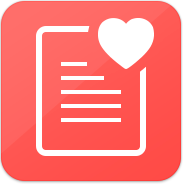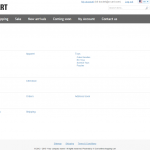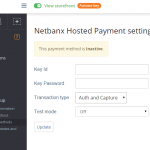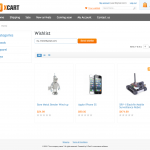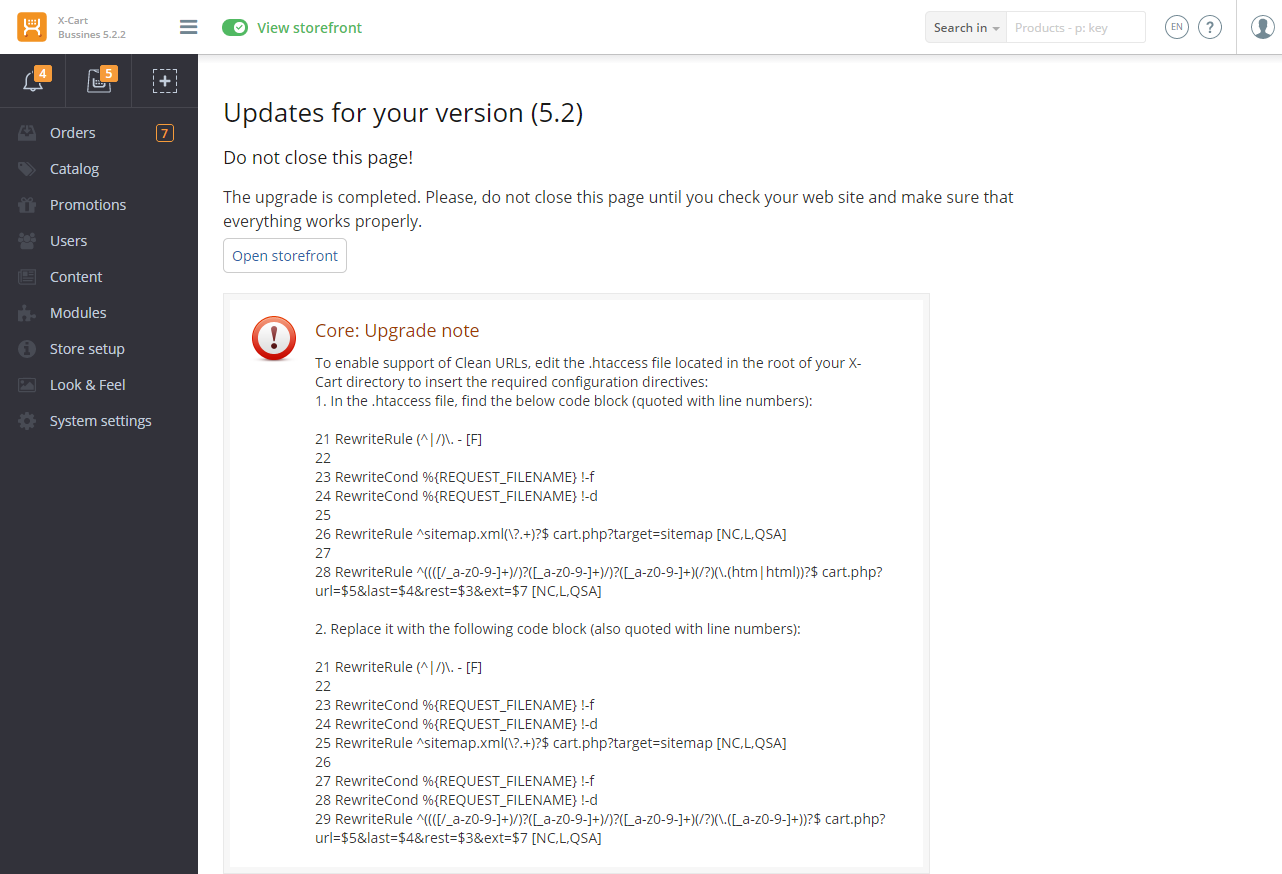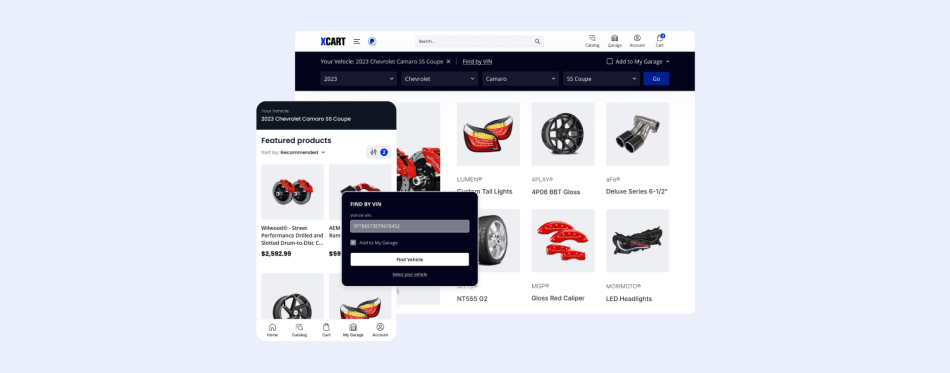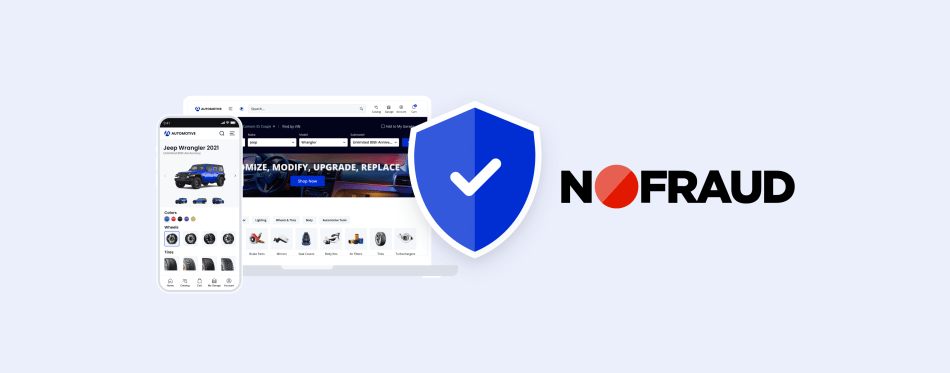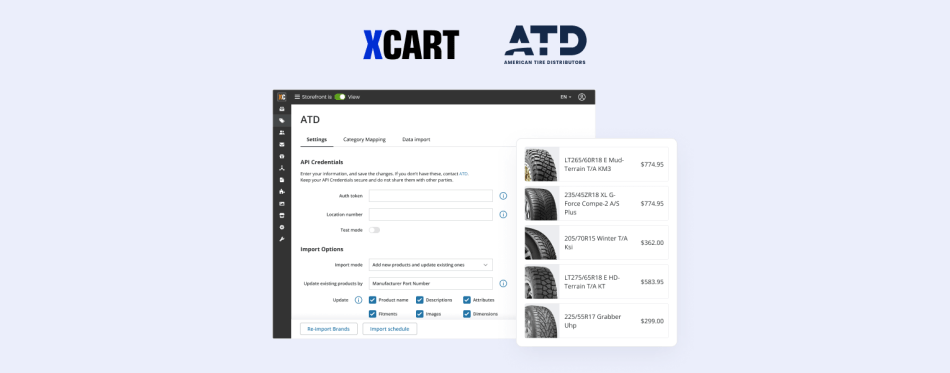Hello X-Carters,
It’s a wonderful spring day today, and the major release of X-Cart 5.2. stable makes it even brighter and better for everyone in the X-Cart HQ. We hope that this news is equally exciting for you, too.
First and Foremost: the list of main changes in v.5.2
First of all, we polished all those improvements, which were announced when we were speaking about X-Cart v5.2.0 Beta:
Here goes the summary of this post about X-Cart 5.2 Beta, with the original entry being supported by images and screenshots:
New Layout of the Admin Back end is the very first thing you will notice, once upgrade or install the brand-new X-Cart 5.2.2. The administrator area is becoming more and more mobile-friendly. BTW do you know we have a convenient “Mobile Admin” App for iOS to manage the store on the go?
Webmaster mode enables the ability to quickly modify a template by clicking on the element while browsing the storefront this mode. Apply your changes and see the results instantly – it’s as easy as modifying the HTML page with “Firebug” or “Developer Tools” 😉 And the changes you implement do not break the upgrades at all, as the “Theme Tweaker” wraps them into the module.
Email notifications have became responsive. Moreover, they became way easier to edit – WYSIWYG editor will make this job a breeze. Open a list of notifications, enable/disable them quickly, modify the body, header and signature in seconds.
One, two or three columns – you can select the layout type of the storefront. Not sure, how to explain it better, and if you really need my explanations. Probably you should just open demo here and see.
The support of Multiple currencies will be available for all the users of commercial packages: Business, Multivendor and Ultimate. If you use Free Edition at the moment, to get access to the advanced set of features, you just need to purchase a license key (view pricing), and install the new modules instantly without leaving the admin back end.
Ordering system was revised.Technically, now the “cart” becomes an “order” upon payment, if this payment was successful and the order total is equal or less than the transaction total. It means subsequent order IDs without gaps. The payment gateway integrations were rewritten, and the unique transaction ID does not operate with the orderNumber any more, it uses publicTransationID. The “cart” may include several transactions – with all of them being visible to the admin. There will be a separate page with a list of transactions, different filters and sorting options.
The other changes include better cache rebuild, or re-deploying the store, support of HHVM and updated scheme of Image resizing upon upload.
New modules: Wishlist, Site map, NetBanx
Site Map
This extension is for easier customers’ navigation. The "Sitemap" link will appear in the footer, at the bottom of every page. The sitemap includes categories and static pages, as well as shopping cart page and checkout, "My account", "My orders" and Address book. It does not include products.
Learn MoreMy Wishlist
With "My Wishlist" module enabled, your customers can collect their favourite products into a single list. They can buy these products later, track them in the catalog and email the list to friends. Both in-stock and “coming soon” items can be added to the wishlist. The "Add to wishlist" link is available for non-logged in users too, however if these customers press it, they are prompted to sign in or sign up first.
Learn MoreNetBanx
Available in the US, Canada, UK, Europe and many other countries, NetBanx (Optimal Payments) integration enables you to process all major credit and debit cards including Visa, MasterCard, AMEX, Discover, JCB and Carta Si. The payment page is hosted by NetBanx.
Learn MoreImportant Upgrade Notes
To complete the upgrade successfully, you will need to modify your .htaccess file manually. This is required, because the Clean URLs feature was improved, and the rewrite rules from this file are necessary for the correct functioning of this feature. At the same time, this is very likely that you have added lots of other rules to this file, so we will not take risks and replace the file with a default one. Please follow the instructions your store will show at the last step of upgrade (see screenshot).
If you purchased a commercial license for X-Cart 5 Business before March 24th 2014 ( more than a year ago), you will need to pay for another year of access to upgrades. This is not the full cost of a license, but $99.00 only.
Ready, Set, Go!
Discuss on forum
Our thanks to Beta-testers
We thank Richard Coogan, Kathleen DaBrat, Dan Drummond, Yong Chen, Andrew McCabe, Dwaipayan from the XTech Team and other Beta-testers.
Anastasia Zhavoronkova
Lead Marketing Coordinator at Seller Labs and X-Cart
Anastasia has over 8 years of experience in the eCommerce industry. Having been a Customer Care agent in the past, she knows exactly what eCommerce merchants' needs are, and uses her knowledge in Marketing to bring value to the community by sharing her thoughts on relevant topics.