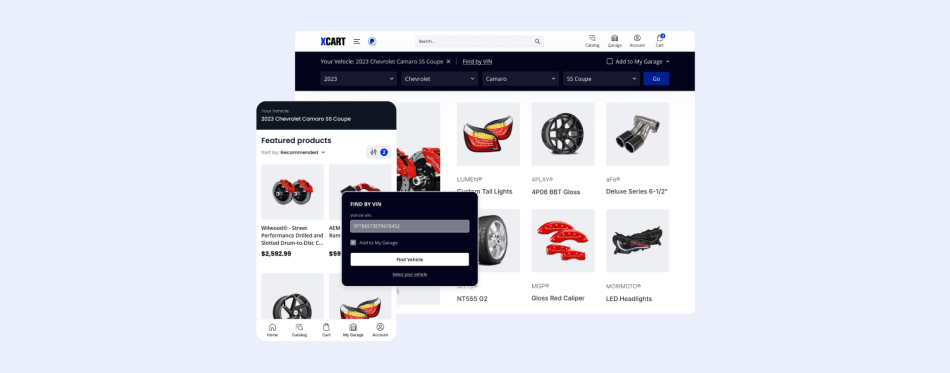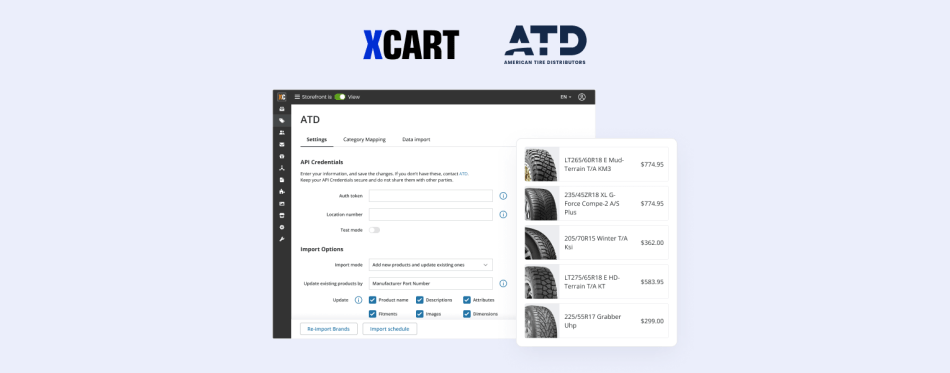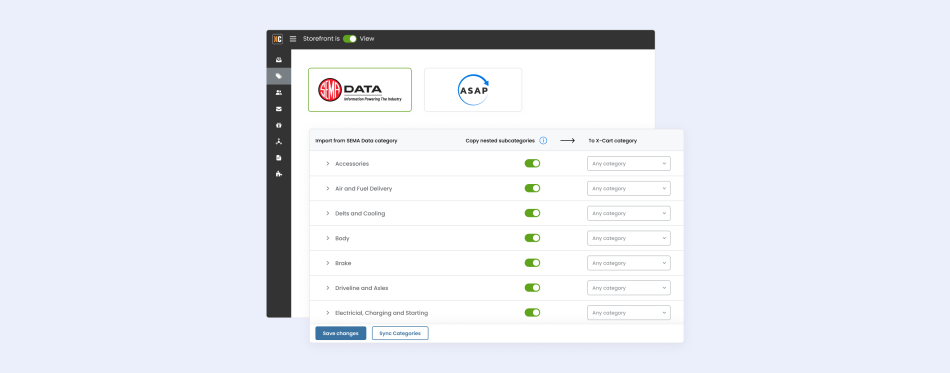X-Cart 5.3.2: Increase Conversions, Design Easier, Enjoy Many Other New Cool Tools
While you explore the stable X-Cart v5.3.1.6, our developers are hard at work on making it even more efficient for your business. And here we have a new version released – X-Cart v5.3.2.0, including new features you’ll definitely find useful:
Let Conversions Grow!
Enhanced Ecommerce for Google Analytics
The ‘open sesame’ to improving conversions is building an ideal sales funnel. Only the fact is, you can hardly find a ‘one size fits all’ solution. So, it’s not rebuilding the storefront you start from but inspecting your customers’ behavior and discovering weak points in your online store.
This is where the newly integrated Enhanced Ecommerce plugin for Google Analytics gets into the game. It gathers information on:
- your customers’ behavior on your website and on checkout;
- product lists and separate products performance;
- refunds;
- adding into or removing products from the cart;
- search requests in your store.
The gathered reports are a good starting point when deciding upon the necessary improvements. Since X-Cart v5.3.2 the Enhanced Ecommerce is available within the Google Analytics integration module and requires minimum effort from your side to enable this awesome feature.
Mailchimp Ecommerce and Automation
Strike while the iron is hot! – I mean customer follow-ups. With the release of the Mailchimp 3.0 API we’ve updated the integration module to support it, and now you can make the most of your Mailchimp automation tool. Set up them once and Mailchimp will do the rest:
- Just subscribed customer follow-ups;
- Abandoned Cart single email or series of emails follow-ups;
- First purchase follow-up;
- Specific or any product purchase follow-up;
- Category follow-ups.
Wait, there is more! You can add personalization to your campaigns offering products recommended particularly to this or that subscriber. Just add a Product recommendations block into the e-mail template. Based on the previous customer purchasing activity, Mailchimp will add products, that are more likely to be interesting to the email recipient, into that block. The information on this activity as well as on the recommended products is available in the subscribers’ profiles in Mailchimp.
Among other features coming with the integration update, is the ability to import list groups (or interests) into X-Cart. Also, now there is only one subscription option during registration or on checkout. If selected, a customer is subscribed to all existing lists and can manage subscriptions to lists and groups in his profile in the customer area later.
IMPORTANT: After 2016, prior Mailchimp API versions won’t be supported, so it’s important that you update your Mailchimp integration module to v3.0 before January 1st, 2017. Updates are available for X-Cart v5.2 and v5.3.
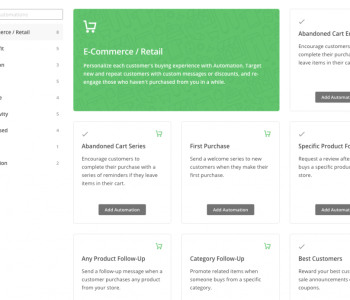
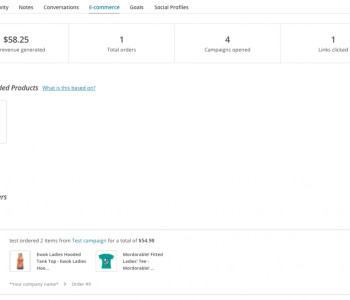
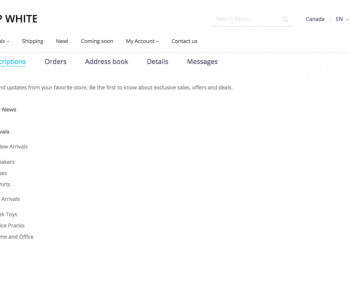
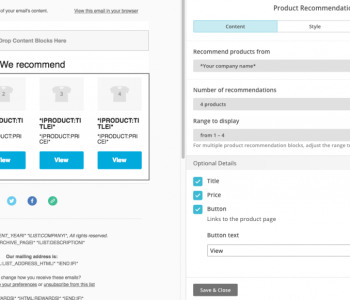
Totally Revised Fast Lane Checkout
We’ve got a lot of feedback concerning the Fast Lane Checkout, thereupon it has been completely reworked to provide the best possible customer experience. Meet Fast Lane Checkout v2.0! It will look differently for authorized and unauthorized customers, reducing steps for the former. Design and layout blocks positions changes have made the checkout faster and more convenient.
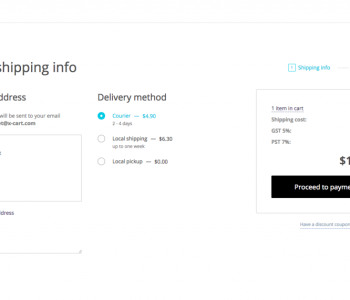
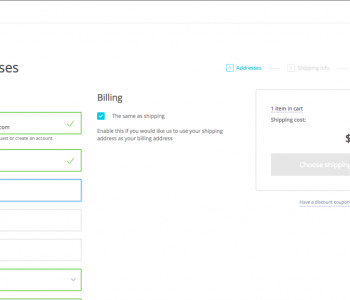
Order Info for Anonymous Customers
Turn anonymous customers into loyal customers, providing them with as much necessary order information as the registered ones. Now, when an anonymous visitor places an order, he gets a link to the page containing all the details on the order. If Order Messages feature is enabled, the customer will also be able to contact the vendor from that page.
Design with Pleasure
X-Cart v5.3.2 includes a few improvements to simplify design management in your store. You can set different layout types for the home page vs other pages of your store. For example, it may be a 1-column layout on the homepage, while for other pages you may prefer to keep a 2 or 3-column layout.
Also, now you can customize CSS straight on the storefront. In layout editor mode, click on the ‘Edit styles’ button, in the opened popup find the block you want to modify and edit the CSS properties (don’t forget to enable the ‘Use custom CSS’ option). You’ll see the changes right away even before saving them.
Froala WYSIWYG editor is available in addition to a default one. New clean and lightweight, it offers rich text editing capabilities. It’s fully compatible with X-Cart built-in Inline Editing tool.
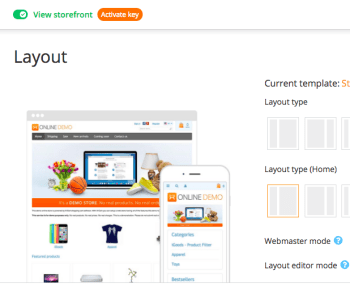
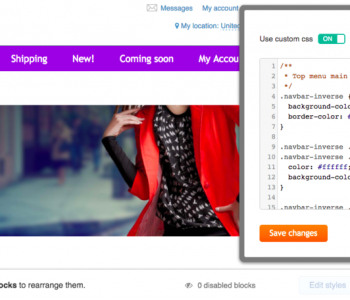
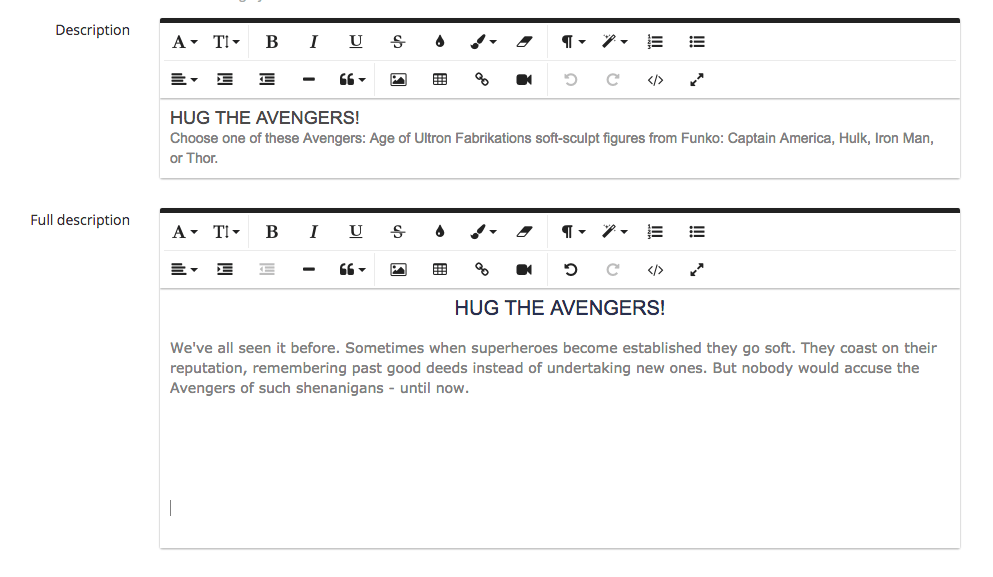
Editing Invoice View
Editing Invoices has become way easier. This is now possible via ThemeTweaker. In Email notifications settings, open the notification including an invoice and edit it via Webmaster mode. That’s it!
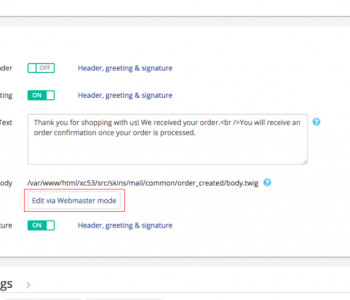
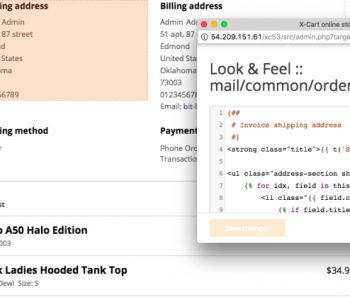
Improved CleanURLs Engine to Simplify Migration Process
A common hassle in the course of migration from one shopping cart to another is matching of URLs. Yet it’s very important in order to have search engines land customers to corresponding pages in the new store after the migration. Thus, in X-Cart v5.3.2.0 we’ve reworked clean URLs mechanism, the settings have become more flexible and the URLs have become more SEO and user-friendly. X-Cart Classic (v4.x) users will especially like the update, as they get 100% URLs compatibility during migration.
By the way, some of the recent clean URLs improvements relate to multilingual stores. Now store pages in different languages are available by the links like example.com/de, example.com/es, etc, while the main language is displayed on example.com. As a result, Google will index pages in all languages available in the store.
Another feature to simplify migration is a new Orders Import module. It extends default import functionality and adds an opportunity to add new orders or edit existing orders using the import tool.
Attributes and Variants Management
Some of the new changes relate to the attributes and variants functionality. These are minor updates but yet enhancing your customers’ experience.
First of all, starting from v5.3.2.0, if a product has variants at different prices, it’s not a single price that will be shown on this product details page and on product listings, but a price range.
Second, in order to reduce wrong orders, a ‘Please select’ value will be displayed in the dropdown with attribute values instead of one of the values. If none of the values have been selected, a customer will get a warning on checkout forcing to select one.
Finally, you can set the order of values in the dropdown and set it individually for every single product.
Canadian Taxes and VAT Verification
A new module has been developed specially for calculating taxes in Canada (GST, PST, HST, QST). Once the module is enabled, you have all destination zones set up as well as provincial rates accordingly assigned.
VAT validation algorithm has been updated. We switched from isvat.appspot.com validation service to Vatlayer and keep using Vies as a secondary service. If none of the services is available, the order will be placed, but the store administrator will get a notification to check the VAT number himself. Also, a ‘Merchant Tax Number’ field has been added to the VAT/GST settings page.
Payments and Orders
From now on, multiple refunds feature (previously available only in X-Payments) is supported by G2A and PayPal integrations.
We’ve added an opportunity to edit an e-mail address for an order. This is especially convenient when someone places an order and wants notifications to be sent to another person, or just in case there is a mistake in the email address.
We’ve got several updates for X-Payments users as well. The recent update lets customers create subscriptions using an existing saved card, rather than lose time to enter credit card info for every separate subscription. A store administrator and a customer can change a credit card used for a subscription at any time without stopping it. Also, the store administrator has got an opportunity to completely delete inactive subscriptions.
Another payment method – BlueSnap – is available in X-Cart out of the box.The module integrates your X-Cart store with Blue Snap, a payment processor and payment gateway providing a merchant account. The Blue Snap credit card form will be displayed in X-Cart checkout via an iframe, and your customers won’t be redirected to Blue Snap to complete the payment.
Trusted and Non-Trusted Vendors for Multivendor
This feature will help you to make sure all new products listed in your store fully meet your requirements. The module adds an opportunity for the store administrator to mark vendors as trusted and non-trusted. While products added by the trusted vendors will be visible to your store visitors right away, those of non-trusted vendors will appear on the storefront only after the approval of the store administrator.
And last but not least, we’ve added special meta tags for mobile browsers to let your customers add an icon to their mobile screens to quickly access any of your store pages. As you may know, recent research has shown that the number of mobile users exceeds the number of desktop users, so this update is just another step to make X-Cart comply with the requirements of modern consumers.
Besides all mentioned above, we’ve made many other improvements. The full list of updates is available in X-Cart changelog. X-Cart 5.3.2.0 is available in developer wave now. Details on technical changes coming with the new version are described in developer portal. Welcome to try v5.3.2.0 and share your feedback!
About the author