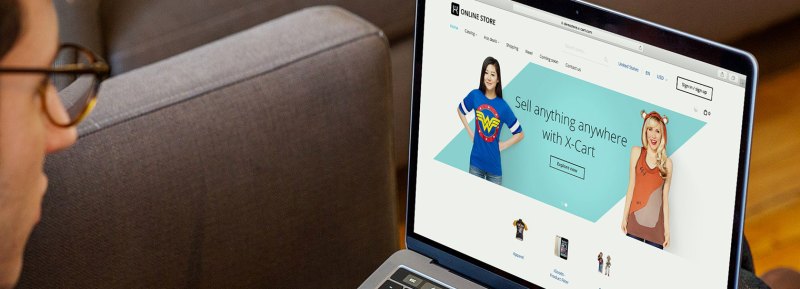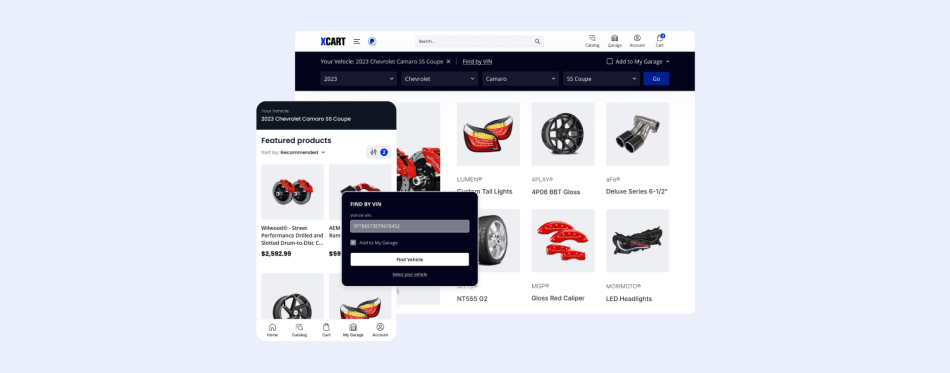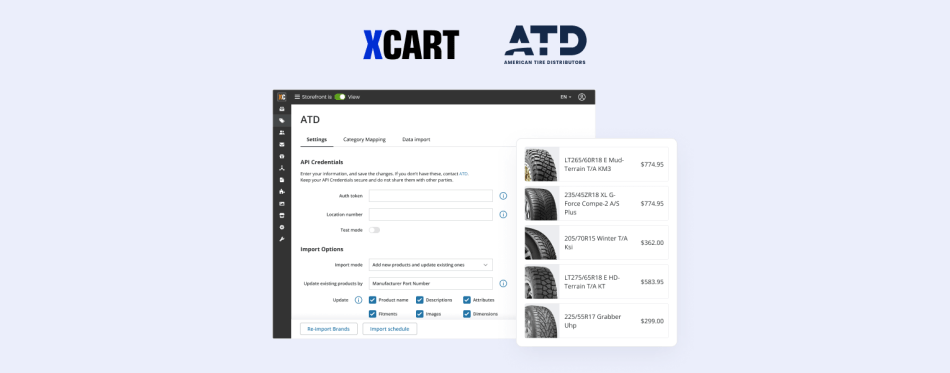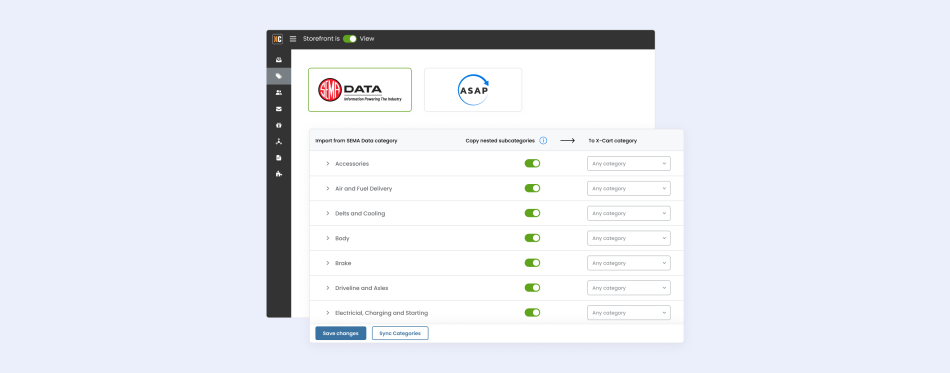X-Cart 5.3.6: Google Shopping Feed, Hidden Attributes, Bugfixes
As a rule, X-Cart 5 major releases are aimed at adding new amazing features mainly. This one comes with only a couple of improvements but these are of much use to all online merchants.
So I’ll make it short today.
Hidden Attributes
For your business, sometimes, you have to transmit data to a third-party system, e.g. an accounting one or Google Merchant Center. Such systems normally require the data structured in a certain way and using a certain set of attributes.
We have implemented the possibility to add hidden global attributes for the purpose of generating a feed file in accordance with such systems’ rules.
E.g. Google categorizes products according to its own standards, which means you have to categorize them this way, too: if you use Google Merchant Center to promote or advertise your products, the Google Shopping feed file should meet Google’s standards.
Some products have to be identified by one of the Google product categories. For others, this identification is optional, although advisory – for more precise ads targeting.
Google Shopping Feed
It must sound trivial but not so many people come to your website and search for what they need there. It’s not a secret that everyone googles everything, which makes Google probably the most effective sales channel out there. If you don’t advertise there yet, your competitor already does, so it’s only natural to get started with Google Shopping now.
This is an effective and fast way to bring new traffic to your website and consequently boost sales – you’ll see yourself.
We did have the Google Shopping Feed addon available for X-Cart 5 users before, of course. However, it had only very basic features, which made it hard to use Google Merchant Center to the full, so we decided to improve it.
Let us see what’s new there.
Ability to define if a product should be added to Google product feed
We realize not all your products have to be added, so we added a YES/NO slider right at the product adding/editing page. It doesn’t mean you have to turn it on manually for each and every product in your online store – it’s set to YES by default.
Also, the products that are marked disabled will not be added to the feed.
Ability to include a product’s size and weight
For shippable products, it is necessary to take into account its dimensions. So if a product has weight, height, width defined, these parameters will now be added to the Google Shopping feed file as separate product attributes.
Google Shopping Groups
For more precise targeting of your Google Shopping campaigns, it is advisory to subdivide your inventory into small groups to make bidding more specific to your advertising goals.
We are sure you have already been using them, so we extended the list of available groups and added age group, gender, brand, and Google product category (detailed explanation below).
Also, you may easily add the following grouping options, too: condition, adult, tax category, shipping label, multipack, is_bundle (for products that come in bundles) – through config.local.php.
Using hidden attributes for Google Shopping
Let me give you an example here. Say, you are aiming at advertising the mobile phones that you sell in your online store via Google Ads. To be sure Google shows these ads to the people interested in buying a mobile phone, you should mark them accordingly.
For this, you check the list of Google categories for the proper category identificator and fill in the attribute value accordingly.
Now, let’s say you have a bunch of different mobile phones in your store. Of course, you can modify the hidden attribute value manually for each product but this is a monotonous and time-consuming process.
With the Bulk Editing addon, you can modify all of them at once.
This way, when we generate feed for Google Shopping, these products will be categorized properly.
The full list of improvements is available in X-Cart 5 changelog. Your comments, thoughts, and ideas are welcome – as always!
About the author