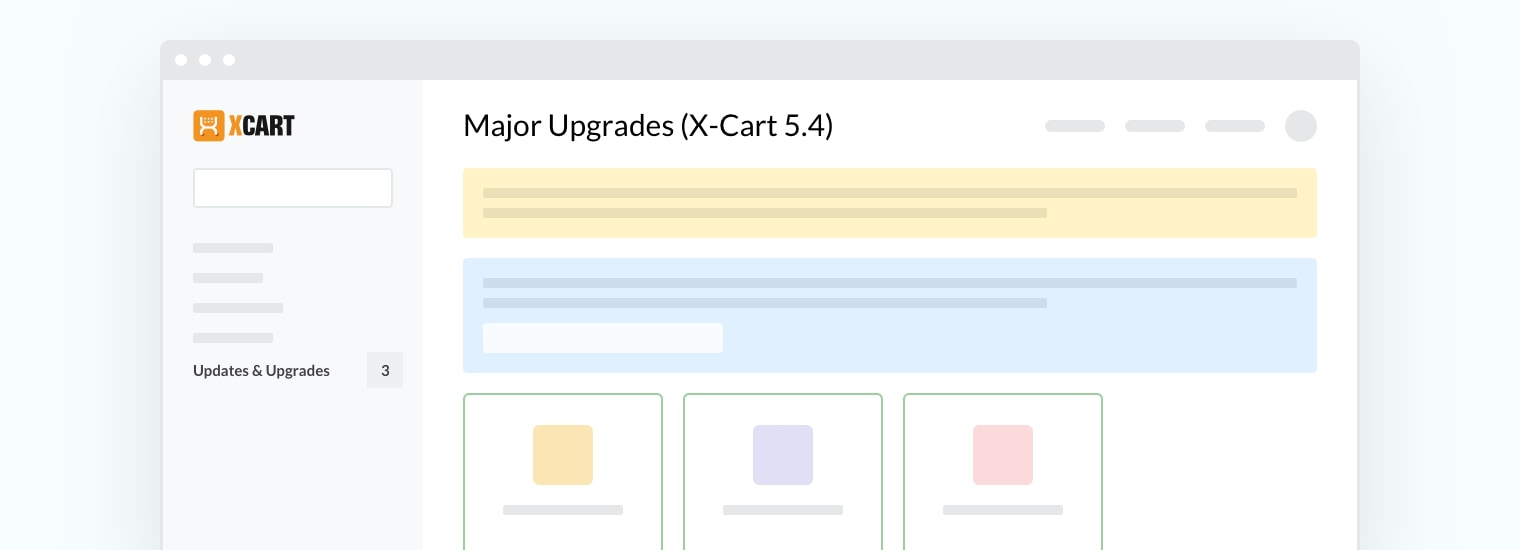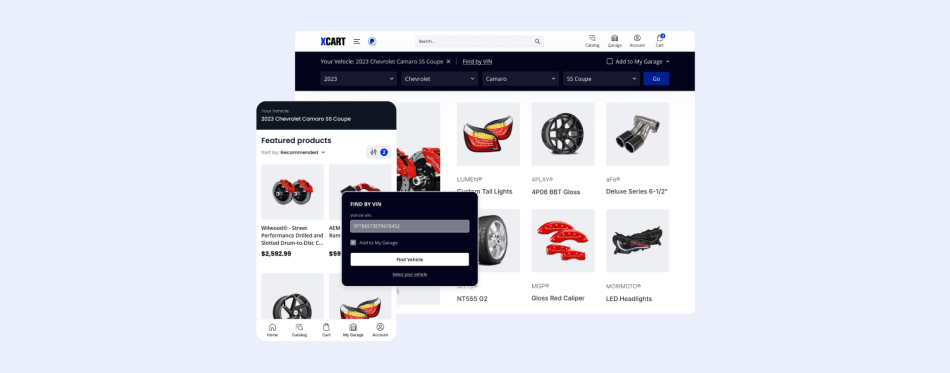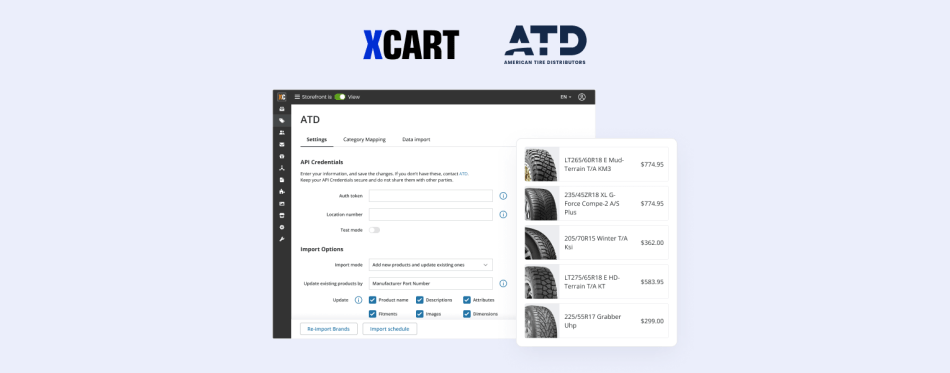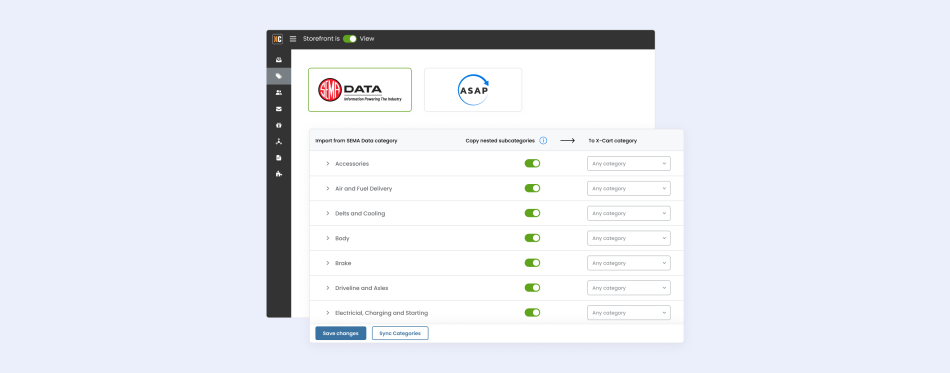X-Cart 5.4.0 Public Beta Release
Hi fellow X-Carters!
Today is very special for us. We’ve been working on X-Cart 5.4.0 for over a year and now… The time, it has come to release her to the big world. Please welcome – X-Cart 5.4.0 public beta!
Email notifications: webmaster mode and renewed design
As an online store owner, you know how big a part email notifications play in the online sales process. Being sent to each and every one of your clients, transactional emails are also a great sales and marketing channel. They can bring you extra sales and even new clients. This is why it’s important to be able to manage them and it’s even better if you can do it on the go.
We thought this trend through and came to a conclusion that in the new X-Cart 5.4.0 we need to make some big changes to the way email notifications are configured.
As you know, X-Cart has a number of predefined email notifications for the most popular use, e.g. order complete notification, customer login notification, back in stock, etc.
First of all, we have updated this list: removed the less used and added new sample notifications for you to choose from. Also, we have trimmed and braided the design and texts for them. Use away!
It’s always good if you can personalize your emails, especially transactional ones. Let your customers see that you care for them and please, oh please don’t just send away automatic-looking emails!
For this purpose, you may now use context variables like %order_id% or %customer_name% in your emails. For every type of emails there’s a set of most useful context variables. AND you get to see what en email notification will look like with the new preview mode.
We started using Froala (WYSIWYG) for configuring the store’s email notifications, so managing them became way easier than before.
Webmaster mode is now available to edit the complex dynamic content. So you may point-n-click and write your text right in the editor instead of creating HTML based code.
Webmaster mode and Template editor
Template and layout editors in the webmaster mode have seen some design and functionality changes, too.
Layout editor
You can now switch to another layout right in the webmaster mode.
In each layout there’s a pre-set combination for visible and invisible content blocks, you may use it as is or change it as you like. If you used the webmaster mode in X-Cart 5.3.x, you already know you can use the Drag-n-Drop feature to do so. You can switch on the invisible blocks should you like them to show on the page. And you can switch off the visible ones with literally one click. No limits here to your imagination.
To make webmaster mode even more convenient, X-Cart saves previous layout changes so that you could switch between them on the go if you like.
Also, you can switch to the pre-set settings with the help of the Reset button that is also located right there in the Layout editor tab.
In the Layout tab in webmaster mode you can now upload your own favicon and logo. Which is also handy, no need to search for a place to change them in the admin panel.
Template editor
We’ve freshened up the design of the template editor. Not only did it improve the looks but it enhanced usability, too. E.g. now you can see which template files you can edit, where you can add your own new templates.
You may now add the necessary files right in the Template Editor interface, without having to upload them in the admin panel.
There’s always an option to roll back your changes and return to the default template and/or delete the created templates if necessary.
Oh, and the cherry on top is that we added the web code check. Even if the webmaster makes a mistake in the code, they will receive an error message when saving the file.
New Order Status: New/Backordered
Sometimes occurs a situation when an order sets stock to zero and another order is placed at the same time. The odds of it happening are quite slim but still, you wouldn’t want to lose one of the orders and disappoint your client.
Our idea is to mark the orders placed after the item run out of stock and to cross-link it to the one that ‘took the last piece’.
So for such cases, we’ve introduced a special order fulfillment status – “New/Backordered”. This status will be assigned to orders in case some of the items are out of stock, too. It can only be assigned by the system and cannot be set manually.
What’s important, you’ll see that there’s an order that needs your attention and will be able to act on it right away. For example, contact your client and offer a substitute or discuss other options.
Upgrade system
The brand new upgrade system undoubtedly is the essence of this major release. There are two main reasons we rearranged the upgrade procedure: to separate it from your live store and to give a merchant the opportunity to roll back anytime if necessary.
Independent updates
In the previous versions, you could run the upgrade automatically and within a few clicks and a few minutes you could have your updated website up and running better than before.
But if anything went wrong during the upgrade process, you had to restore the site from a backup – which took quite a while – and start over.
However, our main idea is to separate the upgrade system from your live X-Cart store. This way we intend to eliminate a few possible issues that might interfere with the site’s workflow.
E.g. some addon, especially if 3rd-party, may not be compatible with a major upgrade. Or vice versa, a newly installed addon may interfere with your custom made functionality.
The above situations could cause a fatal error, which resulted in downtime until you fixed the issue or restored the store from the most recent backup. Which might take quite a while, especially if you don’t know what caused the error, and have to find and fix the problem on your own.
This kind of situations could only be eliminated if any update were handled separately from the core. Also, we wanted to give more freedom to a site admin – so that they don’t have to contact support or their hosting provider every time anything goes wrong.
The new upgrade system is separated from the core to monitor the process of updates and notify you something went wrong (if it did).
Rollbacks
By saying ‘updates’ we do not only mean core and addon upgrades. We use it here as a collective term for any kind of changes such as:
- install / uninstall / turn on / turn off / upgrade / rollback addons
- install / rollback core updates and upgrades
- cache rebuild
- self-upgrade / rollback
It used to allow all that in the past, yes. But now you can easily reverse the changes if anything goes wrong – literally with one click of a button. Which is another major feature of this new upgrade system.
The new update system runs side-by-side with your live X-Cart store, which means that the part of the software that handles updates remains untouched. This allows you to roll back effectively without having to troubleshoot or contact techsupport and lose precious hours trying to get the store up.
All these improvements are mainly aimed at avoiding data loss. As a side effect, you get more peace of mind and time to spend on your business. Or your family. Or yourself.
Admin Style Guide
Although at first sight the admin area does not look much different than before, we did a great job design-wise.
As the result of many developers creating their addons, the admin backend was overflowing with various pieces of CSS codes. They did not contradict each other per se, but nor did they obey any common rules and thus the backend as a whole looked a bit distorted.
We have gathered the rules and principles of using the standard elements in admin area into a common Style Guide.
Its main purpose is to give you – an X-Cart developer – a clue of what the elements should look like and where they normally go. This way you can use the ready standard CSS code instead of creating your own every time.
In case you need an element that’s not in the Style Guide, you may code it yourself according to the general rules for colors, sizes, thickness of the lines, etc.
Besides, all the elements and their layout must comply with the vertical rhythm, which should improve the usability of the whole admin area.
For access to the Zeplin Style Guide project, please feel free to get in touch, we’ll need to know your email address. The public version is available, too, but note that it only has limited functionality.
Technicalities
If you’ve reached this paragraph, you’re probably a tech-savvy and MySQL or jQuery don’t sound like random sets of letters to you. So the following information is for you, we’ll try and keep it short. For detailed technical info, there’s a big post with all the information on significant and minor tech changes to X-Cart v5.4.0.
Switching from Custom Skin to Theme Tweaker
The Custom Skin addon is deprecated now but there’s Theme Editor to substitute. It adds webmaster mode functionality to what you already have with Custom Skin.
With Custom Skin, you could find the template files in Template Editor, too. However, you could only edit them, not switch on or off if necessary or remove completely. Of course, there’s always files on the server, you can remove them from there, but that’s not very user-friendly, is it?
Now the template files added through Theme Tweaker can be removed/edited/switched on and off in the frontend (through Template Editor tab) or in the admin panel in Look&Feel > Edited templates.
To switch from Custom Skin to Theme Editor without losing your files, you should copy them from XC5_DIR/skins/custom_skin to XC5_DIR/skins/theme_tweaker (XC5_DIR is the directory where your X-Cart 5 instance is installed).
NB: If there are custom changes in the PHP files, they will have to be manually transferred to a separate custom addon and updated to be compatible with X-Cart 5.4.0.x.
Other changes
Good news for smiley-addicts! 🙂 X-Cart 5.4.0’s default character set is utf8mb4, which means you can add emojis anywhere where you can add text: product name, description, customer notes, etc. Even in SKUs. Get creative – it might be so much fun! 😉 😛
There are also two important changes to the server requirements for X-Cart 5.4.0.
First of all, X-Cart 5.4.0 is MySQL 8 friendly and there’s no need to enable MySQL cache anymore.
Second, it now fully supports PHP 7.3.
PLEASE NOTE X-Cart 5.4.0 will require using MySQL v5.7.7 or higher and PHP v7.2 or higher on your server. Before upgrading please make sure your hosting meets the new server requirements.
Other changes:
- Updated JavaScript libs – jQuery (v3.x) and its dependant libraries
- Updated PHP Symfony libs (ORM, DBAL, etc.)
- PHP Mailer 6.0 support
You may as well want to check the changelog for the changes listed.
Feel free to download the fresh X-Cart 5.4.0 and of course, we’ll be happy to hear your thoughts on the forum.Download v5.4.0Discuss on forum
About the author