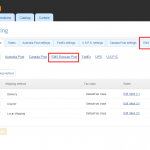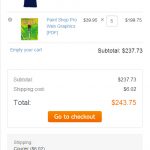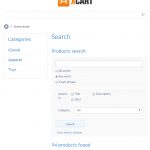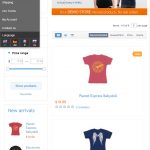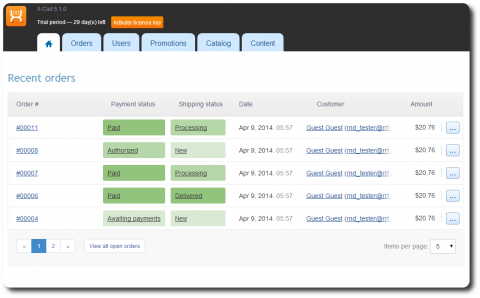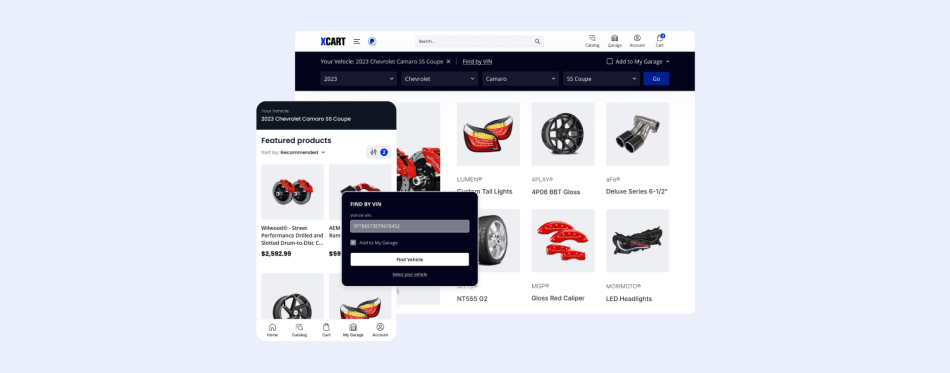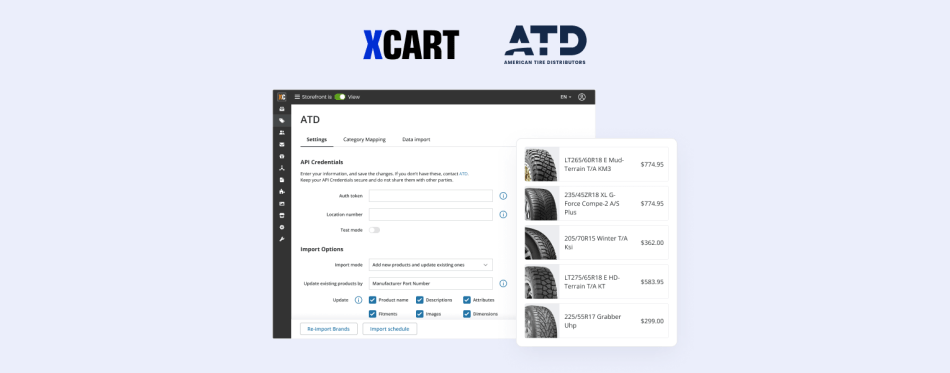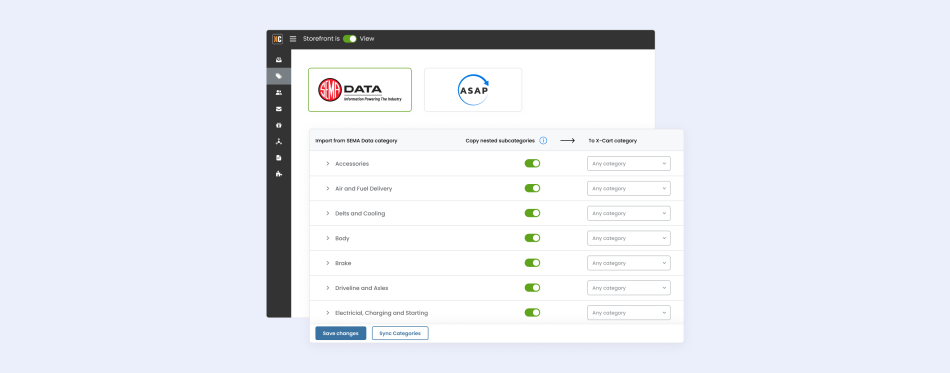X-Cart 5 already supports Facebook comments via the Go Social module. Today we’re adding another popular comments tool – the Disqus Comments module, which аdds SEO-friendly comments to your product Pages. Widespread and well-known, Disqus supports replies, subscriptions and email notifications. Sharing the posts in Twitter and Facebook is of course supported, and so is the moderation of posts within Disqus admin area.
5.0.13: WebMaster kit, Custom skin, Disqus, Olark Chat; 5.1.0 Beta: Responsive template, Fulfillment Statuses, Bootstrap, Less
April the 10th is a great day for X-Cart 5 as there are two releases today!
First of all, version 5.0.13. There are no major core changes to this stable version, but there are 5 new modules. We keep developing a product with love to both merchants and developers, so this time there are two modules for the former (Disqus Сomments, Olark Chat) and two – for the latter (WebMaster kit, Custom skin).
Second, version 5.1.0 beta. If you decide to join the ranks of beta-testers, you will have a lot to check. Again, the version contains significant improvements for developers ( Bootstrap and Less), but the merchants will find very useful updates as well: many of you were longing for “Fulfillment statuses” – and we’re happy to roll this feature out. Thanks to mighty Bootstrap, starting from version 5.1, the new-generation platform of ours, X-Cart 5 is getting a free responsive skin out of the box.
X-Cart 5.0.13: WebMaster kit, Custom skin, Disqus Сomments, Olark Chat
We use Olark Live Chat on our website, so we’re introducing a well-tried feature which proved to be efficient: neat in customer area, powerful and informative in admin back-end. This free module helps you to understand who’s on your website, see where your customers are and co-browse with them, chat with the visitors proactively, solve their concerns and see how your sales grow.
WebMaster Kit is one of 2 modules aimed at facilitating the development of modules (design changes and custom features) for X-Cart 5. The tool visualizes the hierarchy of templates and shows different kinds of logs, such as script execution time, SQL queries, memory usage. Previously, the Webmaster Kit was used only internally, but it was so practical that we couldn’t help but share it with you.
Custom skin is a so-to-say ’empty’ skin template, which, in itself, doesn’t add any changes to your site look and feel. It doesn’t even imply any settings in admin area. But it’s a tool which can help you to edit the existing store design easier. How? Tony Sologubov, community manager and X-Cart 5 guru, is arranging a series of webinars for X-Cart 5 devs, and the nearest one is today, on April 10th. Today he will introduce this module, show how to work with it, and answer your questions. Register! Later, we will upload the record and write an article for the user manual of our new-generation shopping cart solution.
Another step towards Russian localization, in addition to already existing payment integration modules Qiwi, WebMoney and Robokassa, is the EMS Russian Post module to calculate shipping rates. The EMS API does not require any account for delivery cost calculations, just specify the maximum package weight, type of international packages, and you’re ready to go.
If you’re using X-Cart 5.0.12, please update your store in a couple of clicks once you receive the upgrade invitation in the top-left corner of your admin area. If you’re still considering X-Cart 5, you’re welcome to download a free trial or to check the improvements right in our demo store, the links are below. We’re also very interested in your feedback, please share your thoughts and observations in this thread of X-Cart Community Forums.
X-Cart 5.1.0 Beta: Responsive template, Fulfillment Statuses, Bootstrap and Less

X-Cart 5.1 goes responsive. Not a single skin, but all four free design templates for X-Cart 5 (Standard, Noblesse, Digital, Fashion) will be ready by the stable release. But to begin with, please start checking from Standard 😉
At first sight you will not notice the changes. But check it on different devices – your smartphone, tablet, regular desktop and widescreen monitor, and you will see how the layout is adjusted for optimal convenience and usability.
By the way, the mobile skin, free on all plans of X-Сart 5 Cloud and Downloadable, still remains available.
This technological marvel is possible, because in both admin and customer area X-Cart 5.1 gets a highly – customizable responsive theme based on one of the most popular front-end frameworks Bootstrap. Thus in addition to jQuery UI, design-integrators receive another – and very efficient – tool. By the way, jQuery is updated up to version 1.11.
Together with Bootstrap, X-Cart 5 theme designers get Less, a CSS pre-processor, that extends the CSS language. Less adds the features that allow variables, mixins for reusable snippets of code, operations for simple math, nesting, and even color functions, as well as many other techniques that allow you to make more maintainable and extendable CSS.
One of the most important changes of this version is the “Fulfillment order statuses” feature. Starting from X-Cart v 5.1.0 Beta every order will have two statuses, assigned independently, for payment and shipping. You will no longer hesitate, what status ( “Paid” or “Shipped”?) suits better to describe the order, which is both “Paid” and “Shipped”, but assign 2 separate statuses. For the matrix showing how the stock changes depending on the status, as well as for table illustrating how the current 5.0 statuses will be converted into multistatus system, see this forum post by X-Cart CEO, Maxim Vydrin.
Another thing to pay attention to, is that the “Product Options” module is completely deprecated in version 5.1. If you’re still using it in 5.0.12 and 5.0.13, please switch to ‘Product attributes’ core feature, it’s much more powerful. There’s no ready-made migration script, the data should be moved manually.
Become a beta-tester
When we were beta-testing X-Cart 5.0, lots of merchants and developers volunteered to help us to improve our new product.
X-Cart POS System beta-testing is still in progress and we keep receiving reports and ideas from those store-owners and developers who participate in this program. We’re very thankful for your cooperation and hope for your help again.
Since X-Cart 5.1 has major improvements for each category of our customers, we will be happy to see both merchants (to play with fulfillment statuses) and coders to explore the new framework integration.
How to get a license key:
- If you have a license for X-Cart 5.0, use the same license key to activate X-Cart 5.1 Beta of the same edition. Thus, depending on your current license, you will be able to test X-Cart 5.1.0 Beta-Mobile or X-Cart 5.1.0 Beta-Business.
- If you have no X-Cart 5 license so far, you’re still very welcome to participate in testing – you have a 30 days trial period to play with X-Cart 5.1.0 Beta-Mobile edition. The key is not required within this period.
We are eager to hear both your praise and criticism, your ideas and suggestions.
- To report bugs, use bug-tracker.
- For everything else (and report bugs, why not?), please use the X-Cart forum.
Do NOT use X-Cart 5.1 Beta for a production site. Do NOT start any live projects, as there will be no direct upgrade to a stable version.
About the author