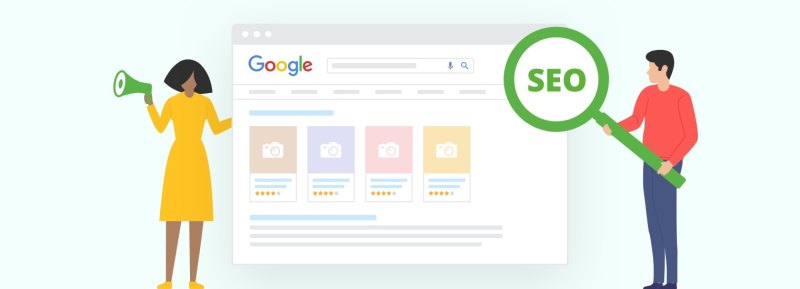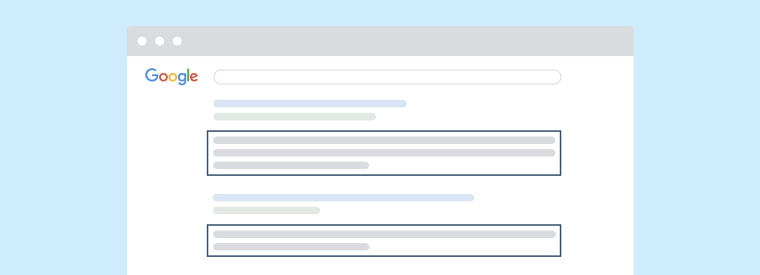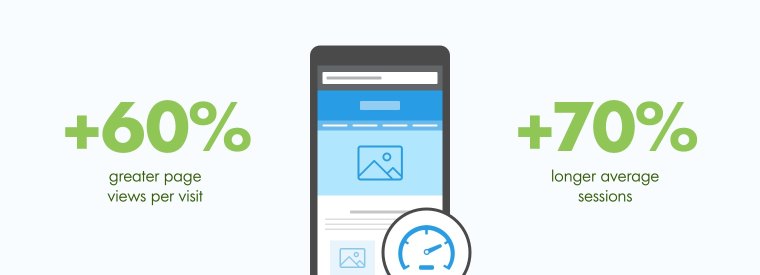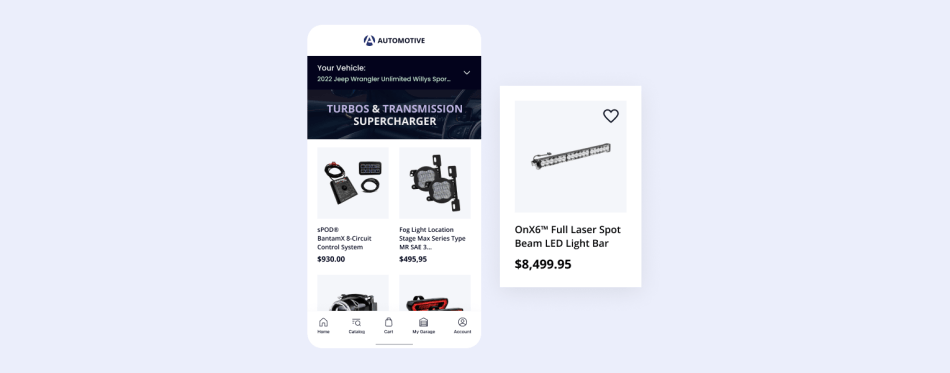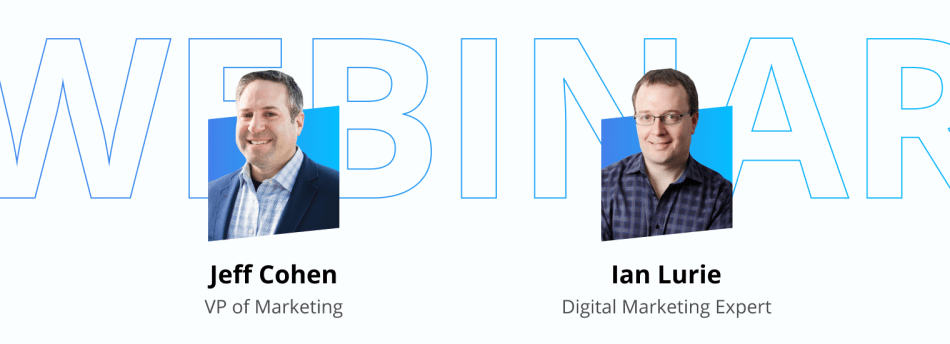eCommerce SEO | How to Drive More Organic Traffic to Your Online Store
Given that 93% of online experiences start with a search engine, SEO should be a critical piece of your eCommerce marketing strategy, but optimizing your online store for search engines is not all fun and games.
Just showing up in a Search Engine Results Page, or SERP, is not enough — there are over 130 trillion pages just like yours. Because less than 1% of searchers click to the second page of results, you have to get on the first page of Google’s search results to be seen. Even better, you should aim for a featured snippet, the so-called “zero position.”
Ranking close to the top of a SERP is an uphill battle. To help you outsmart the search algorithms and climb to the top of Google search results, we have collected all of the eCommerce SEO best practices for 2020 in a single place.
This eCommerce SEO tutorial will debunk the myths that keep you away from SEO success and guide you step by step through growing your organic traffic. Whether you are launching a new eCommerce site or looking to improve the existing SEO strategy, this guide is right for you. You’ll discover both beginner and advanced eCommerce SEO tactics, including:
- The intricacies of keyword research, to help you understand what customers are looking for;
- Ways to optimize eCommerce site structure for SEO based on the keyword research;
- On-page SEO including tweaking title tags, descriptions, and URLs;
- Technical SEO to eliminate possible issues like broken links;
- Local SEO to help promote your brick and mortar retail store;
- Content Marketing, so you know what SEO-ready blog posts look like;
- Top eCommerce SEO strategies such as link building and strategic partnerships;
- eCommerce SEO tools and services to simplify the whole process;
- eCommerce SEO checklist (if you are pressed for time, just jump right to this part or download this free PDF);
- eCommerce SEO case studies, as shared by X-Cart customers.
It’s a 6,000-word beast, so brew yourself a cup of coffee, get cozy, and settle yourself down for a long read. It’s time to verse yourself in the art and science of eCommerce SEO.
I. eCommerce SEO: Definition & Benefits
Before we start digging into eCommerce SEO tips of all sorts and genres, let’s try to understand the true meaning of SEO.
eCommerce SEO (also known as eCommerce Search Engine Optimization) is the art of optimizing your online store with keywords, in order to improve your search engine rankings and, thus, get more traffic and quality leads to your eCommerce store.
SEO is falsely considered to be the exclusive terrain of:
- Insiders only, or those who understand the ins and outs of E-A-T strategy and other obscurities;
- Tech savvies who once cracked Google’s PageRank algorithm and will never share the code with anyone else, (which is a lie as no one has yet done it — what a bummer);
- Voodoo people regularly applying some SEO snake oil to boost their rankings.
Could that all be true? The answer is a big fat no.
Winning SERPs is actually pretty simple if you know the basics of search engine optimization and do your best to adhere to Google’s ever-changing algorithm.
This is why all trustworthy SEO professionals live and breathe algorithm changes. And if you want to succeed in it, you should follow their lead, too.
Benefits of eCommerce SEO
With 90,86% of global traffic coming from Google Search, Google Images, and Google Maps, it’s silly to underestimate the importance of search engine optimization.
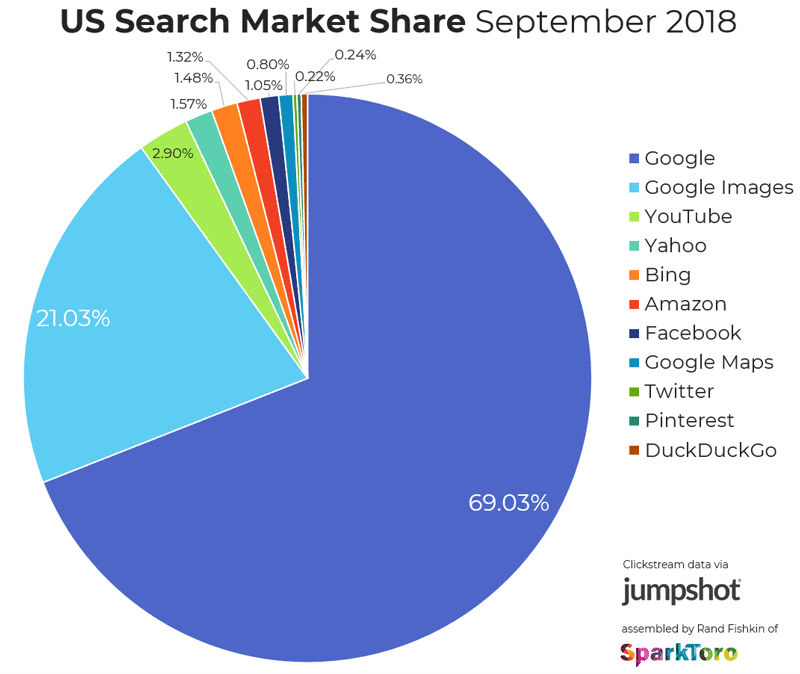
SEO brings 350% more traffic than paid search and 1060% more traffic than all organic social media networks combined. Take a look at the picture below for proof.
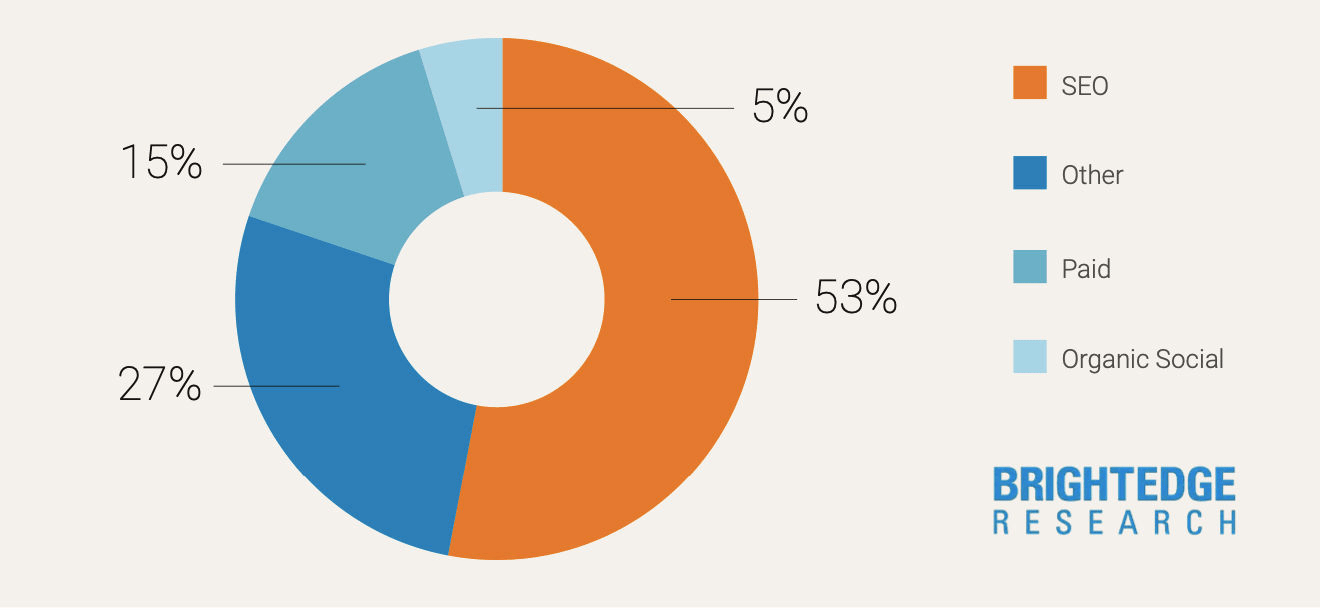
Source: BrightEdge Research
Even YouTube, which is known to be the most visited website in the US, is likely to drive 23x fewer leads to your online store than search engines.
Of course, stats may vary based on the industry you’re in and the types of products or services you sell. Here at X-Cart, for instance, the major part (63,1%) of our traffic is organic, which means there are thousands of eyes watching us.
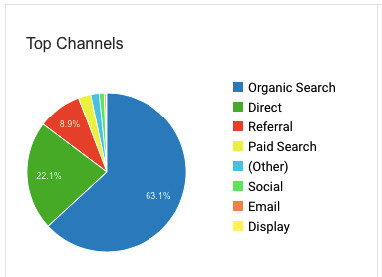
Let’s do some math and see how much profit a single keyword can potentially bring if it ranks at the top of the SERP.
The keyword ‘how to sell art online’ gets somewhere around 1,600 searches per month. Assuming that 31.7% of all clicks go to the first results, the number one-ranked site would receive a bit more than 500+ clicks.
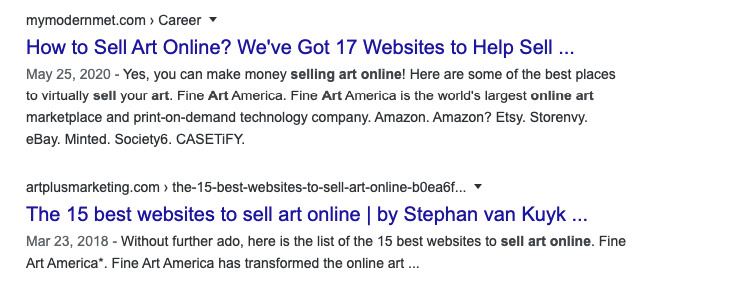
With a conversion rate of 4.31%, which is considered average in eCommerce, getting a #1 ranking on Google would score you an extra 21 sales per month!
Here’s the formula:
1600 Searches * 31.7% CTR = 507 visitors
507 visitors * 4.31% Conversion Rate = 21 Sales/mo
Given that the average top-ranking web page also ranks for almost 1K other similar keywords on the first page of Google, that kind of an SEO boost makes all the difference in the world.
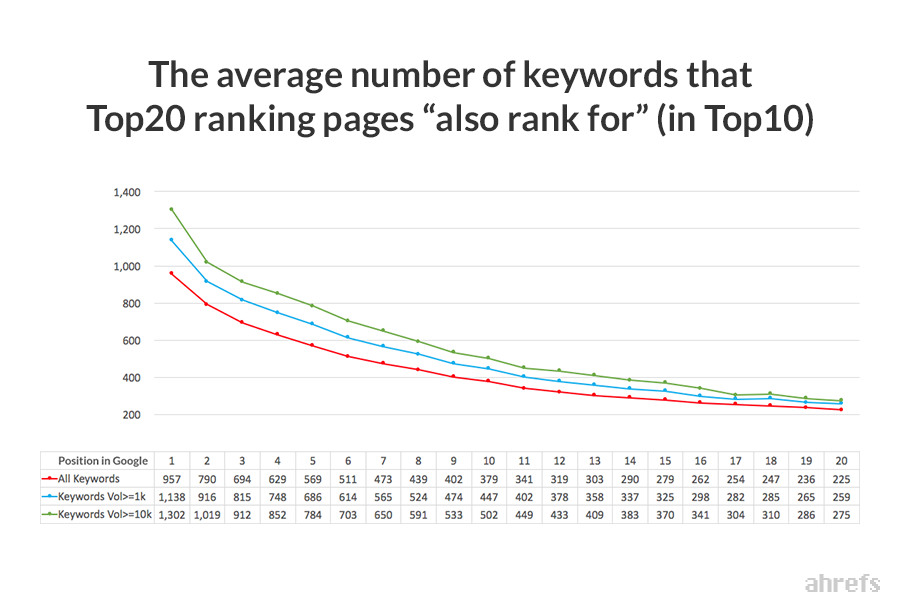
Let’s go deeper to calculate the overall profit potential.
If the average selling price of your products is somewhere around $100, you get an additional $2,100 a month from search engine traffic.
Now let’s calculate the overall search volume for the page displayed at the very top position. According to SEMRush, the article ranks for 2,6K keywords, with 420 of them ranking in Google’s top 10 organic results.
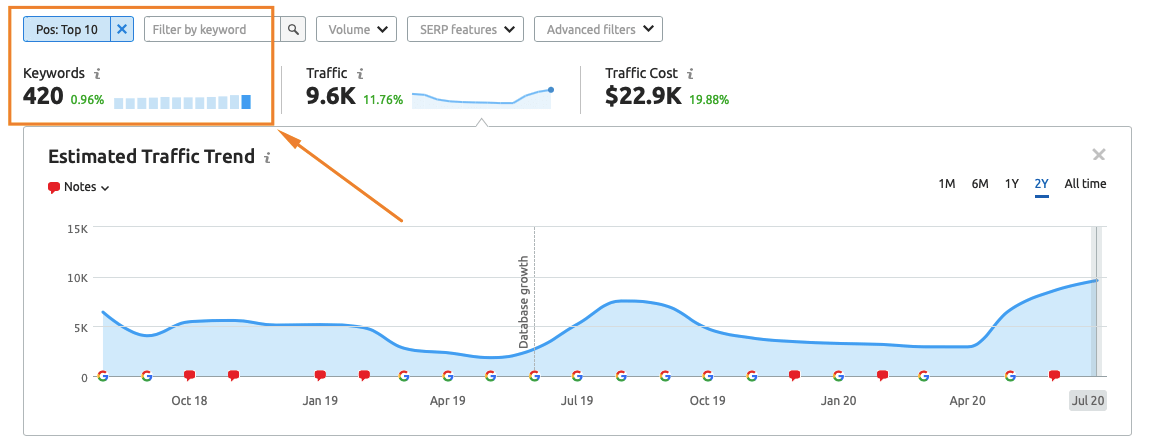
The total search volume for the top eCommerce keywords would be 45,410.
Consequently, the #1 position would generate as many as 620 sales a month. Here’s the formula:
45,410 Searches * 31.7% CTR = 14,394 visitors
14,394 visitors * 4.31% Conversion Rate = 620 Sales/month
620 Sales * $100 = $62K
Unbelievable? Read on to discover how you can create a robust SEO strategy for your online business and take advantage of the 3.5 billion searches happening on Google every day.
And if you still reflexively think that, with so many eCommerce behemoths already ranking high in search results, this mission is impossible, look at the pie graph below:
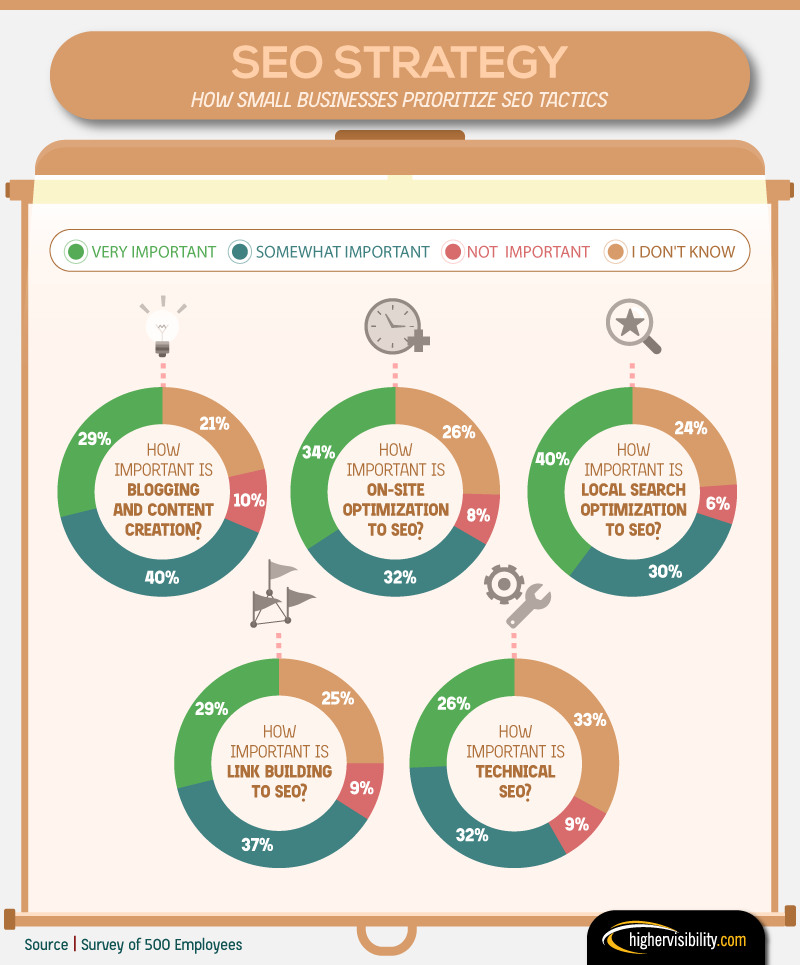
34% of online sellers are totally unaware of the importance of SEO in eCommerce or consider it unimportant. And only one-third acknowledge that on-site, local search, content, technical, and on-page optimization should be an integral part of their eCommerce SEO strategy.
II. eCommerce Keyword Research
Your eCommerce SEO audit should start with keyword research. This is the most critical, and probably the most challenging step to achieving eCommerce SEO success.
Don’t skip it as it may (and will) negatively affect the on-page and technical optimization process. The consequences may be as follows:
- Picking the wrong keywords — you’ll risk ranking too low down the SERP and you’ll be stuck with zero conversions eventually.
- Focusing your attention on informational keywords only — you miss out on the chance to grab the niche keywords that have a high potential to convert.
- Exploring link building without any preliminary keyword analysis — you risk being banned by Google for appearing spammy.
The list of the reasons why you should start your SEO research with keywords is endless. But I’m not looking to scare you to death, so let’s continue to learn about keywords.
Types of Keywords
Keywords are split into four categories: informational, navigational, commercial, and transactional. And while focusing on the first two types of keywords may be easier, most of your website’s keywords should be product-focused.
Let me explain why.
- Informational keywords are meant to provide users with general information. Often, such keywords start with the modifiers like “Why,” “What is,” or “When.” All sorts of tip sheets, “How-to” guides, and list posts fall into this category as well.
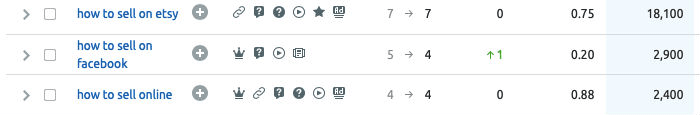
- Navigational keywords help quickly land users to the page they are looking for. For example, “xcart login” or “xcart demo.”
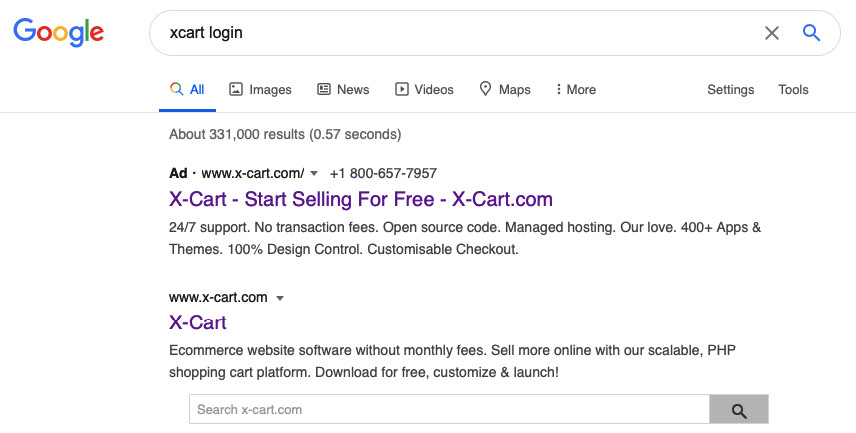
- Commercial searches happen when potential customers have a clear understanding of what type of product they want but are still looking for the place to purchase it. Your goal is to optimize your product listing page for SEO in a way that it is displayed higher than the one of your competitors.
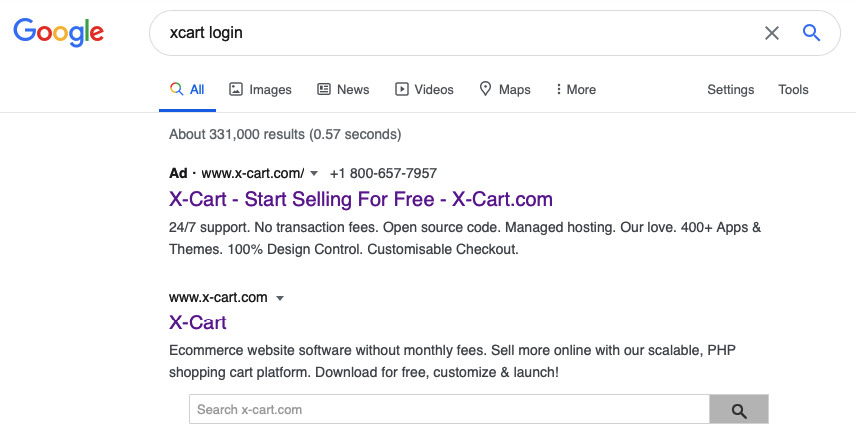
- Transactional keywords are commonly used at the Action stage of the funnel when a user has pulled through from top to bottom to finally make a purchase. Such keywords usually have modifiers like ‘buy,’ ‘discount,’ ‘purchase,’ ‘for sale,’ and others.
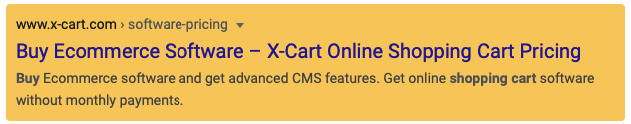
The latter two are also known as product-focused keywords, or money keywords, as they most likely lead prospects to purchase.
Long-tail keywords vs. Short-tail keywords
Short-tail keywords are broad terms with high search volume, giving you a tiny chance to be noticed in SERP. They have a lower click-through rate (CTR) and a higher cost per click (CPC).
Examples:
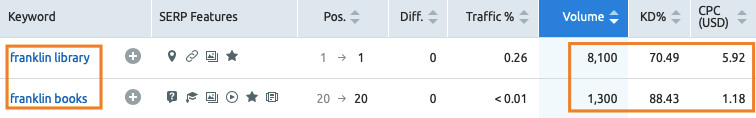
It’s not a secret that long-tail keywords lead to higher conversion rates and are easier to rank for. They are a lot more specific than short-tailed ones, with three or more words in a phrase. Thanks to a lower search volume, they may not bring much traffic to your site. However, the traffic they do have is more targeted, which means you have better chances for repeat sales.
Examples:
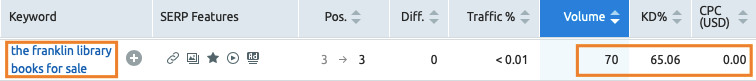
LSI Keywords
LSI (Latent Semantic Indexing) keywords are words or phrases that are semantically-related and commonly used together with the target keywords. They serve to help Google better understand what the content is about.
Note that LSI keywords are not synonymous.
Let’s say you are selling ‘yoga mats.’ They are commonly known as ‘non-slip mats,’ ‘non-skid mats,’ or ‘sticky mats.’ These combinations of words are synonyms.
LSI keywords for ‘yoga mat’ maybe things like ‘yoga mats aldi,’ ‘yoga mat size,’ ‘manduka yoga mat sale.’
They can be commercial, long-tail, short-tail, any. The easiest way to find them is to scroll to the lower part of Google search results.
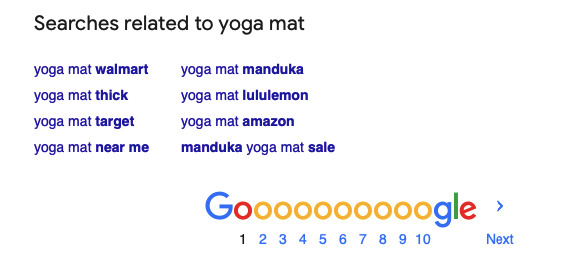
Things to Pay Attention to When Doing Keyword Research
You may be wondering by now what all those terms like CTR, KD, or CPC mean. Deciphering the alphabet soup of eCommerce SEO definitions is easier than you think! And, you need to know them to be able to get ahead of your competitors in search engines.
Search Volume
This is one of the most important SEO metrics, as it defines how popular a given term is. The search volume may change or increase as time passes.
Below is the list of keyword variations, questions, and related keywords. Their volume reflects the average number of monthly searches for a given keyword over a year.
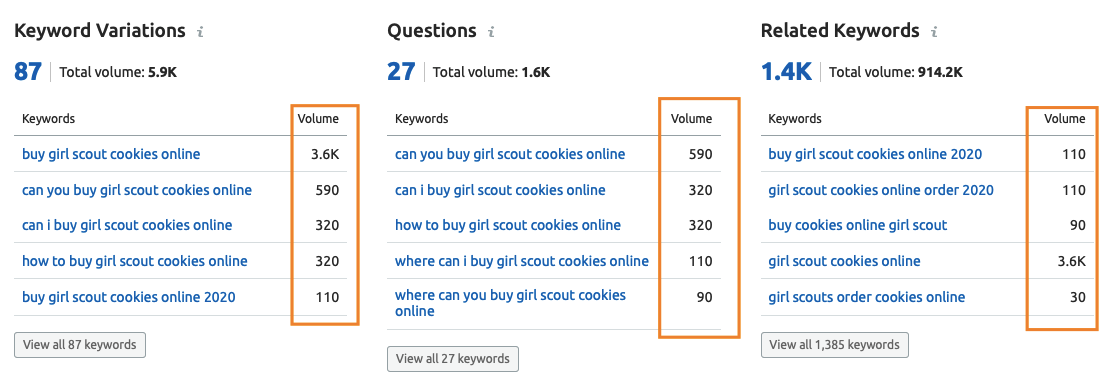
We may want to dig a bit deeper and find out how the search volume changes over time, which may give you an idea about the overall popularity of the given term.
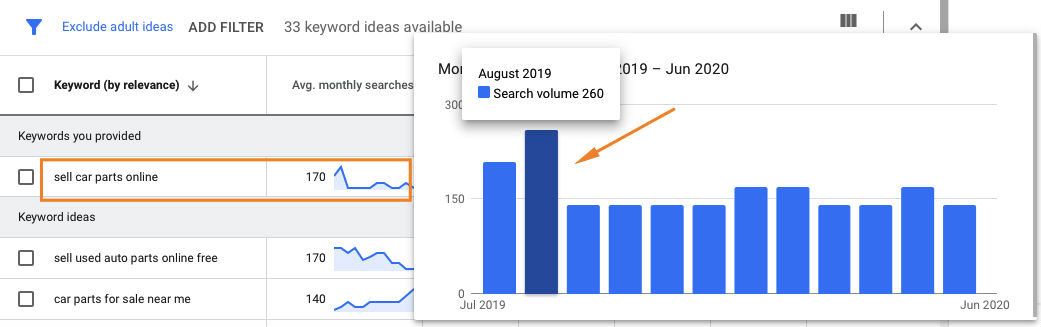
There are no specific search volume recommendations as to whether it is high or low. It all depends on the industry you are in and the products you sell.
Competition
To choose the right keywords for your eCommerce website, you also need to understand what your competitors are ranking for, or whether there are any competitors at all.
Just think about it. If there’s no competition in your niche, there may be no demand for your products.
As we can see in the previous screenshot, selling car parts online was more trendy back in August 2019, which means the competition was higher than it is now.
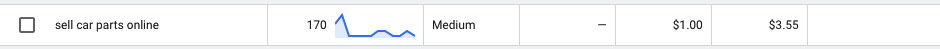
In July 2020, the competition for this keyword is medium. Now is a better time to optimize your product pages for this keyword.
Keyword Difficulty
This keyword difficulty metric shows how hard it would be to win the battle against your competitors.
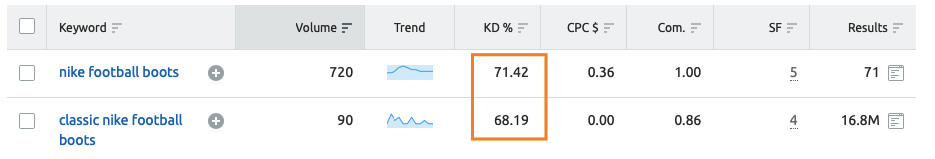
CPC
Cost Per Click (CPC) is the average price advertisers pay for the given keyword on Google Ads.
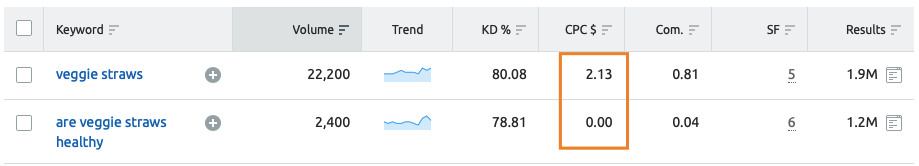
If the price is too high, it may be good to choose another keyword or add a modifier to specify it. If the CPC rate is zero, it means no one uses it in their PPC campaigns.
But… why? Is there something wrong with it? That leads us to the next point.
Keyword Fit
If you think that just because a keyword has a high search volume, it will double your profit, think again.
Even if the page is perfectly optimized for SEO and brings some traffic, the keyword itself may not be a perfect fit for your business.
Let’s say you are selling home-grown plants. There may be no sense creating much content for the broad keywords like ‘best indoor plants’ or ‘ground cover plants’ as the competition is too high.
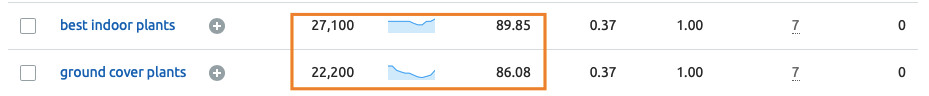
Plus, those searchers may not have intentions to buy a certain product. Using keywords like these, they typically are just browsing rather than searching for specific items.
Optimizing your website for the narrow long-tail keywords may be more efficient even though their volume is lower.
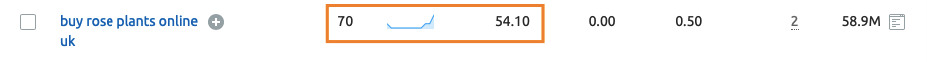
eCommerce Keyword Research Tools
Now that you know the bare essentials of SEO, it’s time to move onto keyword research tools — SEMRush, Ahrefs, Google Keyword Planner, Moz, and LSI Graph.
These tools (both paid and free) should help you identify the best keywords for your eCommerce website.
Use SEMRush Keyword Research Tool
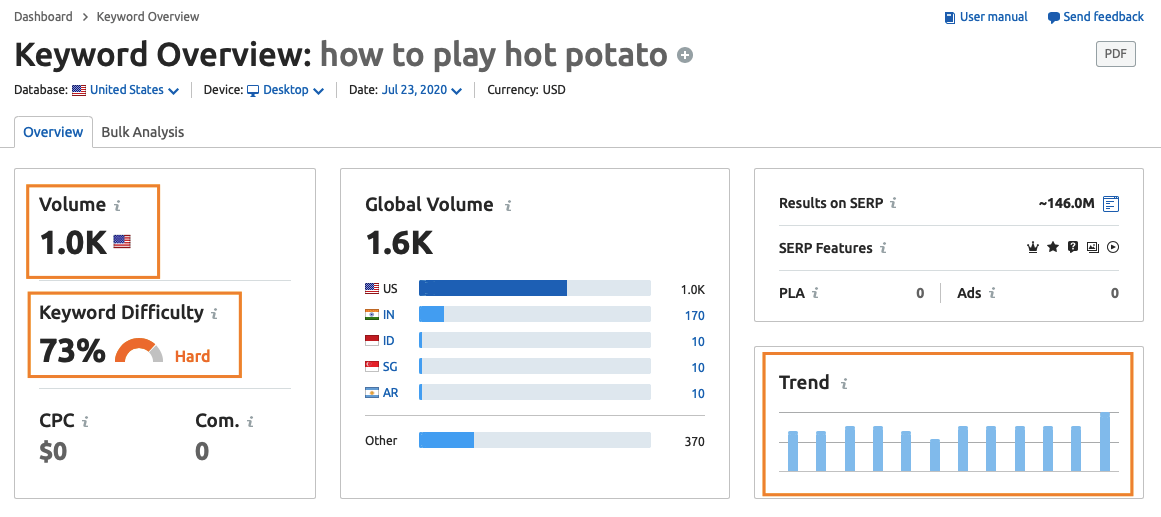
The main con is its price, which is rather high if you want to use SEMRush to its full potential. But it’s totally worth it.
Ahrefs eCommerce SEO Management Service

Source: Ahrefs Academy
I love using Ahrefs as it allows me to do an effective content gap analysis and find keywords that our competitors are ranking for.
Above, you can see a quick video that provides insights into this process.
Google Keyword Planner
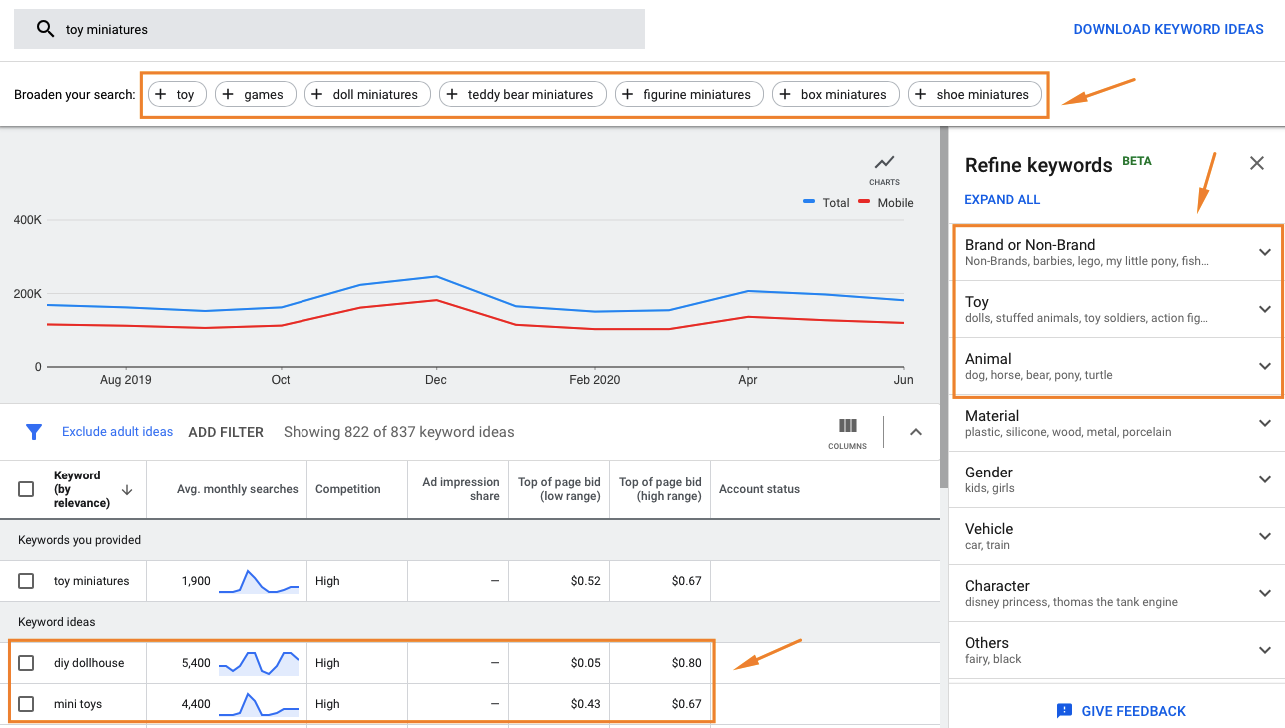
This amazing keyword research tool is free, and we hopped on it long before we ever knew about SEMRush and Ahrefs.
It used to be somewhat limited several years ago. Now, it is among the best eCommerce SEO tools that you can use to discover keyword ideas. It allows you to broaden your search and refine keywords by category, add filters, and exclude the irrelevant results.
As you can see, it shows the volume and all the other parameters vital for SEO.
LSI Graph for Conducting Semantic Keyword Research
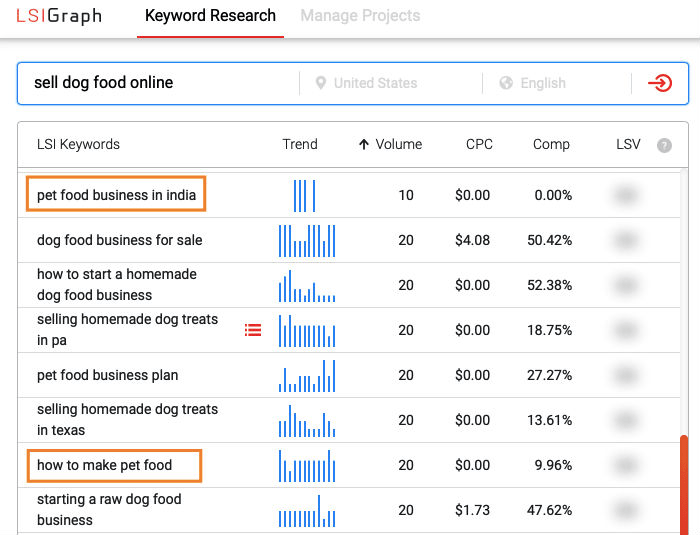
LSIGraph is a perfect keyword research app that helps me find and track long-tail keywords to add context to the created content.
Since I have access to the free version of LSIGraph only, I can’t get more than three lists of keywords a day, but that’s quite enough.
The main drawback is that you get an extensive range of keyword suggestions, so you have to refine it manually.
For instance, when I’m looking for ways to sell dog food online, I can get the results like “how to make pet food” or “pet food business in India.” Not that they are utterly irrelevant, but you still have to polish the list a bit to fit your brand.
Use Moz to Check the Authority of Any Domain
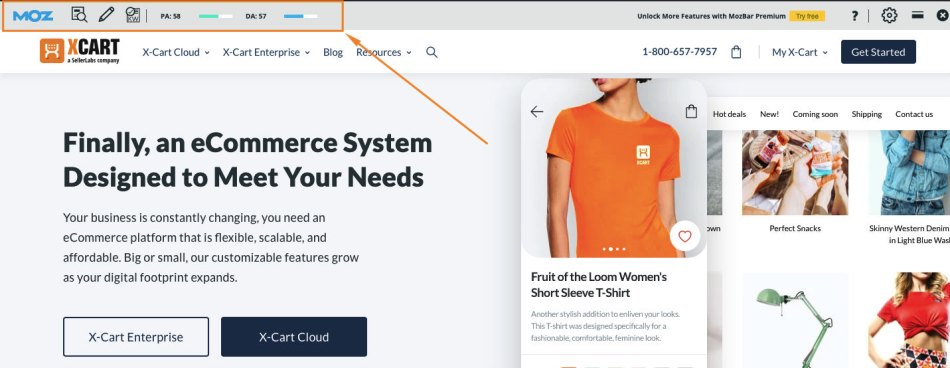
Moz is another great tool for SEO research, though I use it for link analysis only. It helps me quickly evaluate how credible, authoritative, and reliable websites are.
There’s a handy addon for Google Chrome that automatically checks the domain and page authority of any website.
I consider links that have DR/UR 70 or more trustworthy.
III. How to SEO an eCommerce Site Structure
Now that you know the right way to perform keyword research and have a bunch of content ideas for your eCommerce site, it’s time to translate it all into action.
Do not attempt to cover every single keyword that you’ve found within a single webpage. It’s not the best SEO strategy for eCommerce sites.
Optimize your site architecture instead. This will improve the user experience and crawlability. The rule of thumb is as follows:
- Every page of your website should be easily accessible. It should NOT be farther than a few clicks away from your homepage and any other page.
- Each page should be optimized for a single keyword for better indexing.
- All your category and product pages should be logically organized and linked to each other.
Chaotic web page structure and keyword cannibalization are among the most brutal acts of crime one can commit in the world of eCommerce SEO.
Below you can see a remarkable example of an SEO and user-friendly eCommerce site architecture: PearlsOnly, built with X-Cart.
There is a user-friendly homepage with clear navigation that allows users to find products they are looking for. You can filter your search by color, collection, and type.
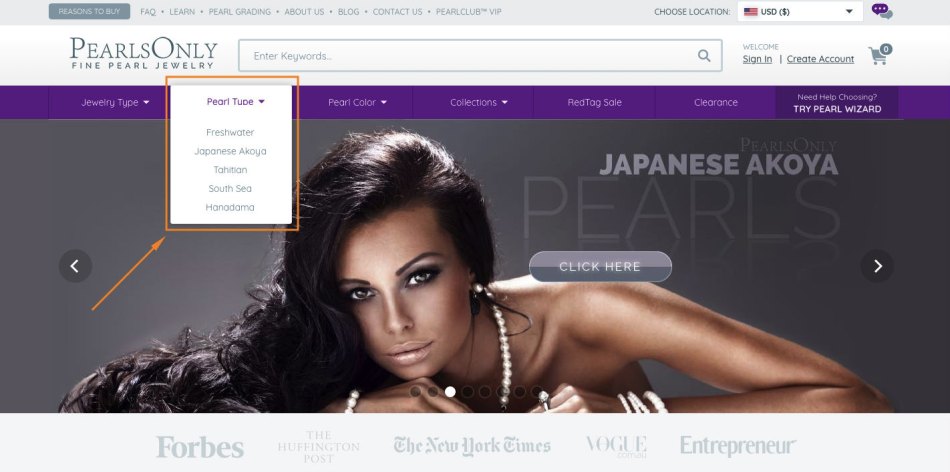
I’ve narrowed my search by type to be able to choose between Japanese Akoya Pearls only, which are split into more categories. Each category is fully optimized for SEO and has 800+ word descriptions to help Google easily spot it.
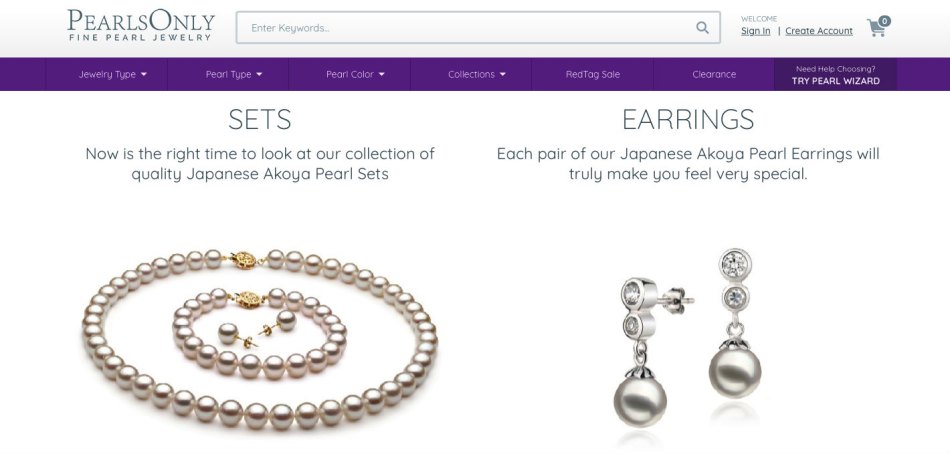
OK. Let’s dig a bit deeper and filter it by color and price. Here we are — with a few clicks, we’ve found what we were looking for.
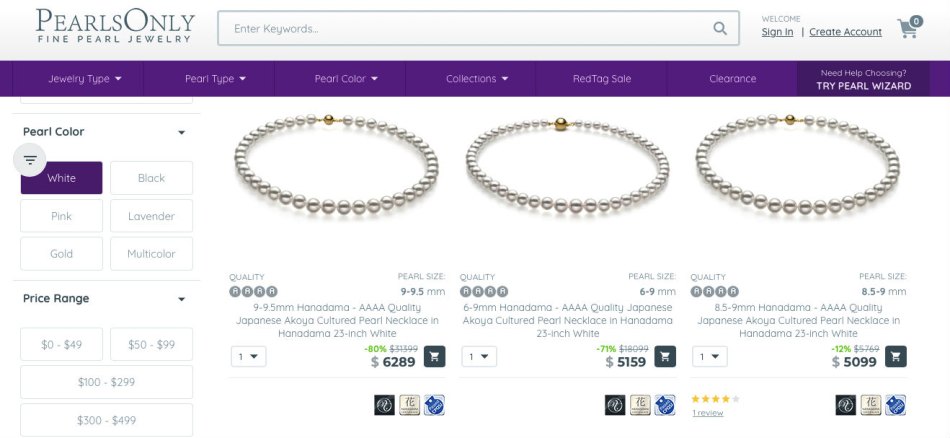
Thanks to the perfect website structure and many backlinks from secondary pages and external resources, Googlebot does not have any issues indexing this online store.
IV. On-Page SEO For eCommerce Websites
Just like site structure and keyword research, on-page eCommerce SEO optimization is important for eCommerce SEO success. It is all about the way your keywords are scattered throughout the page content.
Unlike Google algorithms, which can be volatile and even wild at times, on-page SEO is a set of factors you can control. And that’s the good news.
Optimize Your Title Tags For Target Keywords
A title tag is what your users see first thing in Google’s search results. You may want to use your target keyword in your page’s title tag. The closer it is to the beginning, the more relevant this result will seem to searchers.
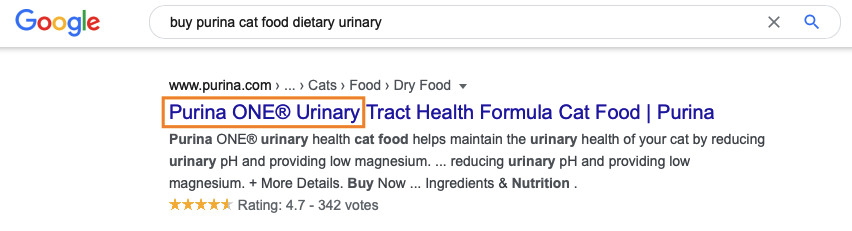
It would be a good idea to add modifiers like ‘discount,’ ‘for sale,’ ‘free shipping,’ ‘cheap,’ and other.
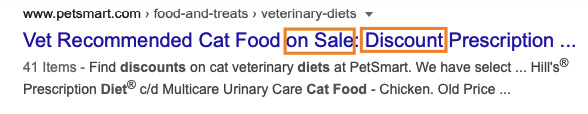
They should increase your click-through rate and encourage visitors to purchase from you.
Craft the Right SEO Meta Description
An optimal meta description should be no longer than 160 characters and include one of the following:
- Bracket symbols [] or parenthesis ()
- A number
- An emotional power word, consistent with brand voice
- A sensory word, consistent with brand voice
Many SEO professionals do not recommend adding target keywords to avoid over-optimization. However, it’s good to include two of the secondary target keywords.
You’ll discover more info on how meta descriptions help maximize your SEO potential in the following article:
Write Robust Product Descriptions
Be it a blog post, a product page, or a category page, your content is king. Do not underestimate the importance of SEO content for eCommerce.
Create a Snappy Intro to Entice Your First Time Visitors
Your first paragraph should be no longer than 200 words — that’s all you have to get the random visitor interested in your products.
- Start your product description with one or two sentence lead-in.
- Include a question or stat to catch attention.
- Include internal links where needed. They help users make an informed decision without ever leaving your website.
- Introduce a challenge (if there is any!) and explain how the visitor will be better off by learning this information and buying from you.
- Let your visitors know you have the best products that can solve their problems.
Some companies get super-excited about their product descriptions. Here’s an example:
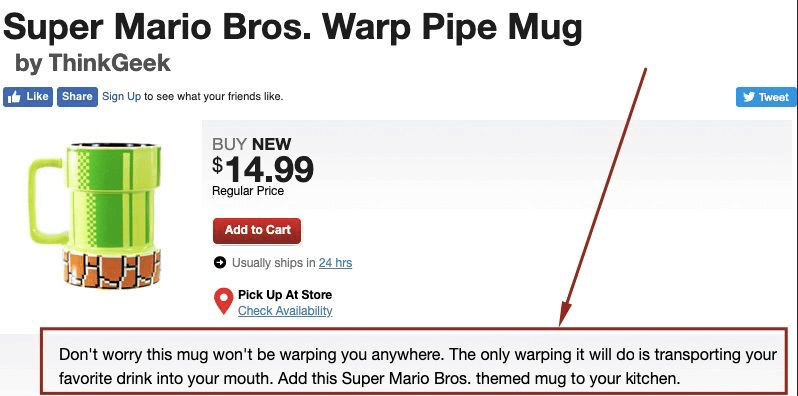
Not sure if this one is optimized for SEO, however, it is just hilarious.
Here you’ll find more examples of amazing product descriptions that sell:
14 Simple Ways to Write Product Descriptions That Sell like Hot Cakes
How to Create Epic Product Descriptions
Sprinkle Keywords Throughout the Content
Organize all the information into subtopics, so it’s easier for the users to understand.
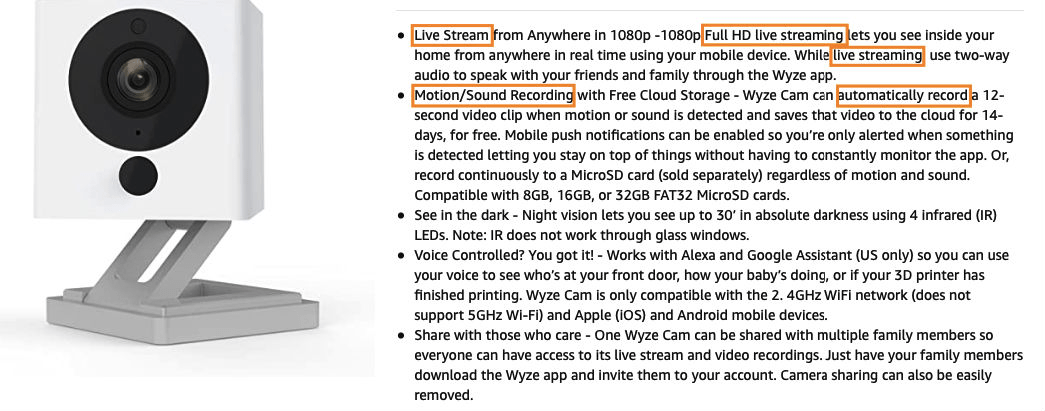
Source: Amazon
Use keywords in your H1, H2, bulleted, and numbered lists.
Also, I recommend to bold and italicize at least a couple of target keywords and its variations. This will give Google a signal that this is the most critical part of your content.
Remember adding LSI and semantic keywords to all SEO-optimized pages of your site.
Optimize Images For SEO
No, Google still cannot read images, but it relies on its description, which is an ALT tag.
An ALT tag is gold when it comes to SEO for retailers. It can bring additional traffic to your site via Google Images.
For example, if someone is looking for the info on how to sell online, they see an image leading to x-cart.com:
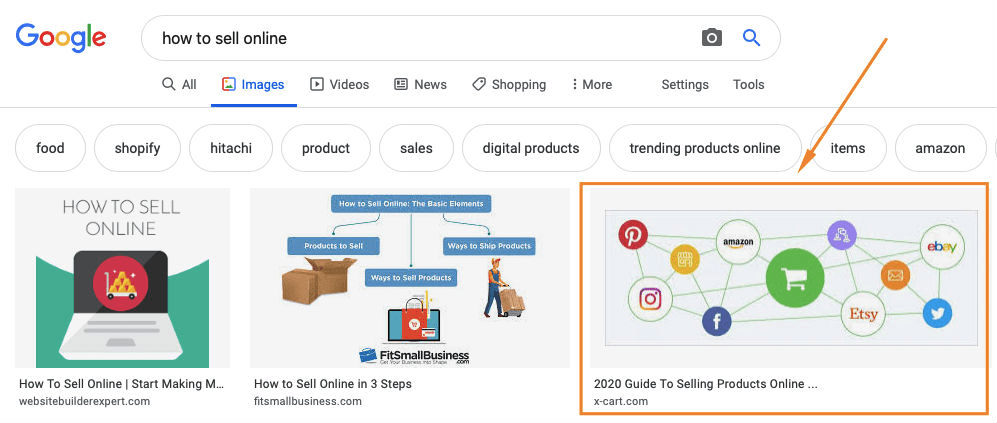
Use Keyword-Rich URLs
Since you are running an eCommerce site, your URLs should probably be longer than those you might create for your blog articles.
And that’s OK. The key rule is that the URL should be apparent at first sight. Check out the example below:
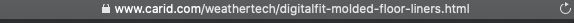
Implement Schema Org Markup
Schema org markup helps get the rich snippets displayed in Google.
Choose the Right Wording For Your CTAs (If Possible)
You won’t be able to change the Buy Button if you sell on Amazon, Etsy, and other marketplaces. However, if you run an eCommerce site, the sky’s the limit. You’ll probably wonder if call-to-action buttons are in any way related to SEO. And my answer is YES because the user-friendly interface and a high click-through rate make your site better crawled, indexed, and ranked in search engines.
V. Technical SEO Is a Necessity, Not an Option
Technical SEO may seem daunting at first sight, especially if you are a non-techie. However, it doesn’t mean you should steer away from it.
So what is technical search engine optimization all about? Technical SEO peeks under the hood, looking at non-user facing aspects such as website performance, the quality of backlinks, readiness for mobile, and overall usability.
For many years, we used Screaming Frog, SEO Spider, and Ahrefs to crawl our websites’ links, images, CSS, scripts, apps, and analyze the entire competitive landscape from an SEO point-of-view. However, SEMRush does all the technical analysis, plus the keyword research, so it’s the only tool we need.
Below I’ve listed the most common technical SEO issues for eCommerce sites:
- Pages return 4xx or 5xx codes, which means the page cannot be accessed;
- A title tag is too long or short which makes it look unattractive to users in search results;
- Site is missing title tags, H1 headers, and meta descriptions — the heart of SEO;
- Duplicated content or title tags have caused ban by search engines;
- Site map architecture causes issues with crawlability;
- Low text-HTML ratio, or thin content, prevents pages from ranking;
- <IMG> tags lack of ALT attributes;
- Images and links are broken, both external and internal;
- H1 and TITLE tags duplicate each other which may be considered as over-optimization;
- Temporary redirects may influence indexing;
- Broken, non-minified, or uncompressed JavaScript and CSS increases page load time;
- Links on HTTPS pages lead to HTTP pages, which confuses search engines;
- An exceeding number of on-page links makes your page look low-quality;
- URL is too long or has too many parameters which is not SEO friendly;
- There isn’t a sitemap.xml that allows search engines to better understand what they should crawl;
- Robots.txt file is poorly configured;
- Flash and frames on the site will slow down eCommerce websites;
- Non-secure or slowly loading pages are undesirable to crawlers.
There are many other technical issues that you can track and fix using SEMRush, which is recognized as one of the best eCommerce SEO service providers nowadays.
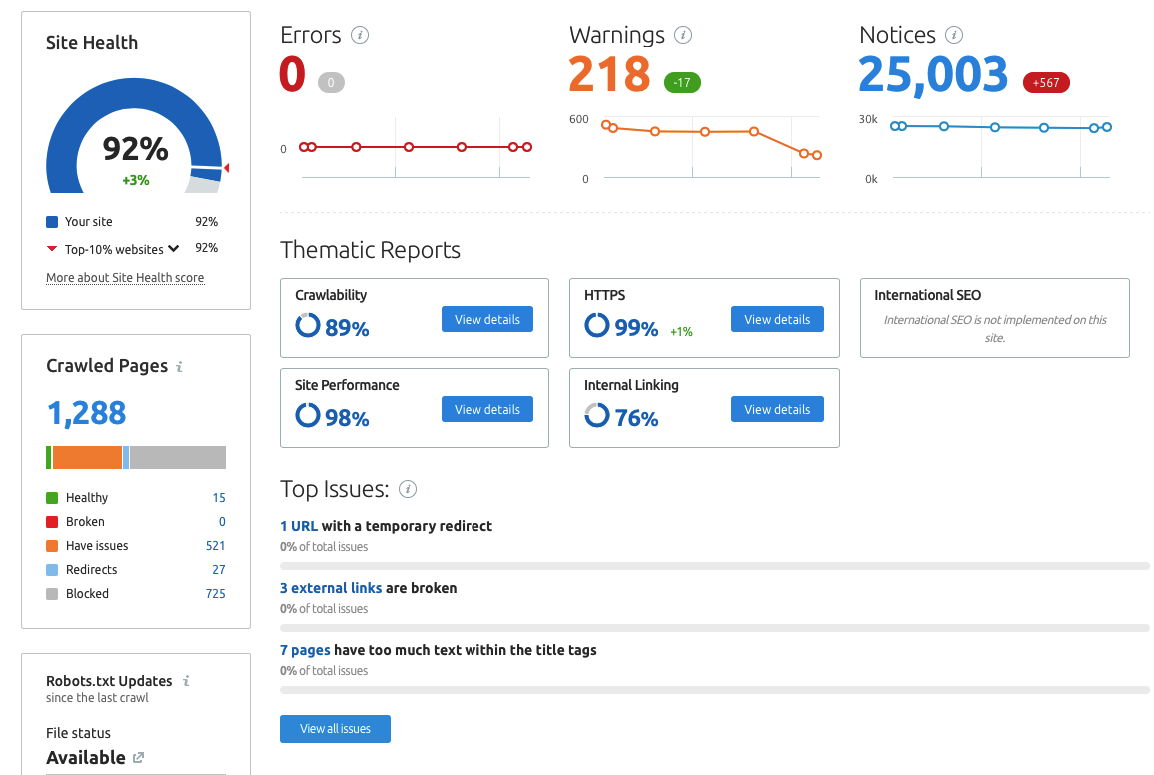
The screenshot above shows the issues grouped into thematic reports to give you a clear picture of the overall site health.
- The total number of errors, warnings, and notices are sorted from highly severe issues, to recommendations. Here at X-Cart, we have zero errors.
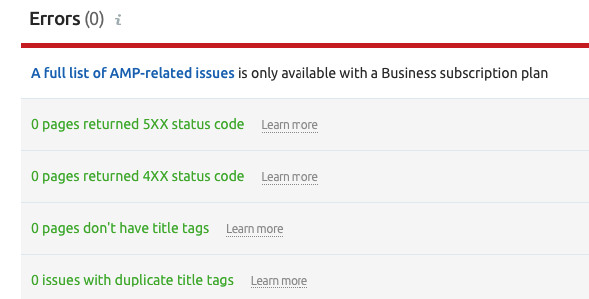
- Crawlability provides us with various metrics like the number of crawled pages, temporary redirects, incoming internal links, etc.
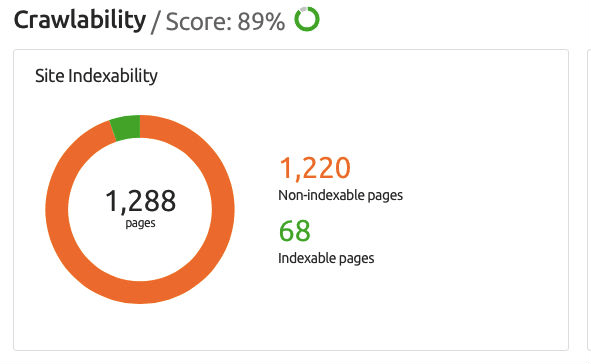
- Site Performance metric shows average page load speed, performance-related warnings and errors, and rates the overall performance of your eCommerce store.
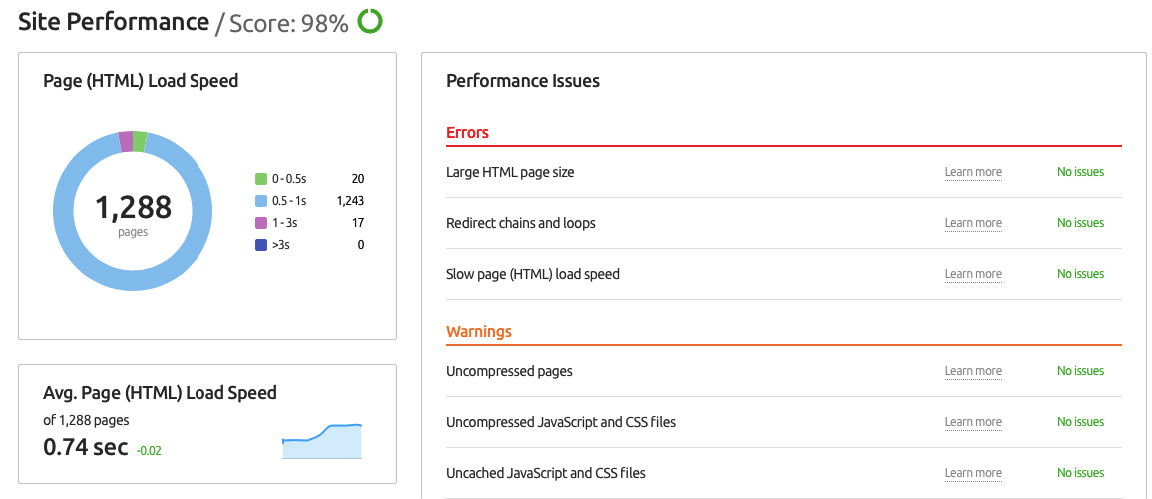
- HTTPS shows the state of security certificates and website architecture issues, if any.
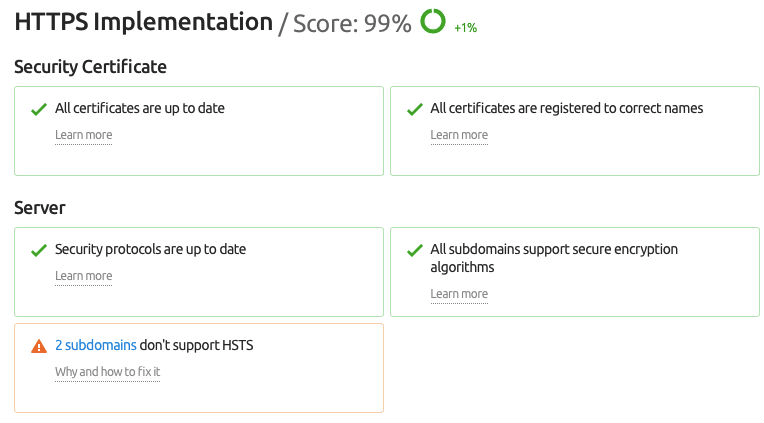
- Internal Linking shows if there are any broken internal and external links and other issues.
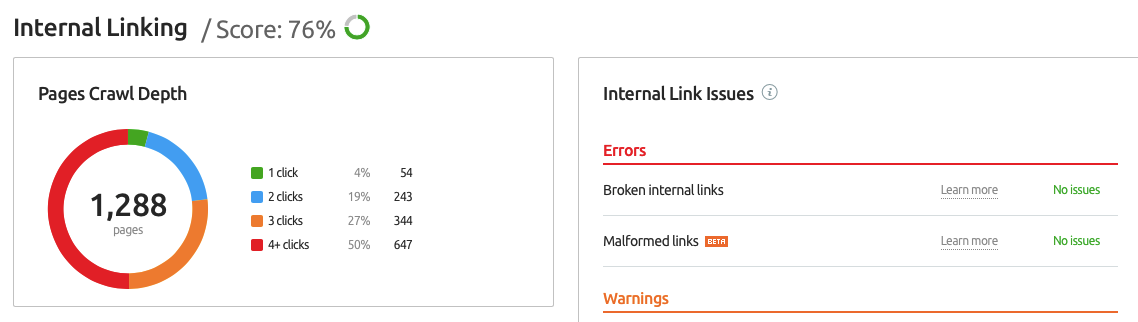
In the next part, you’ll discover some of the most common technical SEO issues and the suggested solutions.
How To Fix Common Technical Issues On Your eCommerce Site
Thin or Duplicated Content
Issues related to thin content can be easily fixed through creating detailed descriptions for your product and category pages.
Duplicated content usually appears when you create a separate page for each of your product variants without ever editing the descriptions.
This can be easily fixed using canonical tags (rel=”canonical”) and noindexing.
Site speed
Site performance is crucial when it comes to SEO optimization. Google loves speedy websites and sets high standards for eCommerce sites.
There’s even a specialized tool (Google’s PageSpeed Insights) that you can use to test your eCommerce website performance. It analyzes the speed of all of the pages on your online store based on the global dataset collected via Google Chrome.
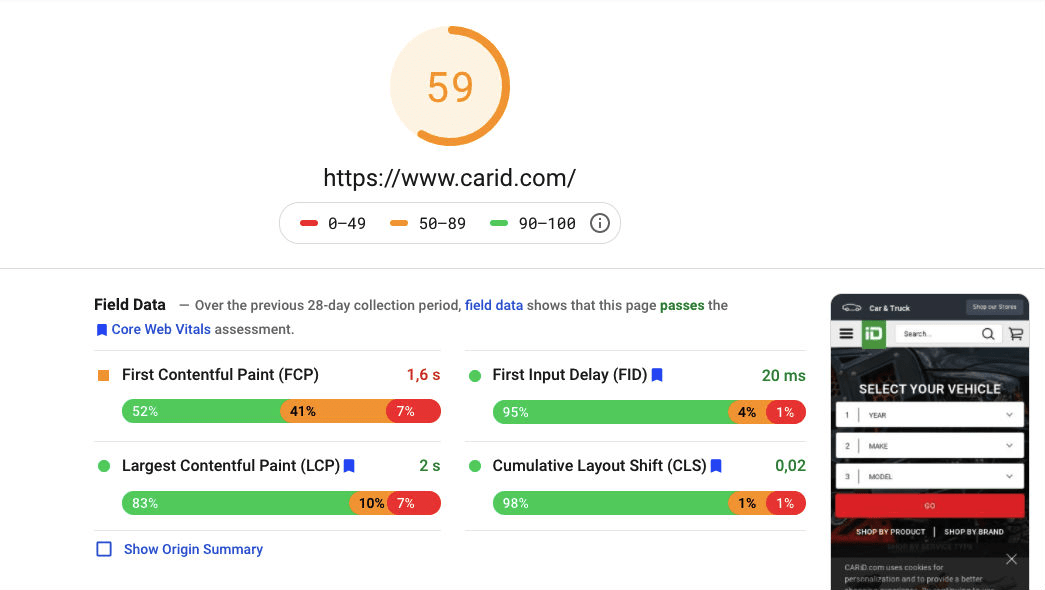
WebPageTest is another great tool that can help you understand your site speed. It loads your webpage on the actual web browser and provides you with a super definitive list of insights and recommendations on how to make your site faster.
Low-Quality Backlinks
The more backlinks you have pointing to your eCommerce site, the better your SEO is, the more eCommerce sales you get. Right? Wrong.
Here’s a perfect example of a site created for robots, not for people:
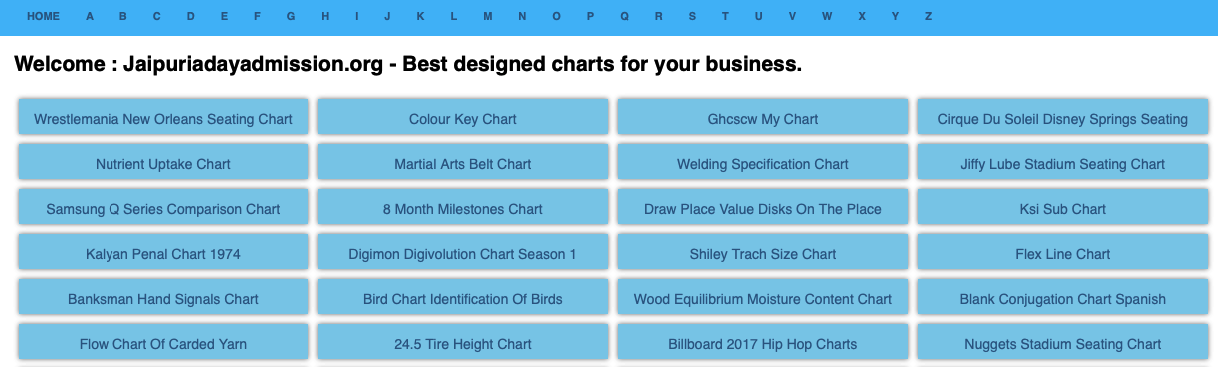
Having a backlink from websites like this may be considered part of the link manipulation scheme, which is the violation of Google’s rules.
Thanks to SEMRush’s Backlink Audit, we can quickly (though manually) weed out toxic domains linking back to x-cart.com.
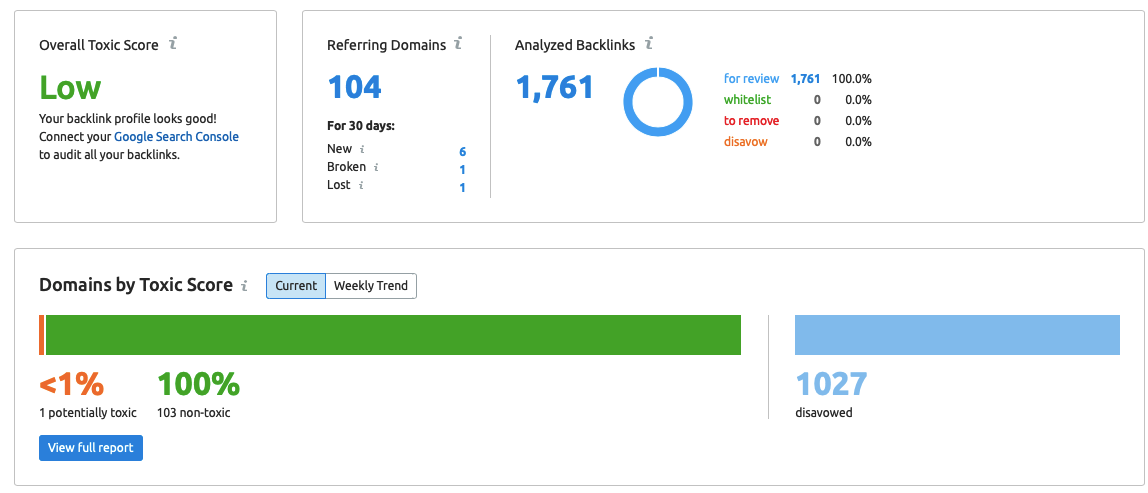
By adding the poor-quality links to the disavow list, we inform Google that we do not want these links to be counted and considered.
Microdata Issues
Google’s Search Console is a great tool that you can use to monitor structured data markup errors, including issues detected on AMP pages and other SEO-related stuff.
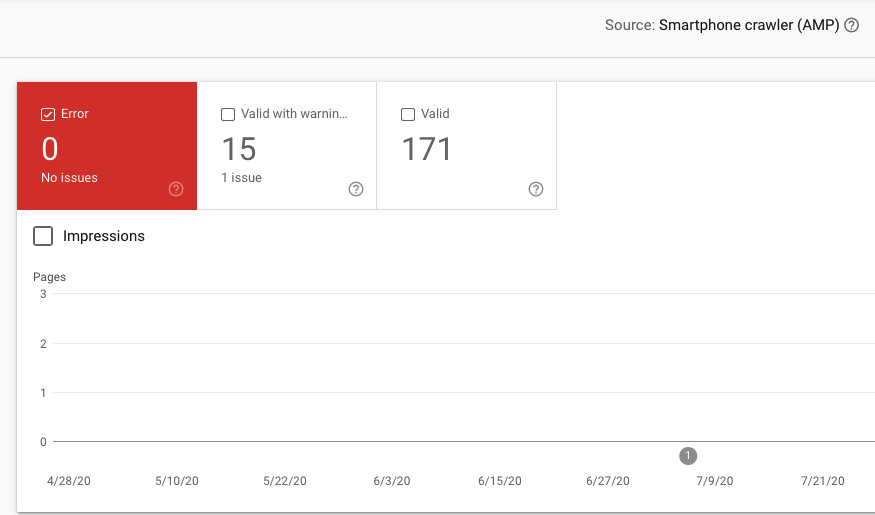
Whenever an issue is detected, our webmaster receives an email notification, which allows him to fix them in a timely manner.
Read also:
Technical SEO for eCommerce Category Pages
VI. Local SEO
(If you don’t have a brick and mortar store, you may safely skip this part.)
With 78% of location-oriented searches resulting in an offline conversion, it is safe to say that advertising your offline business online is a good endeavor.
The thing is that you don’t have to invest heavily in Google Adwords, as you can get some free organic traffic.
1. Add or Claim Your Google My Business Listing
Google has a fantastic feature called Google My Business that allows you to add information about your business to Google’s database.
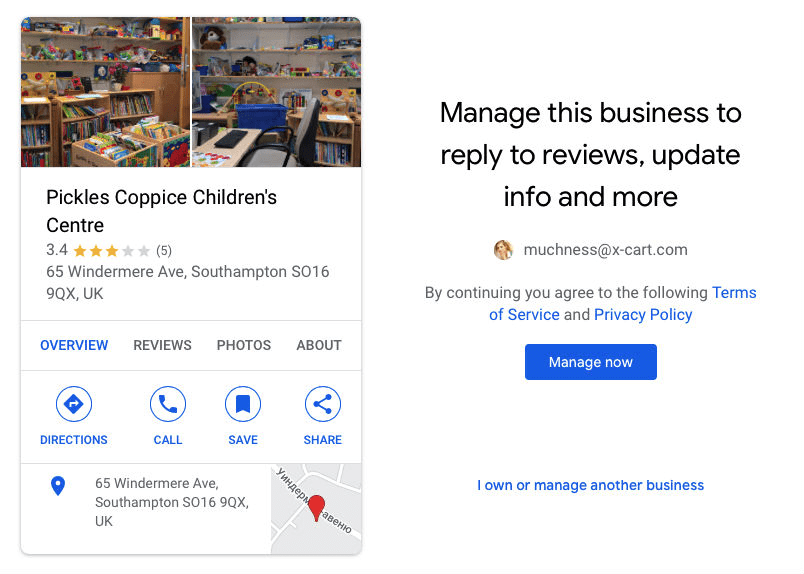
This tool helps you display your business in local search results.
You can specify your website description, physical address, hours of operation, add pictures, reviews, and more.
2. Grow Your Local Backlink Profile
Without building backlinks to your local business, you will hardly be displayed higher in local search results. You need references from local press releases, news articles, and other local media websites.
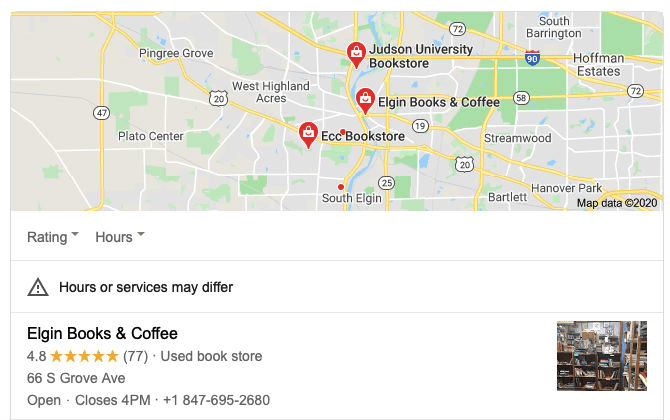
3. Build a Multi-Regional and Multilingual Site
If you really want to rank high in Google’s search results, you may have to create a separate site or subdomain for each country or region.
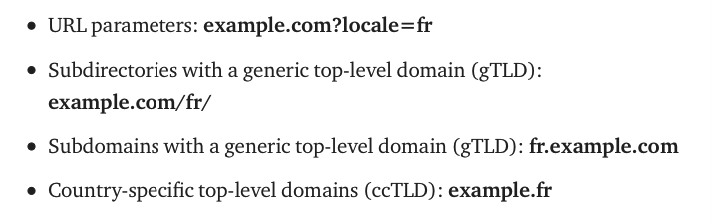
Source: Medium
VII. Content Marketing
Did you know that SEO is actually all about content marketing? It is. Many marketers consider content marketing as an indispensable part of their overall strategy as it can really help you get lots of targeted traffic and sales. And you should.
The thing is you cannot rank for all the possible keywords and keyword variations related to your industry as the number of your products and category pages is limited.
However, content marketing fills this gap. Below are a few tips on how to kick off your content marketing strategy the right way.
1. Do SEO Research
Discovering places where your target customers hang out online (e.g., forums, social media communities, etc.) is a good start. However, you may want to do the research faster.
You can hire an SEO agency, providing professional SEO services. Or you can do the competitive research on your own.
(Go back to CHAPTER 2 of this guide.)
2. Create an Amazing Piece of Content Around Keywords
It’s time to get down to creating SEO-friendly content, optimized for keywords.
Keep the following rules in mind when working on another great piece of content:
- Don’t forget to use target keywords in your H1 and TITLE tags;
- Use secondary (=semantic) keywords in your meta description
- Sprinkle keywords around the copy;
- Use the target keyword in the introductory paragraph and bold it if applicable;
- Use keywords in your headers and subheaders, ordered, and numbered lists;
- Stay focused on the topiс, don’t go into unnecessary details
- Try to include ALL semantic keywords;
- Cover the topic from various angles and try to answer all of the common questions;
- Keep your tone consistent, ditch sentences that differ from the overall tone of voice or rewrite them;
- Avoid thin content. SEMRUsh can help you hit your target word count for the chosen topic; (Mine is 2455 words, but I’ve exceeded it already.)
- Use the following query site:yourwebsite.com keyword to find blog posts you should be linking to for reference;
- Try to include both internal and external links which may infer that you have a deep understanding of the topic described;
- Finally, include keywords in your URL.
3. Build Authority Though Backlinks
The more backlinks you have, the higher the authority score of your eCommerce website.
High-quality content makes it easier for you to build links to your site and increase your domain authority.
You can partner with people selling eCommerce products similar to yours and ask them to link to your online store.
Never buy links.
4. Leverage Social Media
Share your SEO-optimized content on social media and ask your friends and partners to share it as well.
Google pays attention to the number of social shares, thus giving extroverts like you a unique chance to rank higher in search engines.
Further reading:
Social Media SEO: 9 Tactics to Grow Your Organic Reach
VIII. Top eCommerce SEO strategies
Go Big on Link Building
This is one of the most efficient, as well as the riskiest SEO optimization strategies.
A successful link building strategy includes the following techniques:
- Guest blogging
- Updating outdated resources and broken links
- Tapping into the events
- Getting active on social media
- Infographic distribution
- Sharing promoted resources with partners
- Other techniques
Find Influencers to Get More Organic Leads
Partner up with influencers and brand ambassadors within your niche and have them link to your eCommerce products.
Before doing that, make sure they have a high domain authority rank and have an extensive social media presence.
Tap Into E-A-T Strategy
It stands for expertise, authority, and trustworthiness and reflects Google’s vision on what ideal SEO-ready content should look like.
Additional resources:
E-A-T and SEO: How to Create Content That Google Wants
Improve Your Store’s User Experience
If you think that user behavior does not affect rankings in search engines, think again.
Google factors in such markers as click-through rate, average session duration, conversion rate, bounce rate, visit frequency, and others to assess the quality of your web pages.
Get Your Store Ready For Mobile
Mobile-friendliness means a lot when it comes to SEO. Being ready for the mobile era is a must. It improves user experience and, as a result, levels up your rankings in search results.
Improve Your Website Performance
Speeding up your eCommerce website is one of the best white-hat methods to maximize your organic search traffic. Fast loading websites perform better on all fronts — better user experience, higher conversion rates, more engagement.
Secure Your Store Against Cyber Threats
Having a secure website impacts search engine rankings. Secure your store with SSL, XSS, WAF, and other tools to generate more traffic to your eCommerce site.
IX. SEO Tools and Services
Building your online store with X-Cart, you instantly get access to all of the essential tools and services that can help you rank higher in search results from day one.
Being among the best eCommerce platforms for SEO, X-Cart offers a selection of excellent tools, such as:
Redirects will help you quickly set up redirects for your online store.
Price: $34.99
Category Second Description will add an additional description for categories — a must-have if you are interested in SEO and rankings in Google.
Price: $35
Site Structured Data. This awesome add-on will help you specify structured data for logo, company info, rich snippets, breadcrumbs, and so on.
Price: $85
Webmaster Site Verification will make it easy to verify your online store with Google, Bing, Pinterest, and other third-party services.
Price: $35
SEO Health Check is here to help you spot SEO issues on your website through a series of tests.
Price: $65
XML Sitemap creates an XML file that helps search engine systems find your store.
Price: Free
Rich Google Search Results adds pricing info, reviews, and other product info to Google’s search results. Boost your click-through ratios by up to 20-30%!
Price: $99
AMP — Accelerated Mobile Pages ensures blazing fast loading of your online store.
Price: Free
Below you will find a few more tools and services, external ones, that should also help you improve your eCommerce SEO traffic.
Additionally, if you don’t feel like getting into the nuts and bolts of search engine optimization, X-Cart eCommerce SEO experts are here to help.
X. eCommerce SEO Optimization Checklist
Don’t get upset if you do not have a clear understanding of how the search engines work.
Below you’ll discover a short SEO training that should get you up to speed in no time.
How to Make Your Online Store Visible to Search Engines (Part 1)
How to Optimize Your Store Content to Rank Higher in Google (Part 2)
How to Create Product Descriptions That Google Will Love (Part 3)
XI. eCommerce SEO Case Studies
In these two case studies, you’ll discover how two small eCommerce businesses managed to increase their organic traffic by up to 500% within just a year. All without spending a single dollar on paid advertising.
How Stijn Increased the Organic Traffic by 500% [Video of SEO Webinar]
How A Small Online Store Boosted Traffic By 253% Migrating to X-Cart 5
And if they could do it, it means you can do it, too.
We have noticed a large increase in our mobile traffic, which I attribute to mobile optimization.
Statistically, 4-5 people out of 10 find us on Google. After growing 300% in 6 months, our pure organic growth now stands at almost 500% after 8 months.
Over To You
This comprehensive guide to eCommerce SEO is only a tip of the iceberg since it covers the basics of link-building, technical and on-page optimization for search engines.
I genuinely hope that it will inspire you to go even deeper in your SEO quest.
Did you know that polishing up and repurposing older blog posts is more effective than creating new content from scratch?
Have you ever thought that you don’t have to rank too high to get your content into a featured snippet or FAQ? Structured data markup can do it nicely.
And if at some point you feel overwhelmed with all that stuff, get back to our SEO experts. We are here to take all of the work off your plate so you can achieve your eCommerce SEO goals and make your organic traffic soar to the moon and back.
About the author